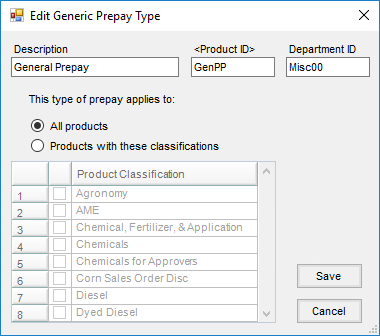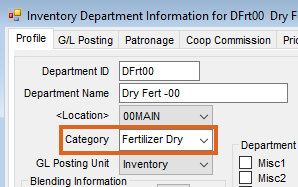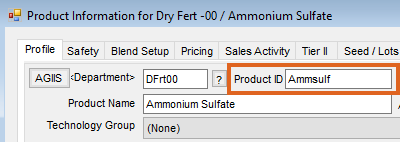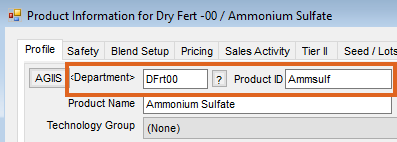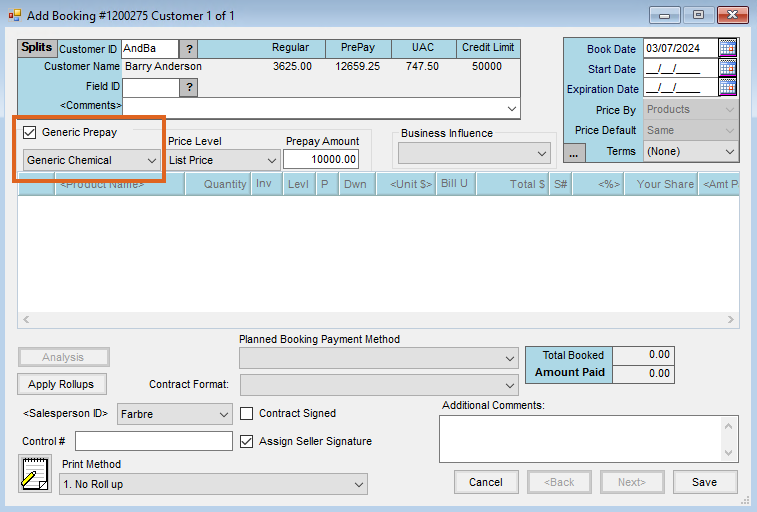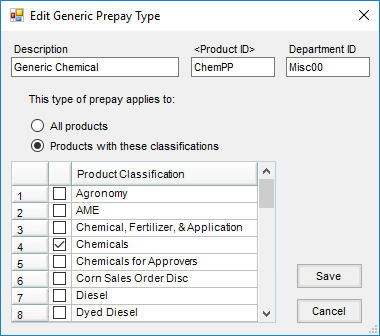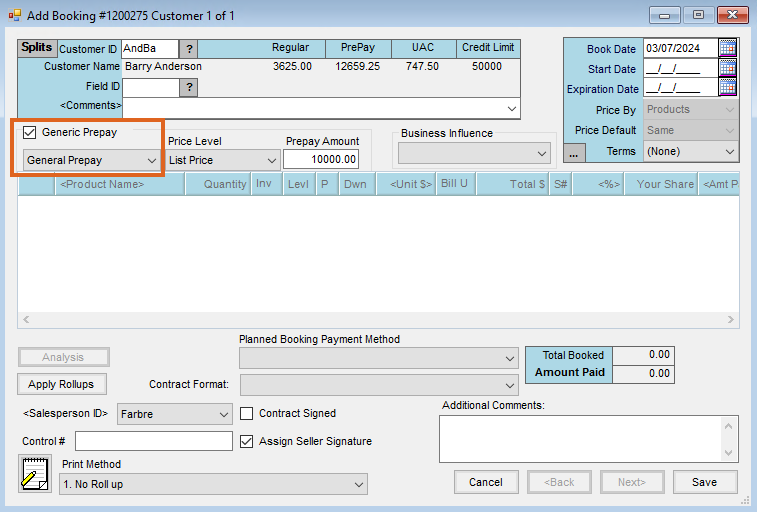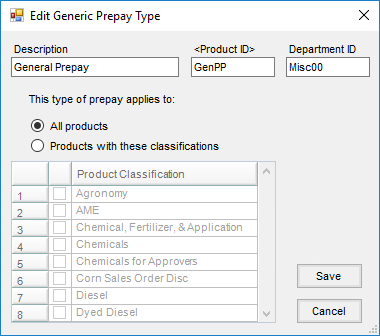The following steps outline the process Agvance follows to determine the order Bookings default on an Invoice.
First, Agvance checks for Product Specific Bookings by Field. If none exist, then it checks for Product Specific Bookings. The following is the matching criteria used for both options:
Prepaid Bookings
- Agvance first tries to match Inventory Department Category, found at Accounting / Setup / Inventory Departments, and Product ID.
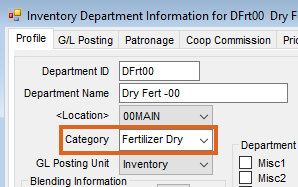
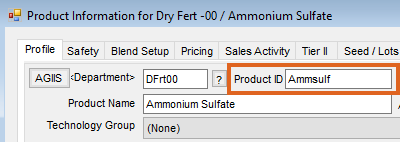
- If no Department Category match is made, Agvance matches Inventory Department ID and Product ID.
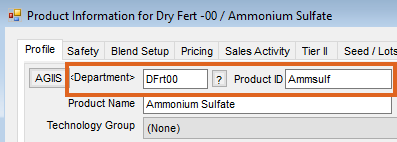
Unpaid Booking
- Agvance first tries to match Inventory Department Category, found at Accounting / Setup / Inventory Departments, and Product ID.
- If no Department Category match is made, Agvance matches Inventory Department ID and Product ID.
Down Payment Bookings
- Agvance first tries to match Inventory Department Category, found at Accounting / Setup / Inventory Departments, and Product ID.
- If no Department Category match is made, Agvance matches Inventory Department ID and Product ID.
If no Product-specific Bookings are found, then Agvance looks for Generic Prepay Bookings. There are two different types of generic Bookings; Generic/Classification is checked first, and then Generic/Generic is the final option.
Generic Classification/Classification Match:
- The Booking is marked as Generic Prepay.
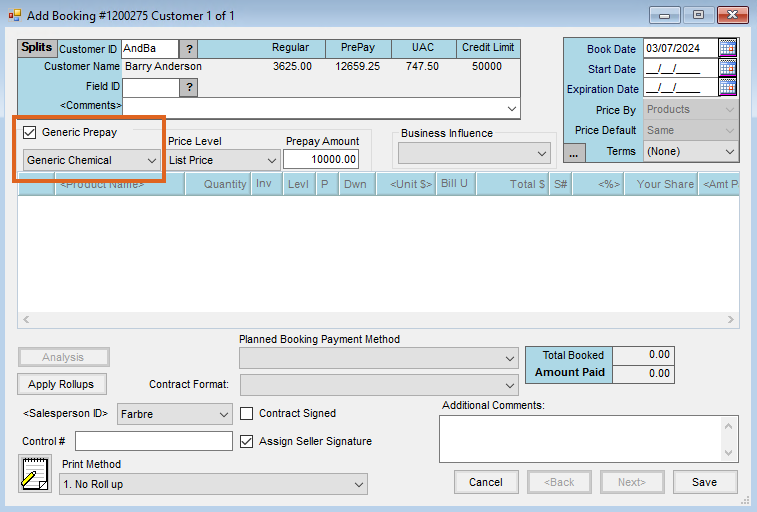
- The Generic Prepay type applies to Products within the selected Product Classifications at Setup / A/R / Generic Prepay Types.
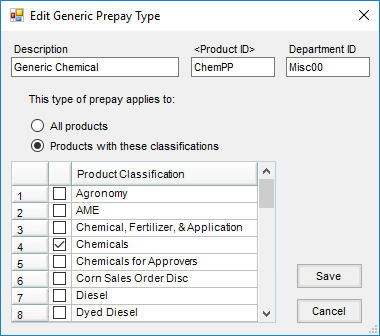
Generic/Generic:
- The Booking is marked as Generic Prepay.
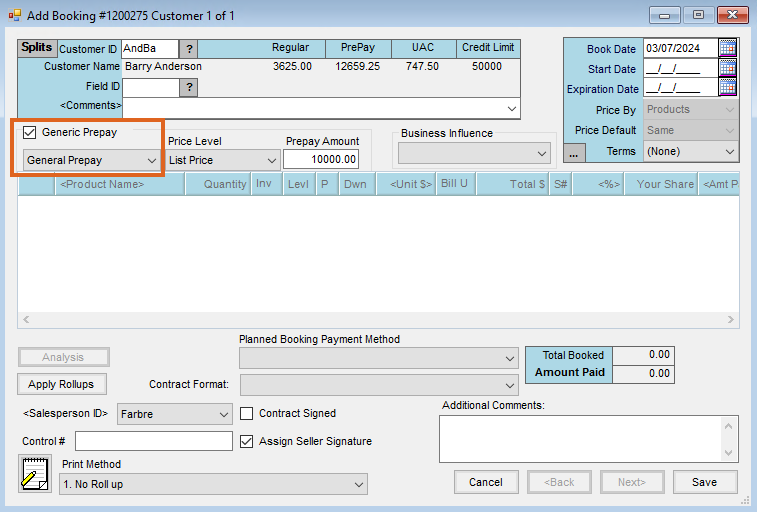
- The Generic Prepay type applies to All products.