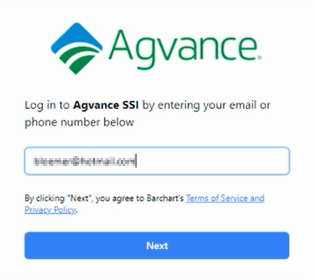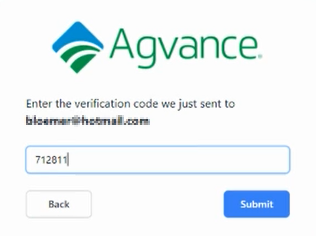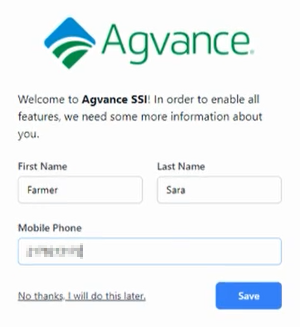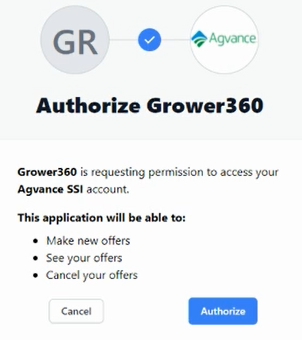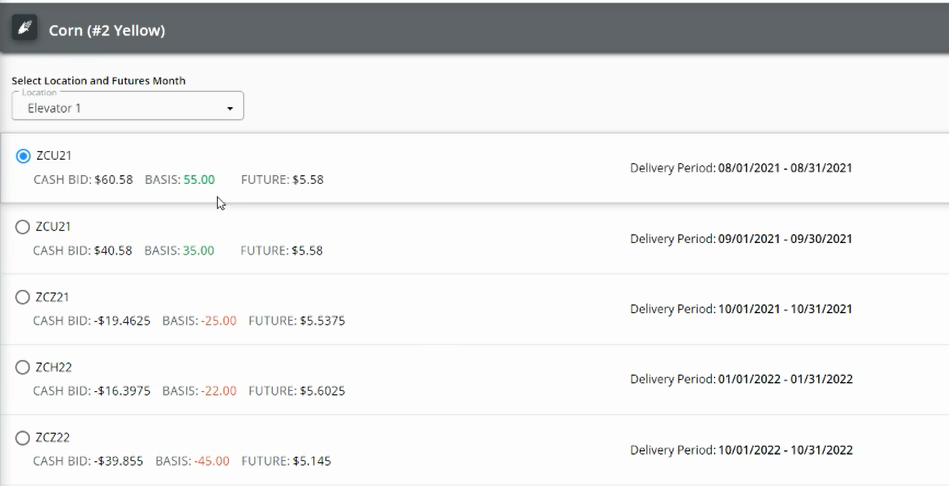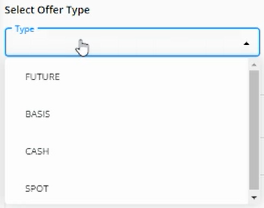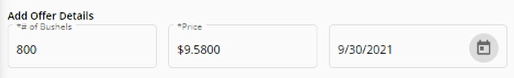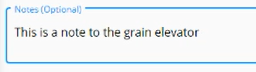Grain Offers created in Agvance or through Barchart can be found under the Grain menu by selecting View Offers. When the Grower is not signed in to Barchart, only Agvance Grain Offers are available to view here.
Additional Grain Offer details can be viewed by selecting the Expand icon.

Signing into Barchart
To sign in to Barchart for the first time through Grower360, the Grower must select the Sign in to Barchart to view all current offers link. The following verification process must be completed by the Grower:
- Enter an email at the Barchart login window, then select Next.
Note: This should be the Grower's email.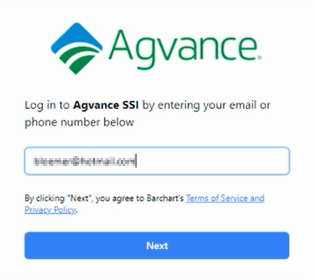
- A verification code will be sent to the email provided. Obtain this code and enter it into the verification field, then select Submit.
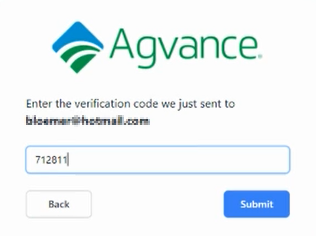
- Enter the First Name, Last Name, and Mobile Phone, then select Save.
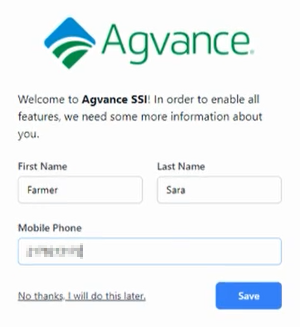
- A text message will be sent to the phone number provided. Enter this code from the text message in the verification code field, then select Submit.
- Choose Authorize on the Authorize Grower360 window.
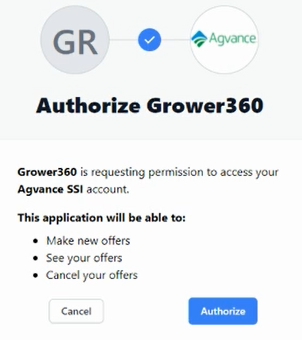
When the steps listed above are completed, an email will be sent from Commodity asking if the Grower is accepted. Accepting allows Growers to create Grain Offers through Grower360.
Creating a New Offer
To create a new Grain Offer:
- Select Create New Offer.
- The Pencil icon can be selected at the top right to choose the desired Commodity.

- Select the Location from the Location drop-down. Choose the desired Futures Month from the grid.
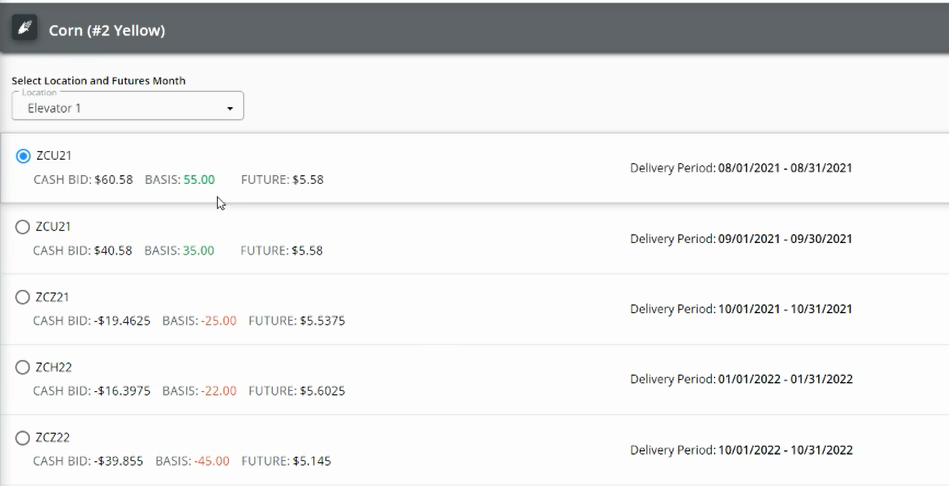
- From the Select Offer Type drop-down, choose the type of Grain Offer to be created.
Note: These are set up within Barchart and can be turned on and off as desired.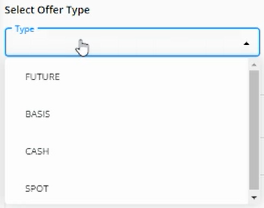
- Enter additional offer details including # of Bushels, Price, and Date (which must be greater than or equal to the current date).
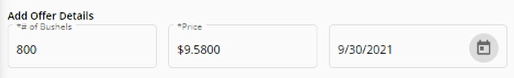
- Optionally, enter any notes in the Notes field.
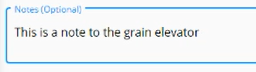
- Once finished, select Submit Offer to save the Grain Offer.
Once a new Offer is entered and saved, it displays in the Grain Offers grid with a Status of Pending. Additionally, an email is sent to the Grower outlining the Grain Offer details.
Grain Offers submitted by Growers can be viewed, accepted, or declined by logging into the Barchart Match Offer System. If accepted, the Status of the Grain Offer in Grower360 changes to Accepted and an email notification is sent to the Grower.

If a Grain Offer is still in a Status of Pending, the Offer can be cancelled by selecting the Ellipsis and choosing Cancel Offer.

This will remove the Offer from the Grain Offers grid and the Status of the Offer on the Barchart Match Offer System will update to Cancelled.