Multiple Bookings may be added to a single Invoice, including an unpaid Product-specific Booking and a generic prepaid Booking. This is helpful when a customer prepays for a Product that may have to be changed before or at the time of delivery.
For Agvance to use an unpaid Product-specific Booking and a generic prepaid Booking together automatically on an Invoice line item, the Price Level on the generic Booking must be set to None.
Set Up the Generic Prepay Type
Add or edit the desired Prepay Type at Accounting / Setup / A/R / Generic Prepay Types. Select to apply prepay to All Products or only Products with these Classifications and choose Save.
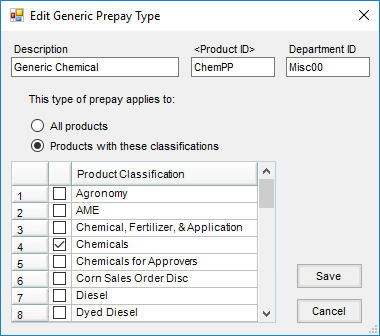
Adding the Bookings
To add a generic Booking with a Price Level of None, add a Booking at A/R / Product Bookings. Select the Customer then choose the Generic Prepay option. The drop-down area enables to select the desired Prepay Type. Choose None as the Price Level, and enter a Prepay Amount. Save the Booking.

The Receive Payment(s) on Account window displays. Choose the Pay Method, enter the reference number if necessary, and select Save.

For the Product-specific unpaid Booking, add another Booking. Select the desired Product and enter the Quantity. Choose Save.

Invoicing the Customer
Add an Invoice at A/R / Invoice. Choose the Customer and Products and enter the quantities. Notice the line item defaults with a Status of Book/Paid indicating Product is relieved from the nonpaid Booking and the amount of prepay left on the generic prepaid Booking is reduced.

Selecting Multiple Bookings Manually on Invoice
Any unpaid and prepaid Bookings may be manually selected together for the same line item if needed.
While adding the Invoice, select in the Level column.

The Booking Detail for Line Item window displays. Highlight the Product-specific Booking and choose the Prepay Book Only button. Select the prepaid Booking to use and choose Done.

The line item displays a Status of Book/Paid.

Choose Save on the Add Invoice window.
