To enter Bookings for generic Prepay, the Generic Prepay Types must be set up at Setup / A/R / Generic Prepay Types.
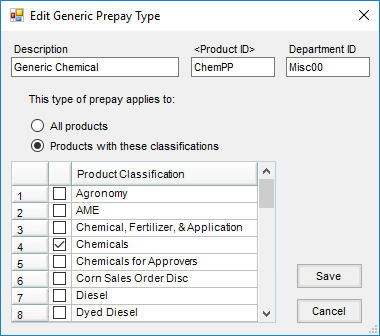
- Description – Enter the name of the Generic Prepay. This is the name that displays in the drop-down menu to select when entering a Booking.
- Product ID – Double-click and select the Product to be used on the Generic Booking when this Generic Prepay Type is selected.
- Department ID – This defaults from the selected Product.
- All products – The Customer Prepay is automatically used anytime this Customer is invoiced. This may be overridden at the Invoice screen by deselecting the Generic Prepay Booking if there is an Invoice that should not apply to Prepay.
- Products with these classifications – Select the appropriate Product Classifications that apply to this Prepay. The Customer Prepay is only automatically used if the Products being invoiced are included in the Product Classifications specified here.
