Tie an Advance to a Grain Purchase Contract (non-Priced Purchase Contracts only).
Setup
At Grain / Setup / Preferences on the Purchases tab, selecting the preference Advances on Contracts Only If Fully Delivered restricts the creation of an Advance from a Contract if the Purchase Contract is not fully delivered.

At Grain / Setup / Settlement Deduction, select Add or Edit. On the Add/Edit a Settlement Deduction window, when the Class of Deduction is set to Advance Code, an option to Allow this "Advance" deduction to be tied to a Contract displays. Select and Save.
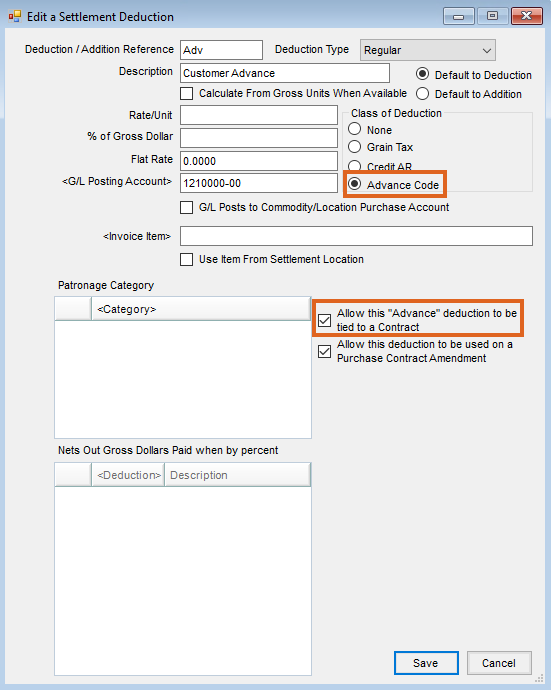
After selecting this option, edit a Purchase Contract at Operations / Purchase Contract and select the Advanced tab on the Edit a Purchase Contract window. Select the Create Advance from Contract button. On the Select Settlement Deduction window, highlight the advance deduction from the list and Select.

On the Contract Advance Creation screen, enter the Advance Amount to tie to the Purchase Contract. Select OK.

The Add a Settlement window displays. Edit the Check Number, Amount, or Paynames if needed, and Save to tie the Advance to the Purchase Contract.

To view Advances Tied to Contracts, go to Operations / Purchase Contracts and select Edit on the Select a Purchase Contract window. On the Edit a Purchase Contract window, select the Advances tab to view the Advances tied to that Contract and the Amount and Amount Repaid against the Contract.
Migrating an Advanced Purchase Contract
When migrating a Purchase Contract, the Advance amount will move to the new Purchase Contract. If a Purchase Contract is being partially migrated, the Advance amount will be prorated to the new Purchase Contract.
