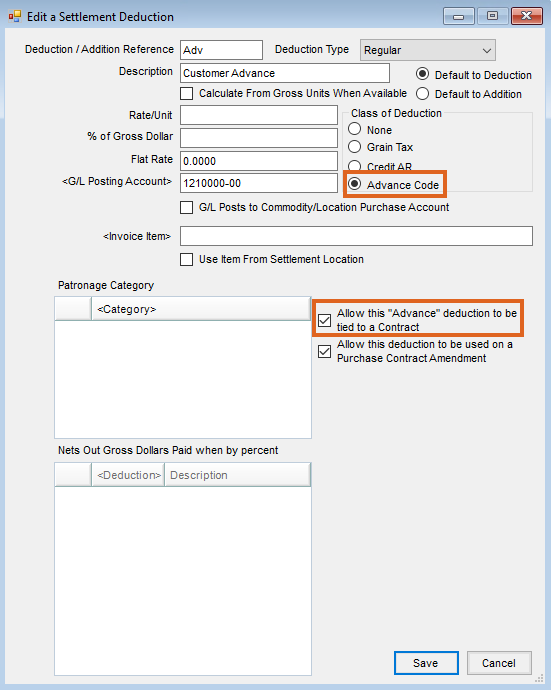Designate specific Advanced deductions to be tied to Grain Settlement Contracts.
Setup
- Select Add or Edit at Grain / Setup / Settlement Deduction.
- On the Add/Edit a Settlement Deduction window, when the Class of Deduction is set to Advance Code, an option to Allow this "Advance" deduction to be tied to a Contract displays. Select this option and Save.
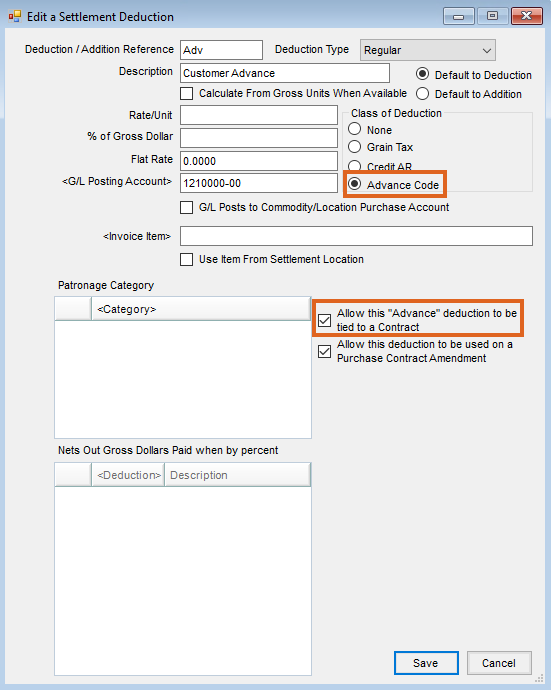
Add Advance Process
- Go to Grain / Operations / Settlements and on the Select a Settlement screen, select Add.
- Select the Settlement Contract to apply against.
- Set the selected Units to 0 and choose Done.
- On the Add a Settlement screen in the source grid, set To DPR to Priced.
- Choose Apply to Destination.
- In the Deduction grid, double-click the Ded/Add column header and select Advance Deduction. Enter the advance amount and in the D/A column, select A.
- Select Apply Deductions.
- Choose Save.