Premium Discount tables in Grain are set up at Setup / Premium/Discount Tables. There are four areas of consideration when Agvance applies the tables to a Grain transaction.
If a Purchase Contract has a table selected, Agvance uses this table first in calculating the premium/discount.

If a table for the Grade Factor does not exist on a Purchase Contract, Agvance will then look at the Assembly Sheet of the Scale Tickets.

If both the Purchase Contract and the Assembly do not have a Premium/Discount table, Agvance will check the Commodity/Location override schedule. Agvance will use all the prem/discounts tied to the Schedule listed for that Commodity/Location as the Master tables to use in its calculation. The schedule name must be typed, so it is very important to spell it correctly.

If there is not a specific table selected at any of the previous three areas, the Master table set up on the Premium/Discount table will be used.

The GrVent Schedule for SoyBns is the Master table for test weight, which will default if no other table is selected throughout the transaction.

The Settlement Deduction on the Premium Discount Table must be selected if the deduction should come in as a separate line item deduction on the Settlement.
For Grade Factors set as drying charges, the Settlement Deduction should be established at Setup / Grain Ledger GL Posting Accounts for each Grain Location. Only when a premium discount is set up as a Percent of Base Price do the drying charge Settlement Deductions need to be established on the Premium Discount table. Other Settlement Deductions that can be established on Grain Ledger GL Posting Account window are Service, Storage, Interest, Drying, and Freight Charges. These are non-Grade Factor Settlement Deductions.
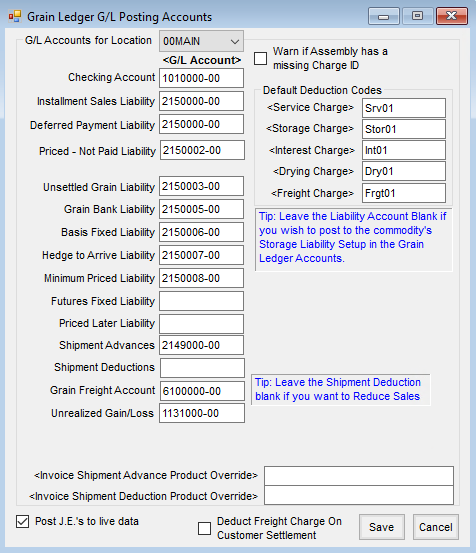
If a Settlement Deduction is NOT selected on the Premium Discount table, then the deduction will come into the price on the Settlement. If the Settlement source is not priced, then the Premium Discount will display as the price. In the non-priced case, take into consideration the premium/discount price when calculating the actual price of the Settlement.
Without a Settlement Deduction selected on the Premium Discount table, the deduction will come in as the price.

With the Settlement Deduction selected, the deduction comes in on the Settlement instead of the price.

