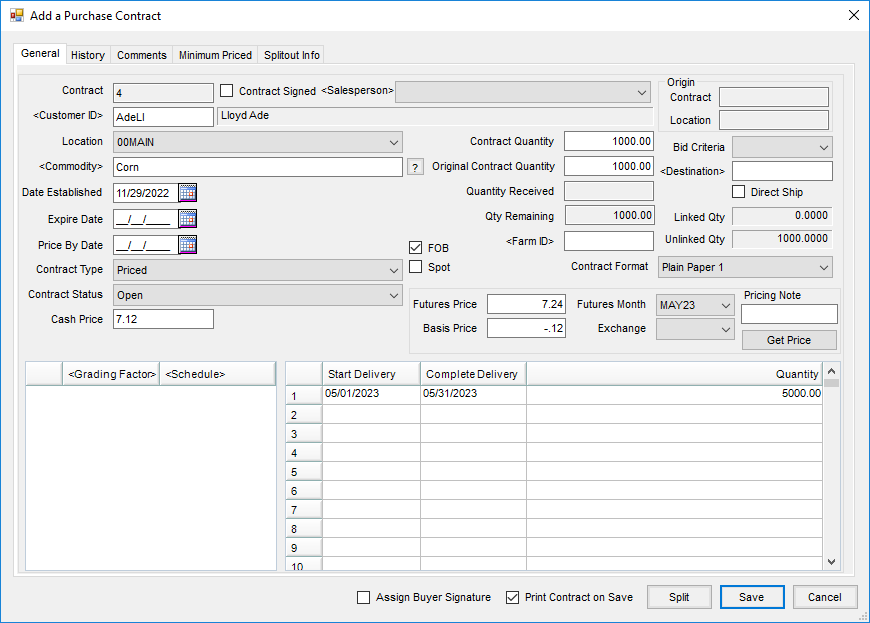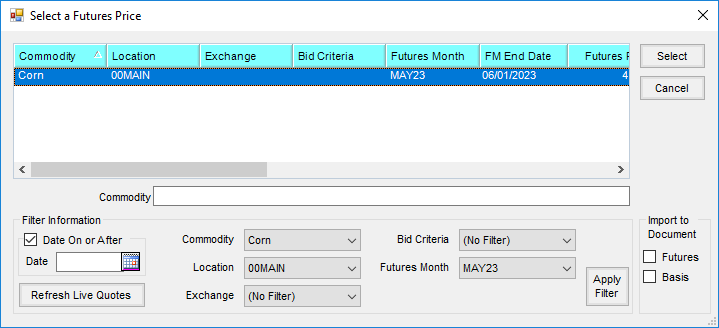Overview
General Tab

The following information is required:
- Contract Number (auto-numbered or manual entry, global or location)
- Customer ID
- Location
- Commodity
- Date Established (defaults but can be changed)
- Contract Type
- Pricing Information
- Use Get Price to pull in pricing information. See the Get Price tab for more information.
- Contract Quantity
- Original Contract Quantity – Information only.
- Quantity Received – Information only. Number of units applied.
- Qty Remaining – Information only. Units left to be applied.
- Start/Complete Delivery Periods
- This is used to determine when contracts can be applied to Scale Tickets/Assembly Sheets
Additional information commonly used:
- Contract Signed Checkbox – Used for binding status if checked.
- Salesperson – Typically merchandiser.
- Expire Date and Price By Date – Can be used if contracts are only good for a certain period and must be priced.
- Futures Month, Exchange, Bid Criteria – Used in Mark to Market valuations and pricing methods. Reports can be run by Futures Months for valuations and to identify trends.
- Futures Month – Month correlating with month traded on the board.
- Exchange – Used for Type of Market (USD, CAD).
- Bid Criteria – Used in the Mark to Market valuation to combine contract types and used as a sorting feature in Purchase Contract reports.
- Grade Factors/Schedules – Used as an override of the Master schedules and schedules applied to Assemblies.
- Farm ID – Can be used when tied to Assemblies for the auto-apply of the Scale Tickets through Scale Interface (does not print on contract documents).
- MOT – The Method of Transportation can be selected here but must first be set up at Grain / Setup / Transportation Method.
Print Contract on Save displays the Print dialogue window but does not immediately send documents to the printer. Choose the format to use and how many copies to print. Custom Contracts can be made per database but printing is user-defined.
History Tab
The History tab displays Settlements and Priced Contracts created from the migration of the contract.
Comments Tab
Comments can be entered manually or selected from saved comments. These print on the contract documents.
Splitout Info Tab
This is used to detail what Customer IDs and Contracts are associated with the Split Contract feature for tracking information.
Get Price
This button works if the Futures information is updated in Agvance. A live market feed can also be established using one of the vendors with which Agvance is paired (DTN, Barchart) to provide Futures Month pricing information. Additionally, this brings in delivery dates.
Process
Go to Grain / Operations/ Purchase Contracts and select Add.
- Double-click in the Customer ID field and choose the appropriate customer.
- Double-click in the Commodity field to select the Commodity.
- Choose the Contract Type.
- Optionally select a Salesperson.
- Enter the Contract Quantity (omit commas).
- Select the Futures Month.
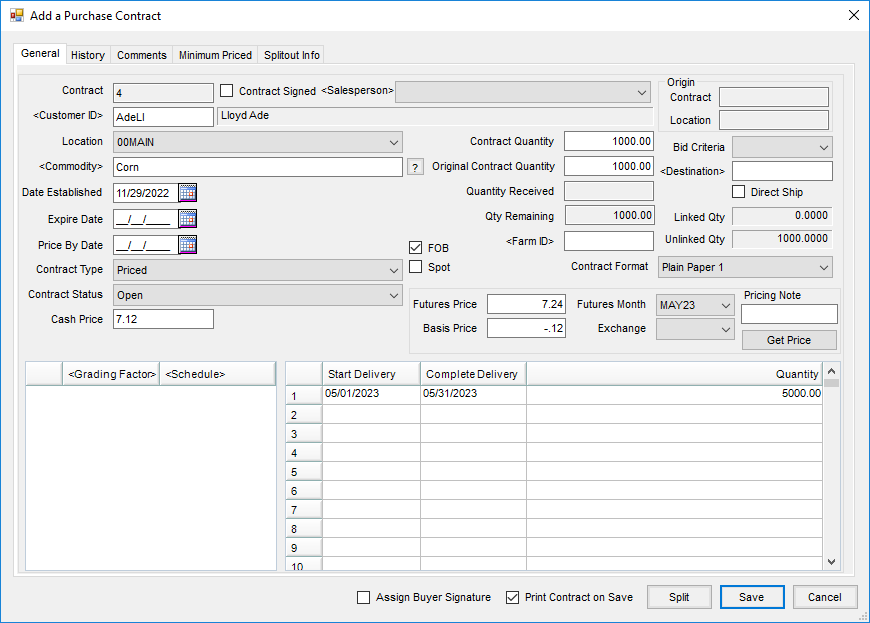
- Optionally choose Get Price to pull in pricing information if the Futures information is updated in Agvance. See the Get Price tab for more information.
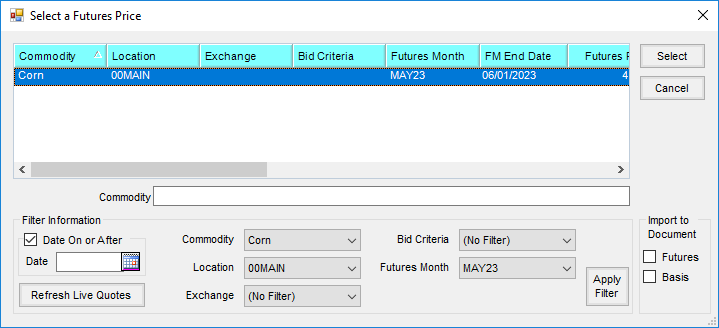
- If Get Price was not selected, enter the Start Delivery and Complete Delivery dates.
- Optionally enter any comments on the Comments tab or double-click to select a Saved Comment.
- Select Save when finished.