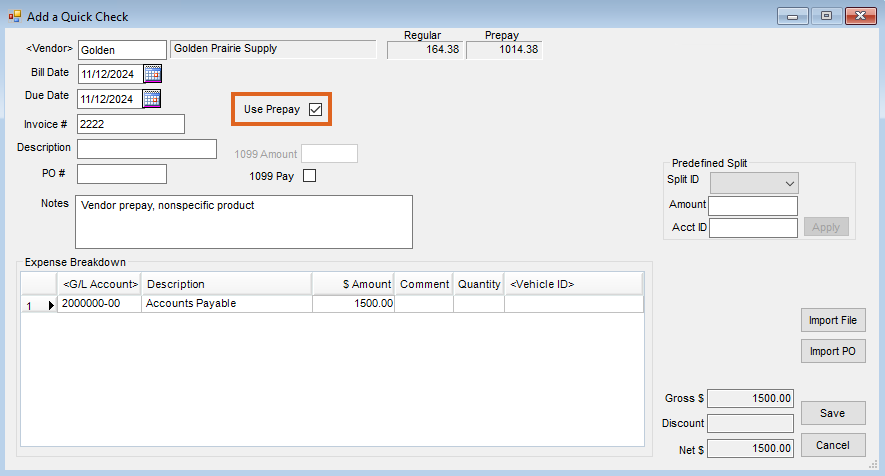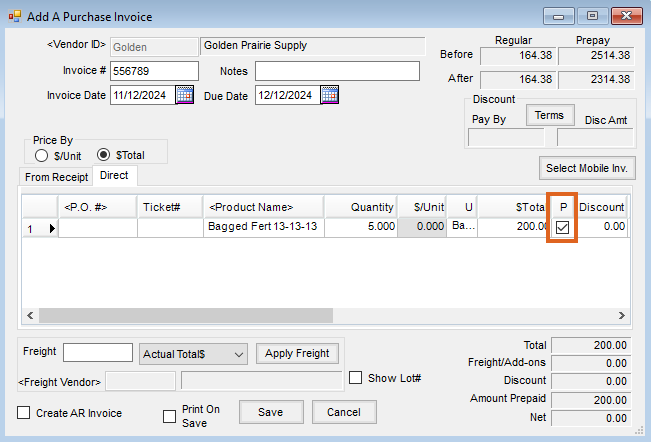When a sum of money is prepaid to a Vendor for unspecified Product, the credit balance is established using the Quick Check function.
- At G/L / Quick Check, select the correct Vendor and check the Use Prepay checkbox. This debits the Accounts Payable General Ledger Account and enters this amount in the Vendor's Prepay balance.
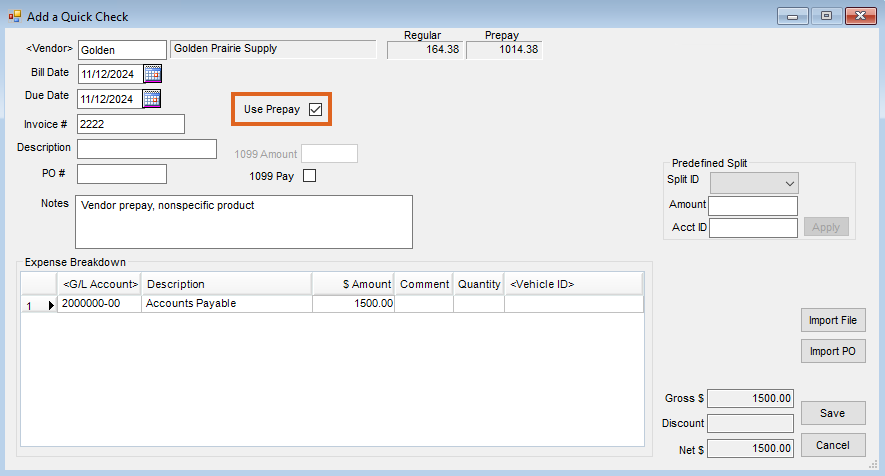
- Later, as Purchase Invoices are entered against this prepaid amount, mark the P column by selecting the box on each prepaid line to indicate Prepay is being used.
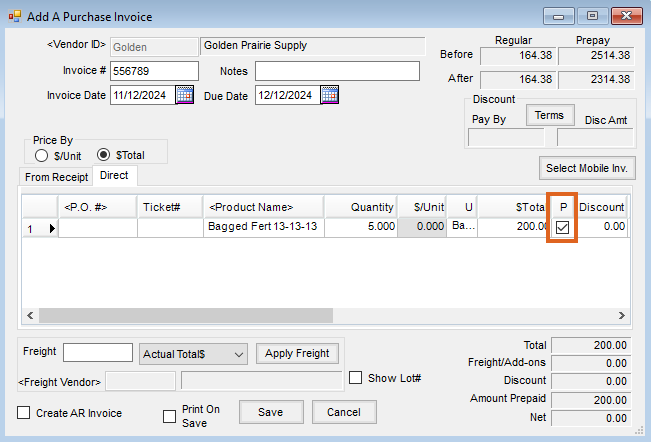
- Upon saving the Purchase Invoice, the Vendor's Prepay balance is affected. No unpaid Bill is created for the items marked as prepaid.