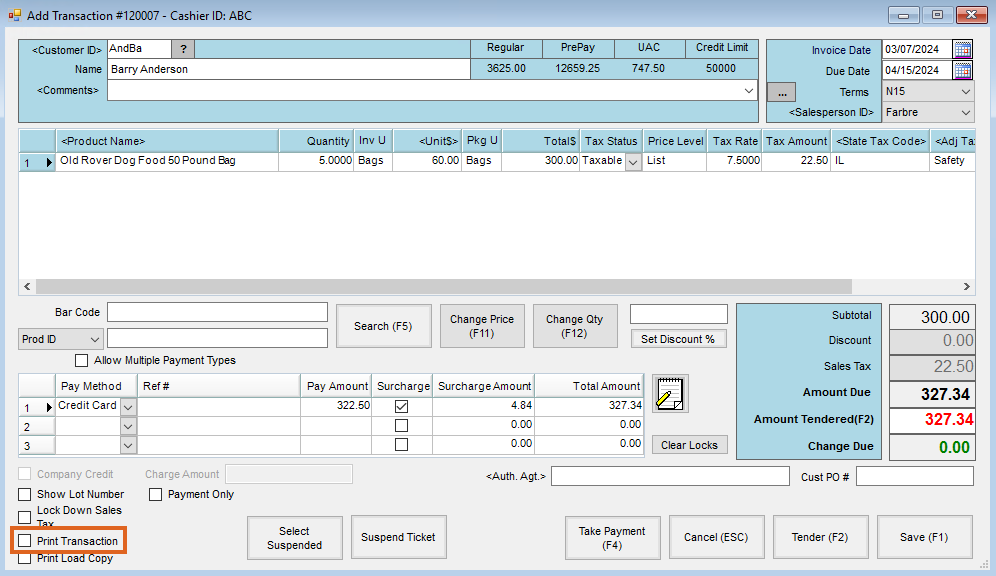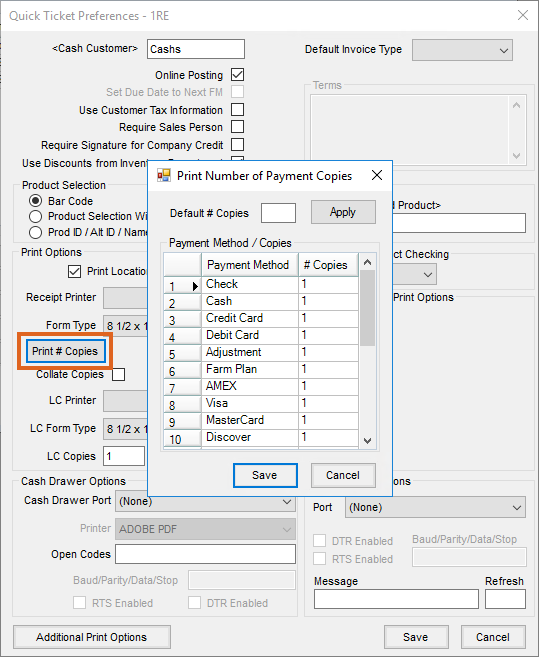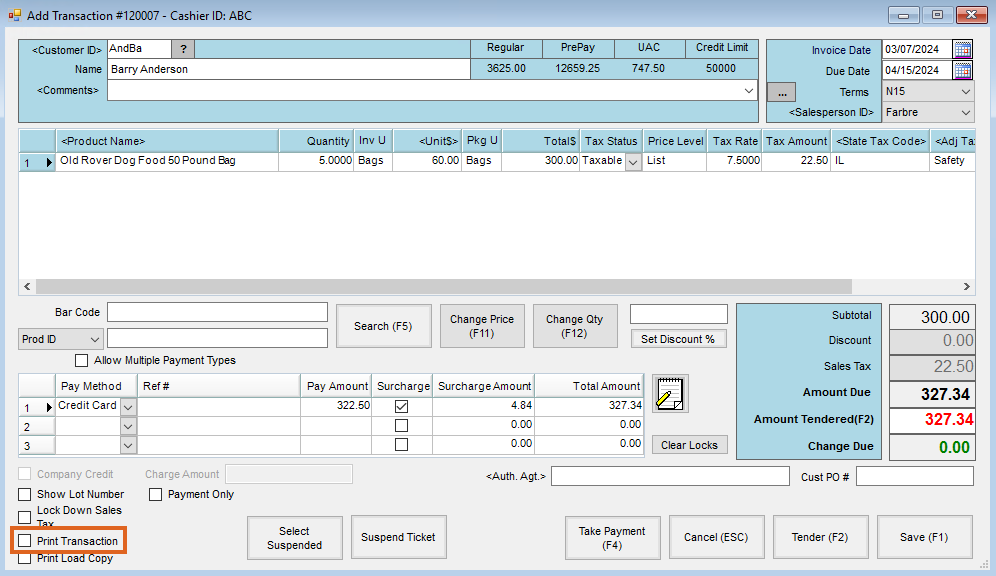If the Use Worldpay option is selected at Accounting / Utilities / Worldpay and Quick Tickets are printing double the number of receipts set up in Quick Ticket Preferences (found by selecting Options then Print # Copies at Accounting / A/R / Manage Quick Tickets), follow the steps below to ensure the correct number of receipts is printed.
Note: The Print Number of Payment Copies area also prints receipts when the Print Transaction option is not selected on the Quick Ticket.
- Enter the correct number of receipts in the Quick Ticket Preferences area.
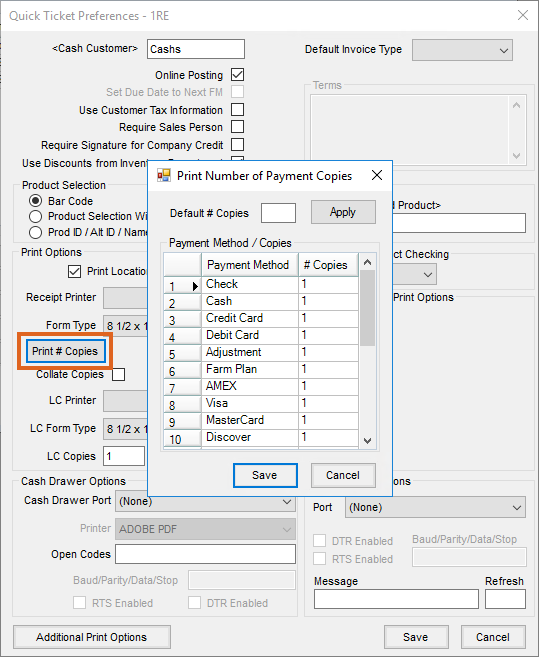
- Do NOT select the Print Transaction option on the Quick Ticket. This will result in the expected number of receipts to be printed.