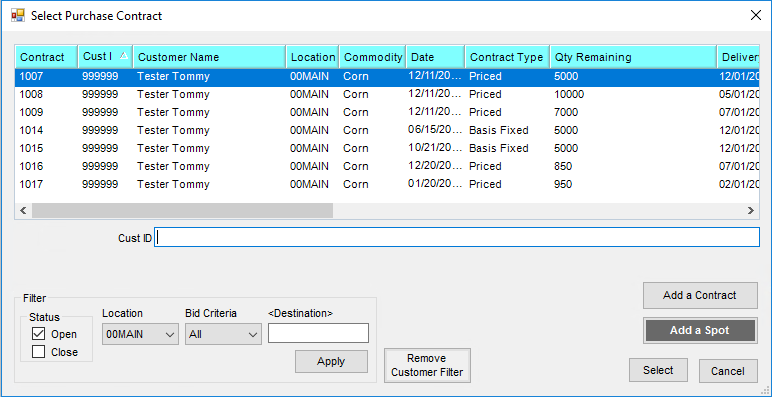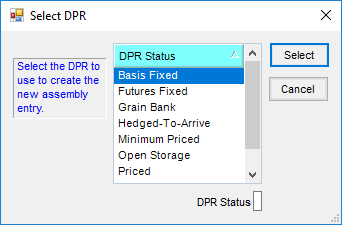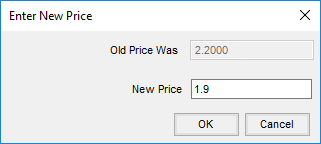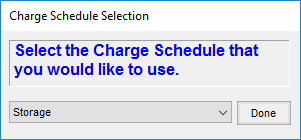When a Scale Ticket has overfilled the Purchase Contract associated with the Assembly, a screen will appear asking what needs to be done with the extra units. There are three choices available.

- Search for Other Contracts – Select this option to find another Purchase Contract to put the extra units towards.
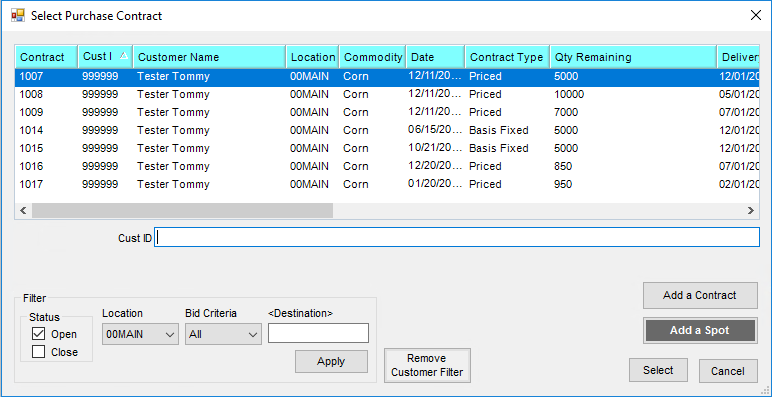
- Overfill the Current Contract – Select this option to add extra units to the filled contract.
- Create Non-Contract Entry
- On the Select DPR window, the DPR selected will be associated with the Assembly split created.
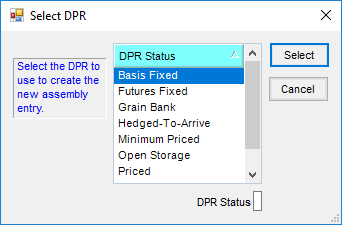
-
On the Enter New Price window, enter a price that will become the default price on the Assembly Sheet in the New Price field, then select OK. The Old Price Was is the price that was on the overfilled Purchase Contract.
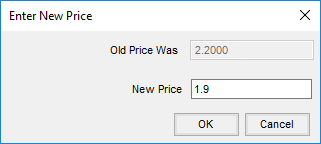
- Select the Charge Schedule to be used on the Assembly split line.
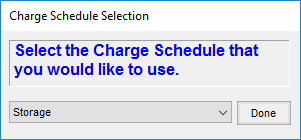
- On the Select DPR window, the DPR selected will be associated with the Assembly split created.