The names of the methods of payment available at the Customer Payment on Account screen are set up in the Pay Methods area at Setup / A/R. Indicate the General Ledger Account where each type of payment should post for each Location. New Pay Methods may be added by selecting Add Row.
Note: It is not advisable to edit the Short Description or Long Description on the Pay Methods 1 - 10 that were included with the Agvance program files.
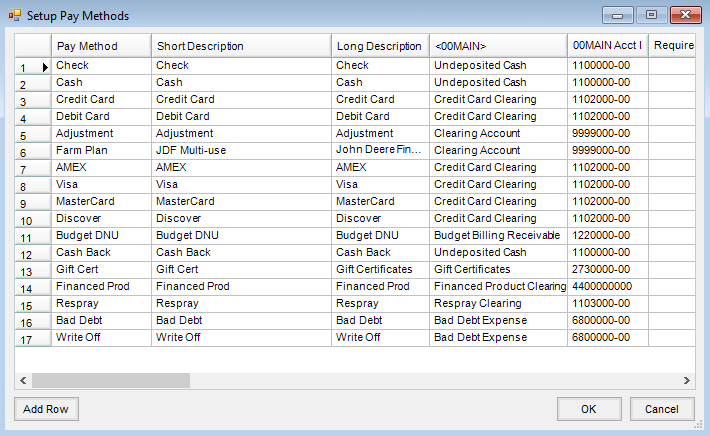
If a Pay Method is erroneously entered or is no longer needed, it may be deleted by selecting the row number then using Delete on the keyboard. If the Pay Method has not been used, the delete will be allowed.
A Require Signature option is available for each Pay Method per Location. This setting affects Quick Tickets and works in conjunction with the T-LBK460-BSB-R Topaz Signature Pad. Installation of an additional file is required to utilize the signature pad. Once installed, for the selected Pay Methods, a signature is required when using the Quick Ticket 40 Character Plain Text receipt option.
