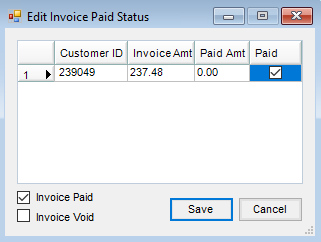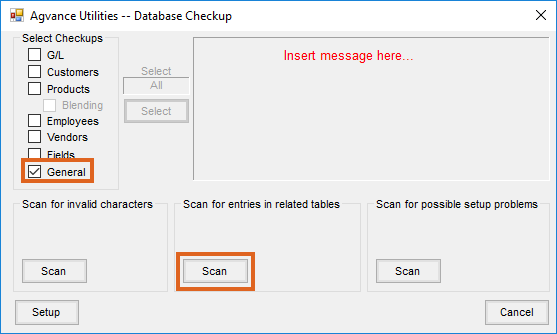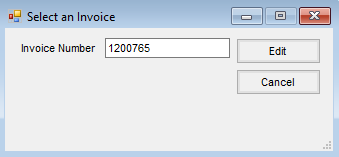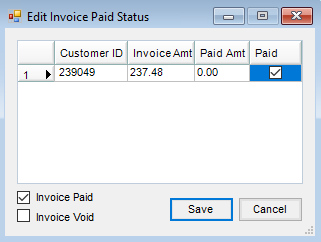The Customer Statement shows a different balance due than the aging on the statement. The Statement shows a balance due of $0.00, but the aging on the statement shows $75.00 in the Over 30 column.
In this case, there is probably an Invoice that is not marked as paid. To find the Invoice that is causing the concern, run the Agvance Data Validity Scan.
- From the Hub, go to Utilities / Admin Utilities / Hub / Data Validity Scan.
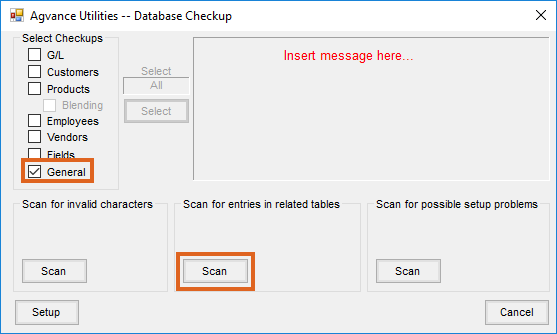
- Check the General Data box and choose the middle Scan button.
- The program will return a report showing the invoice that should have been marked as paid.
- Still in the Utilities, go to Accounting / A/R Utilities / Edit an Invoice's Paid Status.
- Enter the invoice number and select Edit.
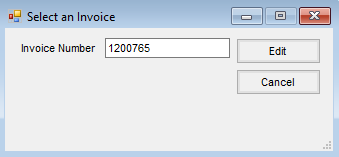
- Check the Invoice as Paid on the Customer line as well as at the Invoice Paid checkbox. Select Save.