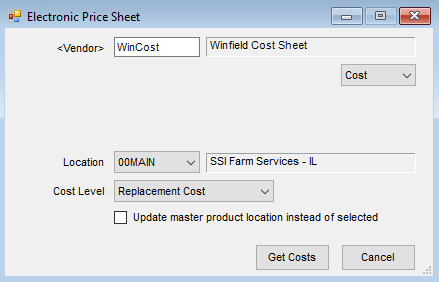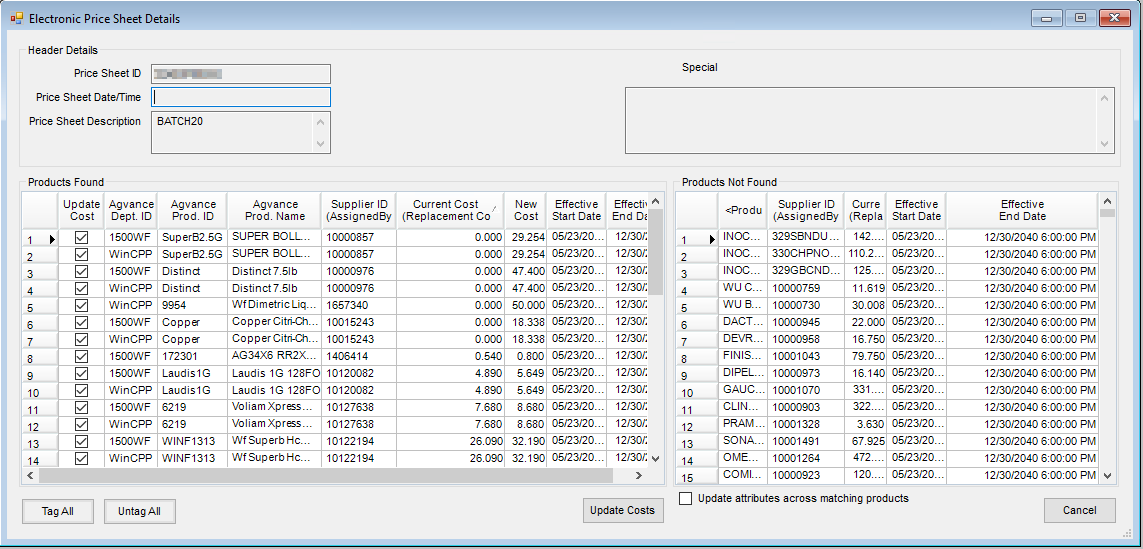The Cost Sheet Import allows the cost for crop protection Products to be imported into a specific Cost Level. Currently only Winfield offers importing costs electronically.
Note: Once a Cost Sheet has been pulled, it will not be available to pull in again until a new Cost Sheet is added from the supplier.
- Navigate to Accounting / Transfers / Import / Electronic Price Sheet and choose the appropriate Vendor.
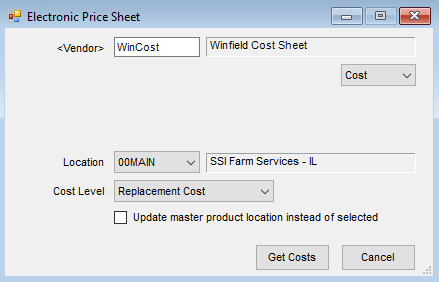
- If not already selected in the drop-down, select Cost.
- Select a Location and Cost Level. Optionally select the Update master product location instead of selected option and choose Get Costs.
- The Electronic Price Sheet Details window displays with results in two grids.
- Products Found – This grid displays Products in Agvance with a Winfield ID in the Attributes section of the Product master file that matches the supplier's Winfield ID.
- Products Not Found – This grid displays Products in the supplier's system that were not found in Agvance.
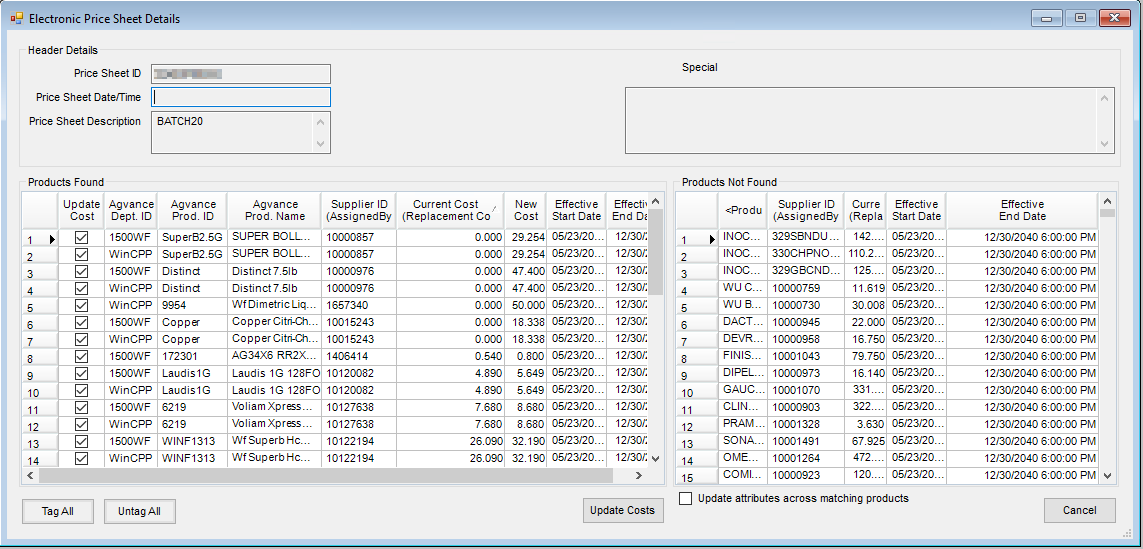
- To bring a Product Not Found into Agvance, select the Update attributes across matching products option to select Products from one Location and update the Attributes on matching Products at all Locations. Then, double-click the Supplier Product Name, highlight the corresponding Agvance Product and choose Select.
Note: This sets the Attribute value for the Supplier ID and Supplier UoM on the Agvance Product. - By default, Products in the Product Found grid are tagged. Optionally untag Products as needed. When done, select Update Costs.