There are a few approaches to writing off all or a portion of a Customer balance - using the Write Off utility, using Pay Methods, and using Discounts.
Payment Method Setup
Setting up a Pay Method is recommended for writing off Customer balances. A Pay Method can be set up at Accounting / Setup / A/R / Pay Methods. Select Add Row and enter a name in the Pay Method such as Bad Debt and a Short and Long Description. Double-click in the Location column and select the General Ledger Account to which this Pay Method should post. If there are multiple Locations, a General Ledger Account must be chosen for each Location. Select OK to save.
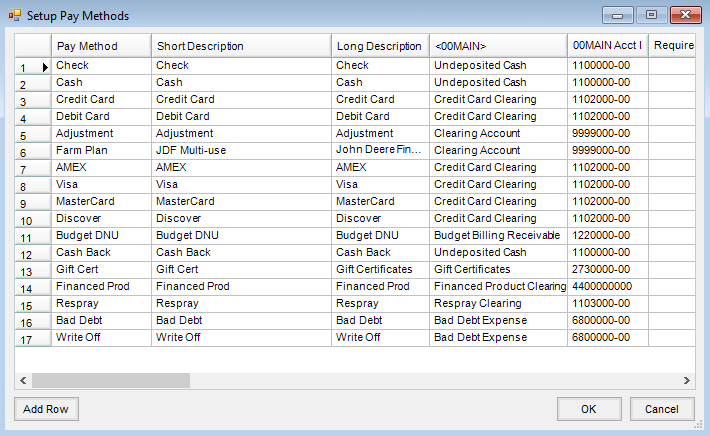
Write Off Utility
This utility, found under the A/R menu, was designed to automatically write off small balances from Customer accounts. Prior to using this utility, the Maximum A/R Balance to Write Off must be established for each Location using the utility. This setting is found at Setup / Locations on the Preferences tab.
The Write-off Customer Balance utility easily writes off multiple Customer balances simultaneously. It is recommended to set up a Pay Method to use with this utility.
A Maximum A/R Balance to Write Off must be set up before using the utility. To set this up, go to Accounting / Setup / Locations and choose the Preferences tab. In the lower portion of the window, enter the Maximum AR Balance to Write Off which should reflect the highest dollar amount to write off to the G/L Account established with the Pay Method. Any A/R balance equal to or less than this number will be written off when this utility is used.

To run the utility, go to Accounting / A/R / Write-off Customer Balance. Select specific Customers or accept the default of All, choose the Date to post the write-off, specify the Payment Method, and enter a Description if needed.

If Preview Payments is not selected when choosing Post, the balances are written off without displaying each transaction first.
Select the Preview Payments option before choosing Post to display each Customer whose balance will be written off along with their balance and the Invoice number(s) that hold(s) the balance.
Payments for each Customer will display. Choosing Skip will not post the payment for that Customer and their balance will remain in Agvance.

When running the Payment Register found at Accounting / Reports / Accounts Receivable / A/R Status, the balance written off will be itemized with the detail payment records included on the report. However, the Location Recap, G/L Account Recap, and Payment Method Recap do not reflect the balance written off in the Total column. To verify this information in more detail, it is recommended to run an Account Detail report for the G/L Account used when setting up the Payment Method.

Using Payment Methods
At the Payment on Account window, enter the Payment Amount with the amount to be written off and select Write-off as the Pay Method.
The payment will post to the General Ledger Account designated when the Payment Method was set up. This simplifies the process since no amount must be entered in the Discount field or in the Invoice grid and the Discount Account does not have to be changed.
Pay Methods can be set up for any situation where the payment needs to always post to a specific General Ledger Account.
Removing a customer balance unlikely to be collected is done in the following manner.
- At Setup / A/R / Pay Methods, add a row for Bad Debt, using the Bad Debt Expense General Ledger account, if this Pay Method does not already exist.
Note: When setting up the Pay Method, if there are multiple Locations, the appropriate General Ledger Account must be selected for each Location in the grid. - At the Payment on Accounts screen, enter the amount to be written off in the Payment Amount. A note may be entered in the Description area indicating this is a write-off for reference.
- Select Bad Debt for the Pay Method in the Payment grid.
- Manually select the Invoices being written off by selecting in the far left column of the grid for each Invoice.
- Save the payment.
Using Discounts
At A/R / Payments, select Add and choose the Customer.
On the Payment on Accounts window, enter zero dollars in the Payment Amount and enter the amount being written off in Discount Amount.
In Disc Acct, select the General Ledger Account to post this payment. The same dollar amount must also be added to the Discount column in the Invoice grid.
Select the Pay Method created for writing off balances and choose Save.

When running the Payment Register found at Accounting Reports / Accounts Receivable / A/R Status, the balance written off will be itemized at the top of the report. However, the Location Recap, G/L Recap, and Payment Method Recap do not reflect the Discount applied. To verify this information, it is recommended to run an Account Detail for the G/L Account used for the Disc Acct.

