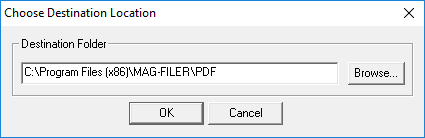- Confirm the MagFiler program is not open. If the program is open, save any unfinished work and close the program.
- Navigate to the folder where MagFiler was installed. The default location for the install is c:\Program Files (x86)\MAG-FILER\2017.
- Double-click on the pdfSetup folder.
- Double-click on the Setup.exe file.
- Select Yes to continue the installation.
- For the Destination Folder, it is recommended to leave folder that defaults, but it may be changed if necessary. Select OK.
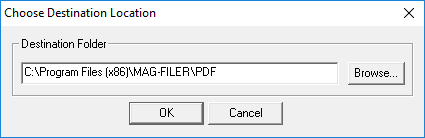
- On the Print Format window, in the Send To area, select PDF.

- Save the file to the location of choice. Navigate to the location where the file was saved and open the PDF, and then choose to print the file.
Most Popular
Recently Updated