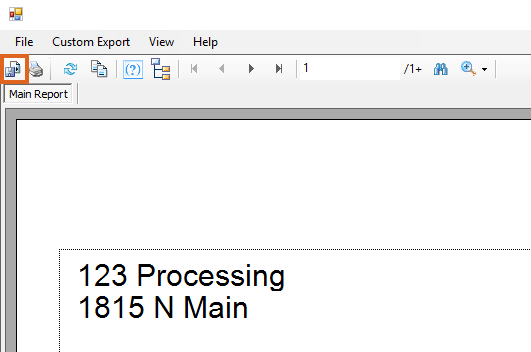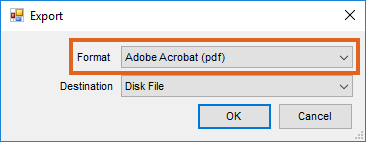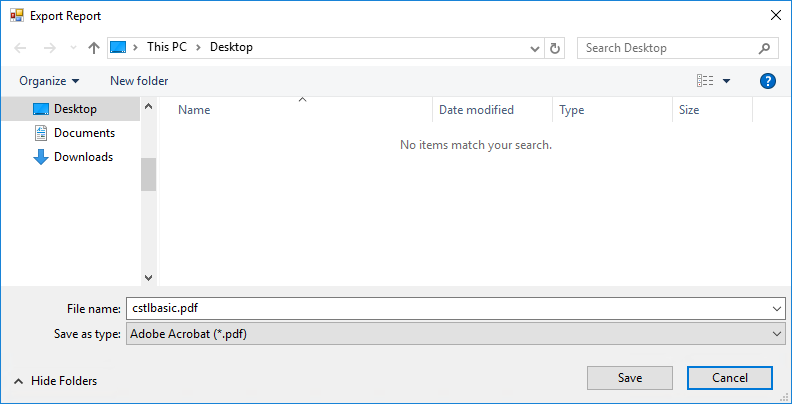To export a report from Agvance to a PDF file, follow the following steps:
- Preview a report in Agvance.
- Select the Export Report icon at the top of the screen.
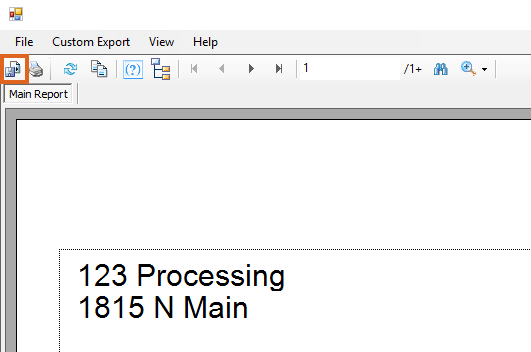
- Select Acrobat Format (PDF) as the Format.
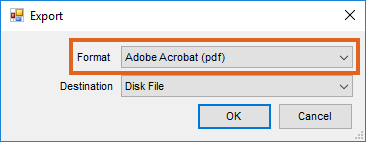
- Select a location to save the PDF file.
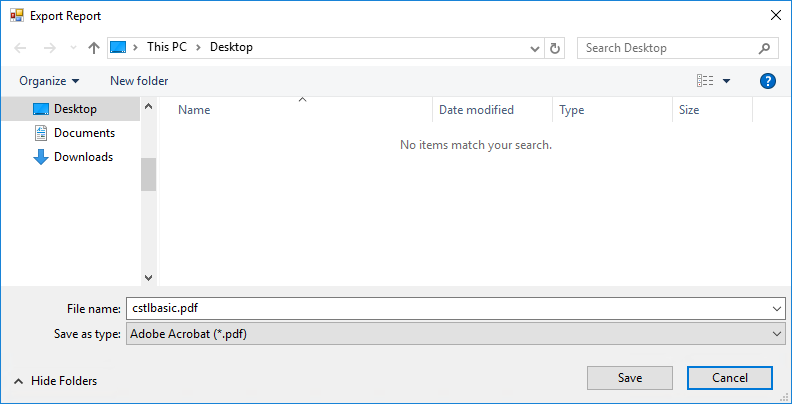
Note: To print Invoices or any other output as a PDF file, PDF print driver will need to be downloaded. SSI recommends the Fine Print driver (PDF Factory).