After NMI has been set up (NMI Credentials), Payments can be processed with the NMI device when entering AR Payments (Payment on Account, standard roll-through, and Cash Back roll-through) and using any of the hard-coded credit card Pay Methods (Credit Card, Debit Card, AMEX, Visa, MasterCard, and Discover) as well as Quick Tickets and ACH Payments.
Rules
- Void – Payments can be voided in Agvance if the Payment has a Pending status with NMI.
- Reverse – When a Payment no longer has a Pending status with NMI, the Payment will have to be reversed to issue a refund.
- Credit – All credit payments are disabled with NMI Payment processing.
ACH Payments
ACH Payments can be processed through NMI with Quick Tickets, Roll-Through Payments, and Change Due Roll-Through Payments all in Accounting as well as Equal Billing in the Energy module.
When a Location is enabled to use NMI, the ACH Pay Method will now process through NMI ACH for Payments on Accounts. The Name On Account, ACH Routing #, and Bank Account # must be populated on the Customer's Miscellaneous Info tab in order for the ACH Pay Method to be available for use on the Payment on Account.
Voiding/Reversing an NMI ACH Payment will process through NMI as longas the Location is still enabled for NMI (even if the Customer no longer has the Name on Account populated).
When NMI is enabled for the Location and the ACH Pay Method is used, a prescan will run to ensure Customers selected in the grid have the Name on Acct and routing information populated on the Customer's Miscellaneous Info tab.
A message will display if any Customers do not have this information. Selecting Continue gives the option to print the Prescan report and Payments will not be created for the Customers on the report. If any errors occur during the NMI ACH processing, the Payments for those Customers that encountered an error will not be created and a message will display indicating more details can be found on the NMI log.
Note: If logged into a Location NOT set up with NMI, the ACH Pay Method can still be used without NMI processing.
NMI Returns
An NMI Return button is available on the Select an Invoice window at A/R / Invoice and is only visible in databases with NMI enabled.
To initiate an NMI return, check the All splits option, highlight the Invoice to return, then select the NMI Return button. Agvance will validate the Invoice has associated open NMI payments.
Invoices containing Bookings are not allowed to be returned. Additionally, only debit and credit card NMI payments can be returned. Discounts and surcharges can also be included on these returns.
Note: A quantity or dollar amount greater than what was originally invoiced and paid cannot be returned.
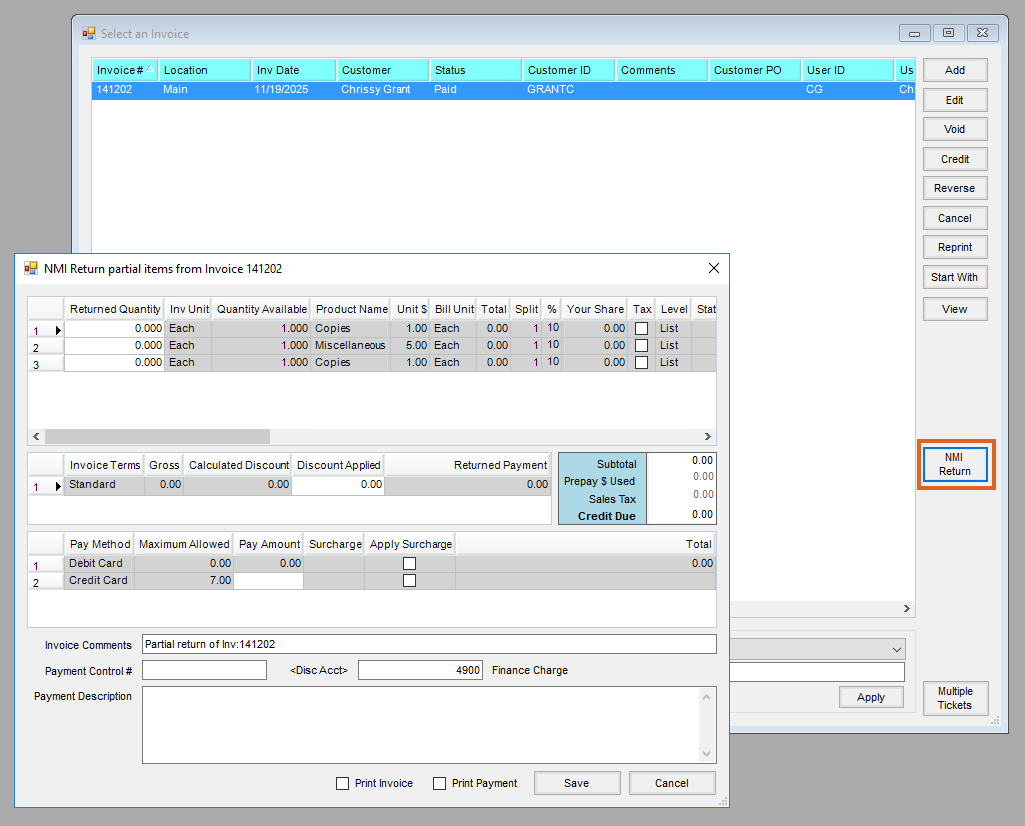
A new Invoice will be created upon selecting Save, crediting the quantity(ies) of the Product(s) from the original Invoice.
Data Restore
NMI can optionally be disabled in the following places:
- AgvUtils / Utilities / Restore Database
- Hub / Utilities / Restore Database from Image
- Hub / Utilities / Create/Refresh Playdata
NMI is ALWAYS disabled in the following areas:
- Accounting / End of Periods / Fiscal Month
- Accounting / End of Periods / Payroll Month
- Admin Utilities / Accounting / Link EOM Database
NMI Customer Vault
The NMI Customer Vault is a secure place to hold customer account information. This gives the ability to save payment information (and will not be stored in the Agvance database).
The saved payment information can then be used for future payments.
NMI Status Page
NMI has a Gateway service issues page where NMI merchants can go to see the current status of all NMI systems as well as past incidents (with exact dates/times) and what processes were impacted. There is a SUBSCRIBE TO UPDATES button allowing Merchants to receive notifications of events that may be impactful.
https://status.transactiongateway.com/

After subscribing, an email will come from noreply@safewebservices.com (which may be misrouted to a Spam or Junk folder). Be sure to select Confirm subscription, completing the process and enabling email updates.

