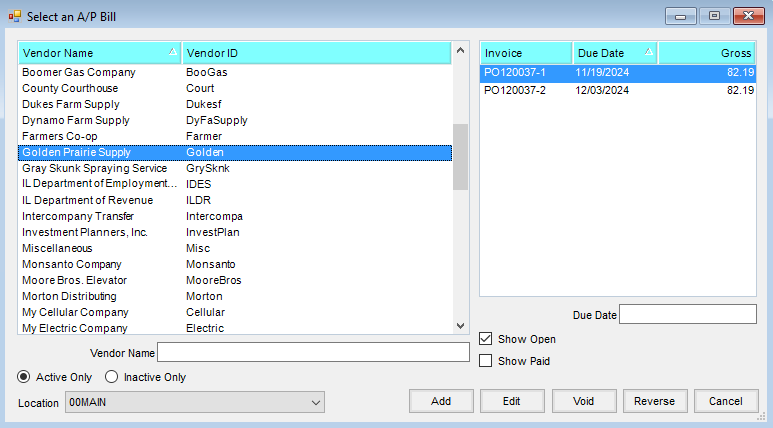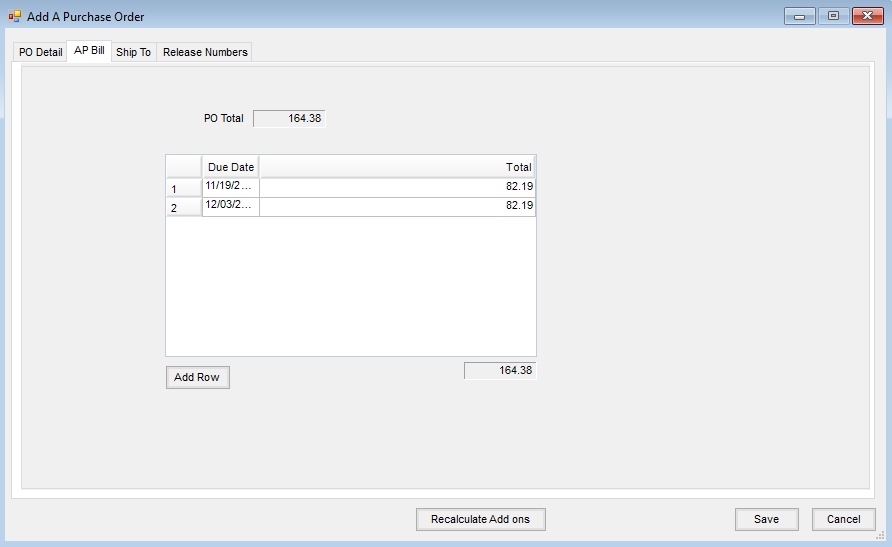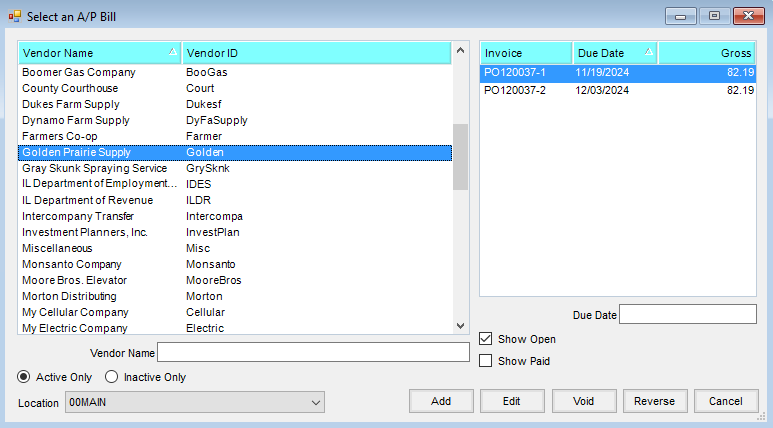Sometimes an agreement is made with a Vendor for a specific amount of Prepay. This amount will be paid with an initial down payment and the remainder to be paid in installments over a specified period of time.
- Add a prepaid Purchase Order for the full quantity and dollars. Before saving the Purchase Order, select the A/P Bill tab.
- Choose Add Row as many times as needed for the number of installments being made. For example, if two installment payments will be made, select Add Row two times.
- For each row, enter a Due Date and Total for each installment
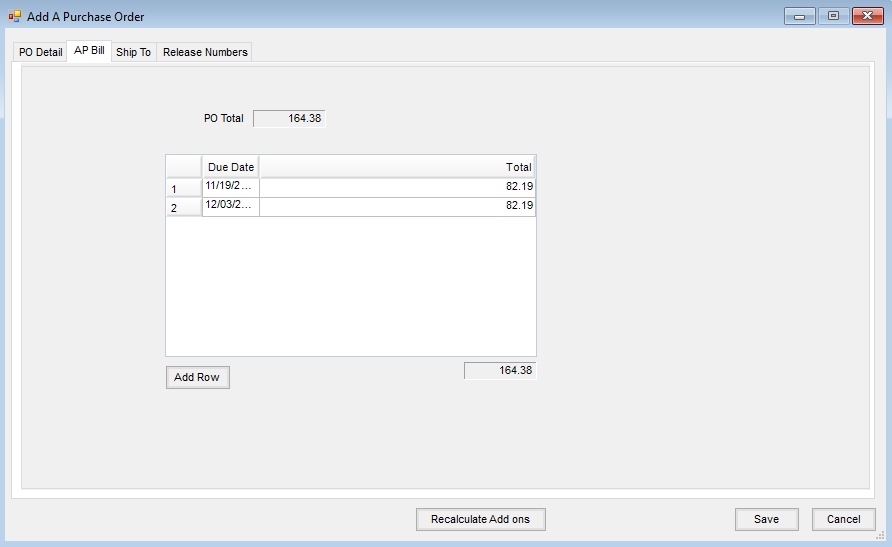
- Choose Save. An A/P Bill is created for each installment with the due date and amount specified on the A/P Bill tab of the Purchase Order.