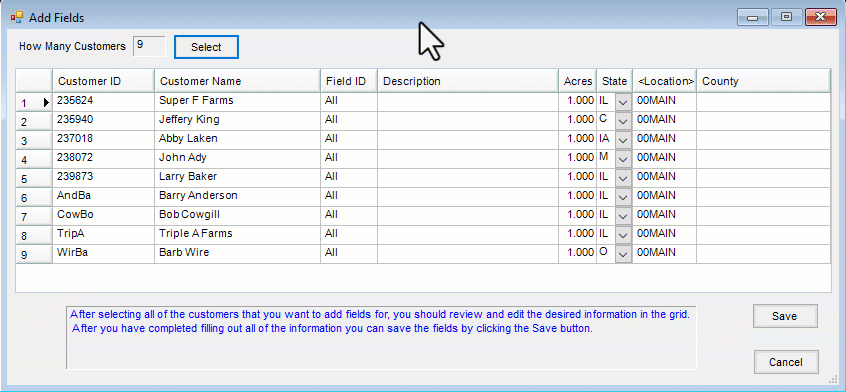The following instructions cover batch adding generic Fields.
- Navigate to Hub / Utilities / Add Fields.
- Choose Select and indicate the Customers for whom Fields should be added.
- Enter a Description.
Note: To copy and past the same Description for all Fields, after entering the Description for the first line, copy that description (highlight and Ctrl+C), then select all other Description lines and paste (Ctrl+V).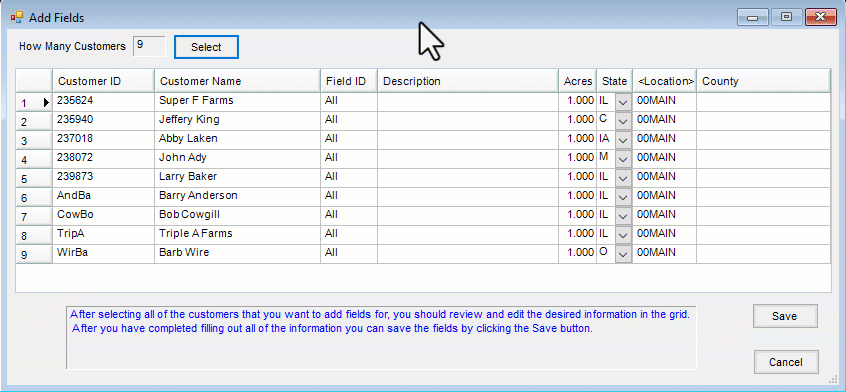
- Select Save when finished.