A processing fee surcharge may be applied to Quick Tickets in Agvance. This surcharge is based on the payment method type setup for each location.
Select the G/L Posting tab when adding or editing a Location at Accounting / Setup / Locations. In the Pay Methods grid, select the Surcharge option for the Pay Methods available on the Quick Ticket window that should include a surcharge, and enter a percentage in the Rate column.
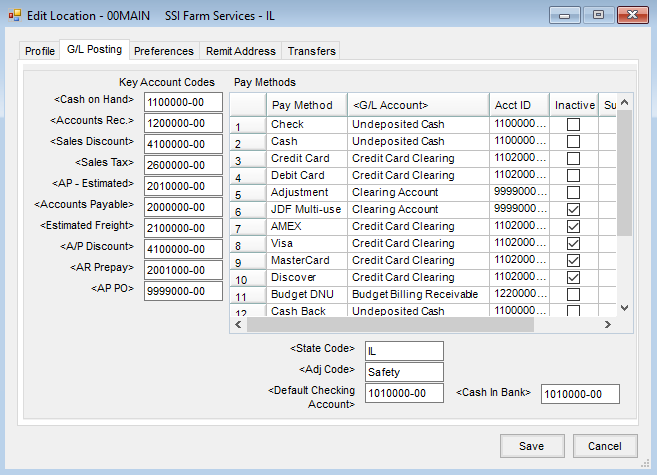
On the Preferences tab, select a Surcharge Product.

Note: This information must be set up for each Location utilizing the surcharge functionality.
After setup, when adding a Quick Ticket, the Pay Methods grid displays additional surcharge options.

When the Quick Ticket is saved, an additional line is added to the Invoice for the surcharge.
Note: It is recommended to verify the local regulations for applying surcharges prior to using this function.
