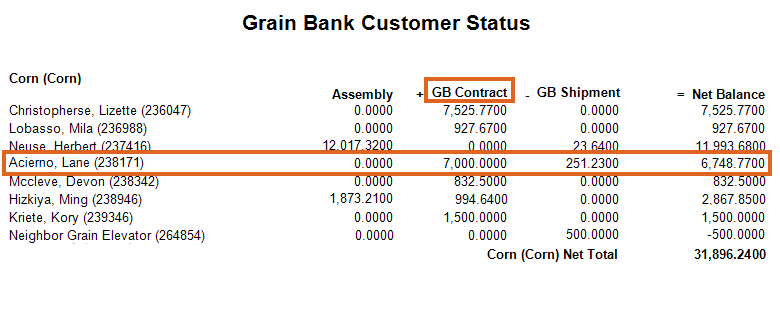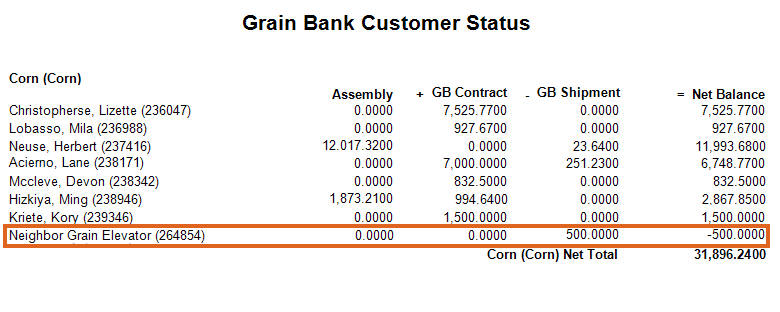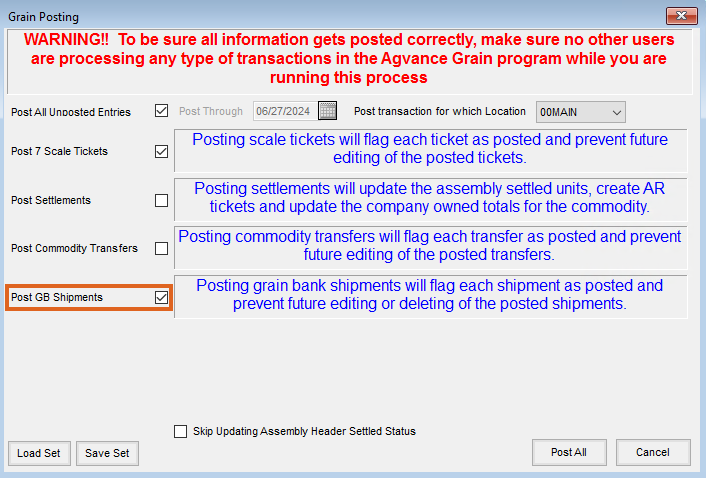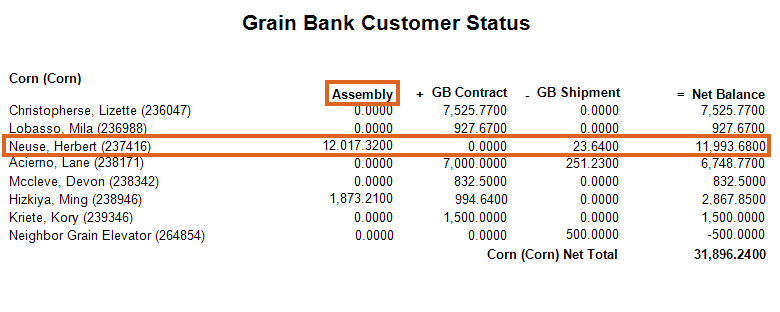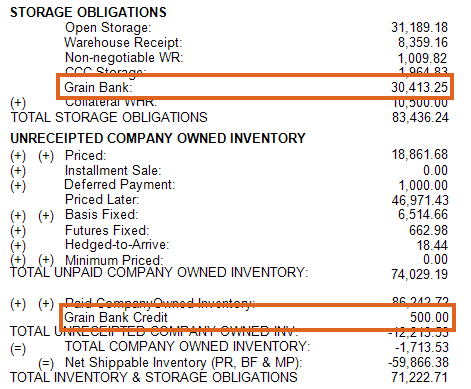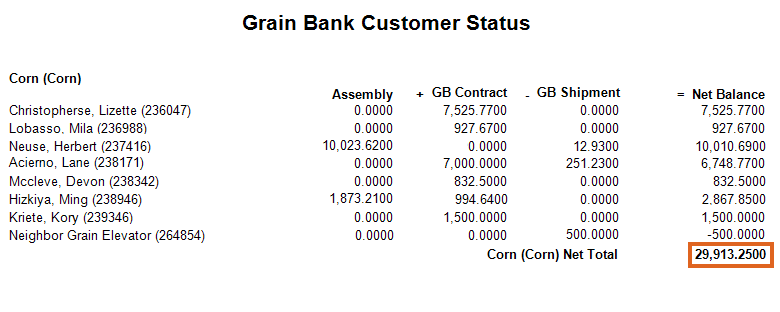Reconciling Grain Bank balances is an important process to remove units utilized through invoicing and direct Grain Bank shipments from Grain Bank contracts.
Setup
- Run the Grain Bank Customer Status Report found at Grain / Grain Reports / Grain Bank Shipments / Grain Bank Customer Status. Review Customers with Grain Bank Shipments and make sure the Grain Bank Contract is enough to cover the Shipments.
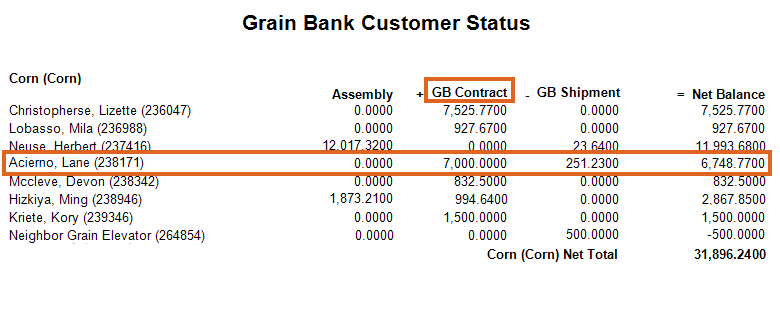
- For Customers who do not have enough on Grain Bank Contract but have enough available on Assembly, settle what is on the Assembly to a Grain Bank Contract as Grain Bank Shipments can only be reconciled against Grain Bank Settlements. Run the Grain Bank Customer Status report again to make sure Shipments will be covered by the Grain Bank Contract.
Note: To avoid having to settle to Grain Bank Contracts daily, settle the units to a Grain Bank Contract when the Customer is done hauling on a weekly or monthly basis. This keeps the Customer from having several small contracts. The Grain Bank Shipments do not have to be reconciled until the End of Month process if desired. However, these shipments should be cleaned up prior to the Month End. - If allowing the Grain Bank to go negative and there is a Customer with a negative Net Balance, a decision should be made as to whether the Customer will be allowed to continue to be negative (in which case nothing needs to be done). If that Customer needs to purchase additional Grain Bank to cover their negative balance, an Invoice can be generated in Accounting.
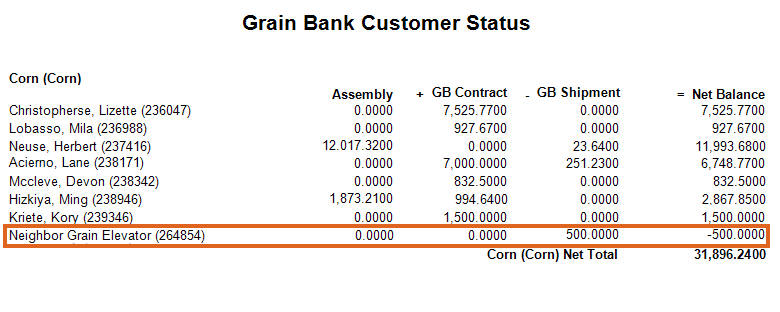
- Post all Grain Bank Shipments at Grain / End of Periods / Grain Posting. This locks down the shipments on the DPR so they can be reconciled using the Grain Bank Utility.
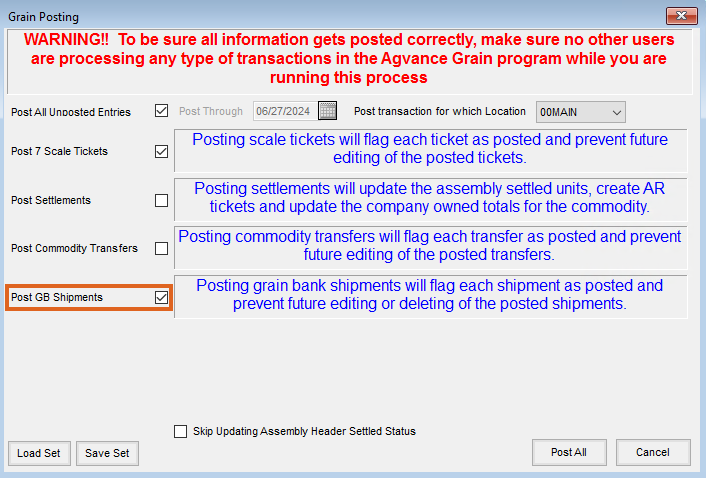
- Run the Grain Bank Reconciliation Utility at Grain / Utilities / Grain Bank Reconciliation Utility.
Note: No Grain Bank activity should be occurring during this process. - Run the Grain Bank Customer Status Report. If there are any outstanding Grain Bank Shipments, research why they are still outstanding. Is there enough on the Grain Bank Contract to cover the Grain Bank Shipment(s)? Is the customer negative? If invoicing out Settlement Deductions, is there a settlement deduction on the Grain Bank Contract Settlement that has no invoice item? A call to SSI Support can help to identify why these Grain Bank Shipment(s) did not post.
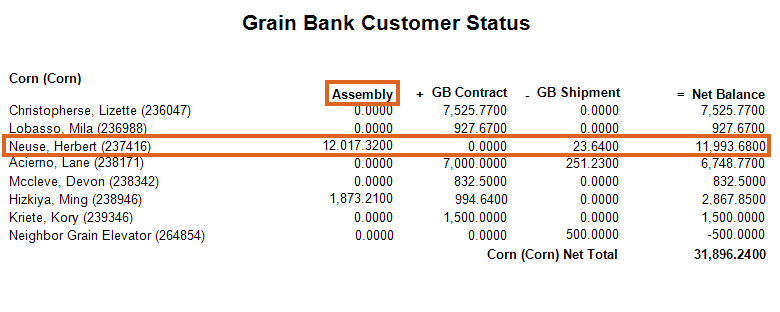
- Posting of the DPR can now be done. The Grain Bank Balance minus the Grain Bank Credit should equal the balance on the Customer Status report.
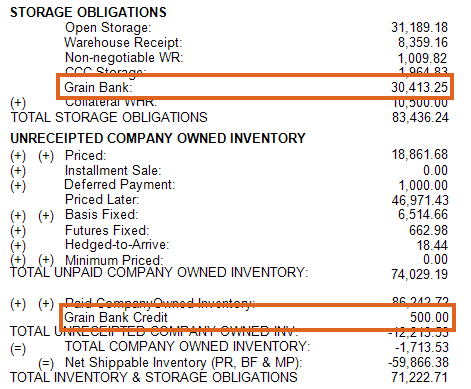
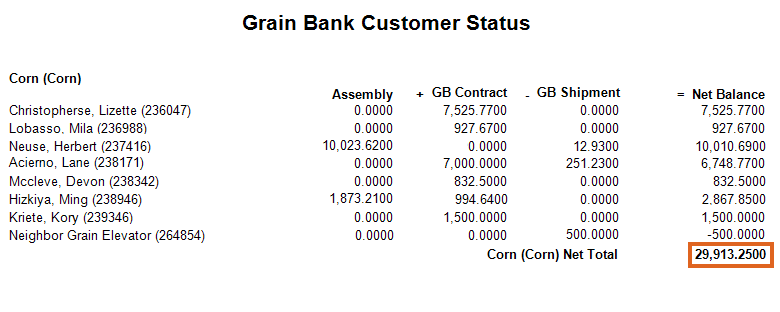
- To keep the Grain Inventory report in balance, any Customers with a negative balance at month end should have their shipments posted as In Transit. The Grain Bank Shipment In-Transit report is located at Grain / GL Posting Reports / Grain G/L Posting Reports. This is a quantity-only Journal Entry to Grain Bank Issued.