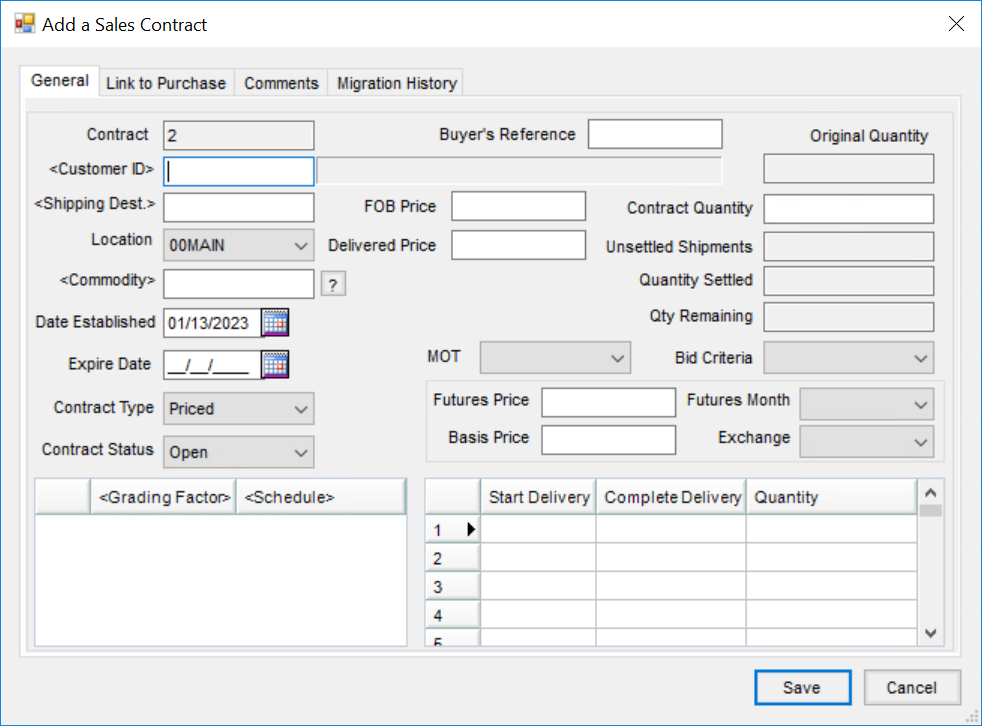Overview
A Sales Contract is a binding contract between an elevator and a processor/terminal for a specified delivery period and number of units. It is a commitment to determine delivery of a specific Commodity at a certain time and price.
An unlimited number of bushels can be on a Sales Contract.
There are five different types of Sales Contracts:
- Priced
- Priced Later
- Basis Fixed
- Futures Fixed/HTA
- Minimum Priced
Process
- Go to Grain / Operations / Sales Contracts and select Add.
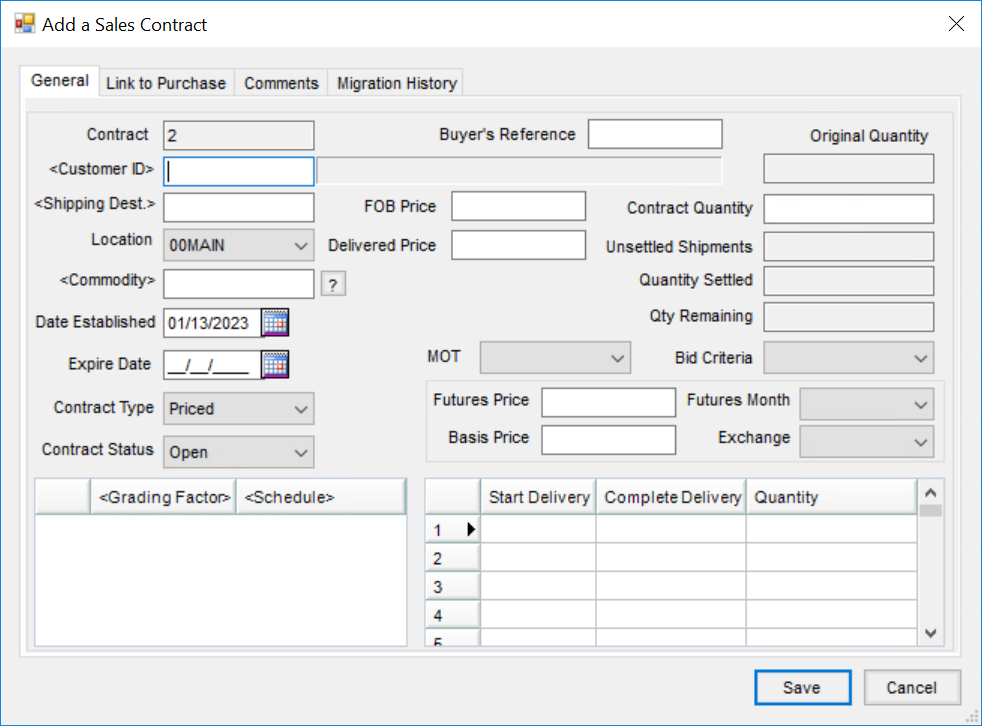
- Enter a Contract number if not auto-numbered.
- Enter the Buyer's Reference. This can be used to match the processor Contract number.
- Double-click in the <Customer ID> field to select the Customer for the Sales Contract.
- Set the Shipping Destination.
- Indicate the Location and Commodity.
- The Date Established defaults as today's date but can be changed if needed.
- Set pricing options whether FOB, Delivered, Futures, and/or Basis.
- FOB – In-transit/valuations
- Delivered – Contract price
- Select the Futures Month and Exchange.
- Enter the Contract Quantity.
- Indicate the Start Delivery and Complete Delivery dates for when the Contract will be available for selection.
- The Link to Purchase tab defaults the Location, Commodity, Customer, and Sales Contract Quantity from the General tab. If applicable, double-click the Purchase Contract column heading to open the Select Purchase Contract window.
- Highlight a contract and choose Select or, if necessary, choose Add a Contract or Add a Spot.
- On the Comments tab, enter any applicable notes and choose Accept. Double-click in the Comment field to choose from previously saved Comments.
- The Migration History tab provides information including Destination Contract, Location ID, Units, FOB Price, Delivered Price, User ID, and Transaction Date/Time Stamp.
- Select Save when finished.