This dashboard is based on data from a scheduled extract that occurs daily.
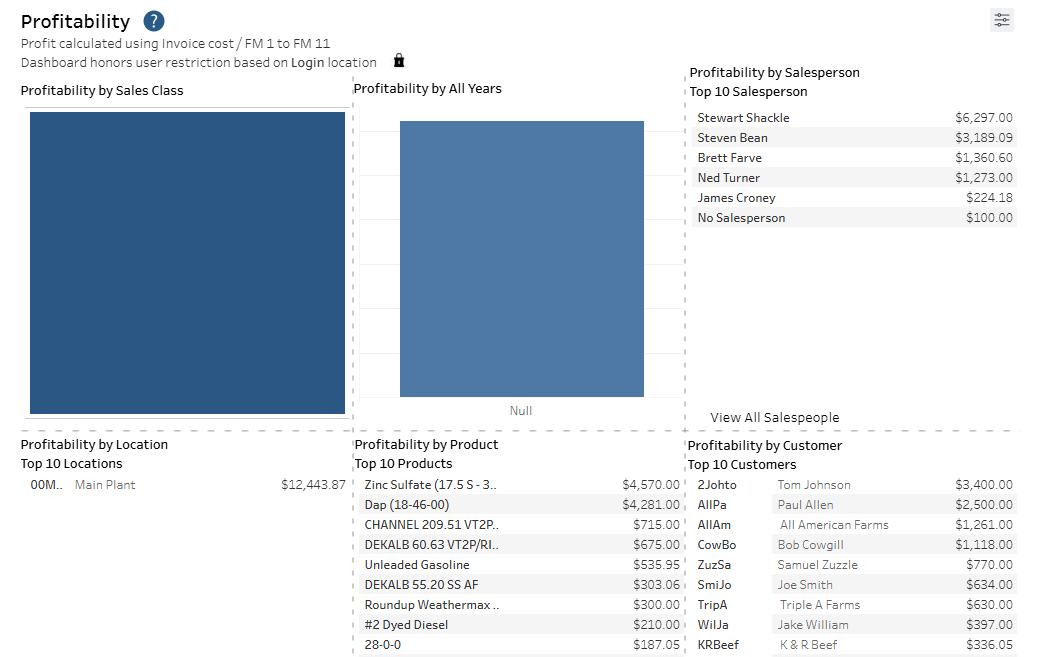
Purpose
The Profitability dashboard is used to view profitability by several dimensions to understand the most profitable areas. The Summary tab shows an overview with most lists being limited to the Top 10 items.
Details
Selecting any visualization will filter the other visualizations on the dashboard.
Choose which cost to calculate profit on by using the drop-down menu of Cost Selection.
To determine the Profit by Department, choose either Sales Class, Category, or Department Name.
Choose to view profitability by month in the Current Year or All Years by selecting the Show Profit By drop-down menu. When choosing All Years, selecting the year drills in to view by quarter and by fiscal month.
Profit on this dashboard is calculated as Grow Share minus the Cost option selected.
