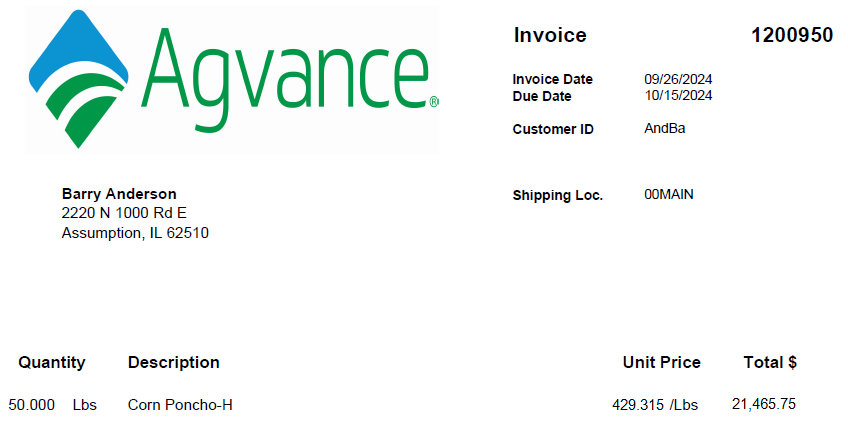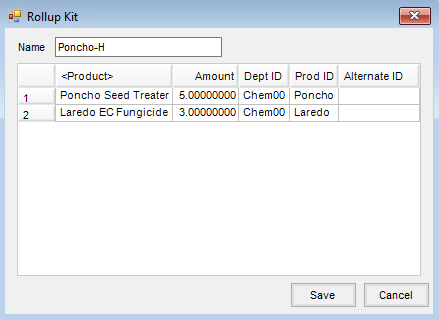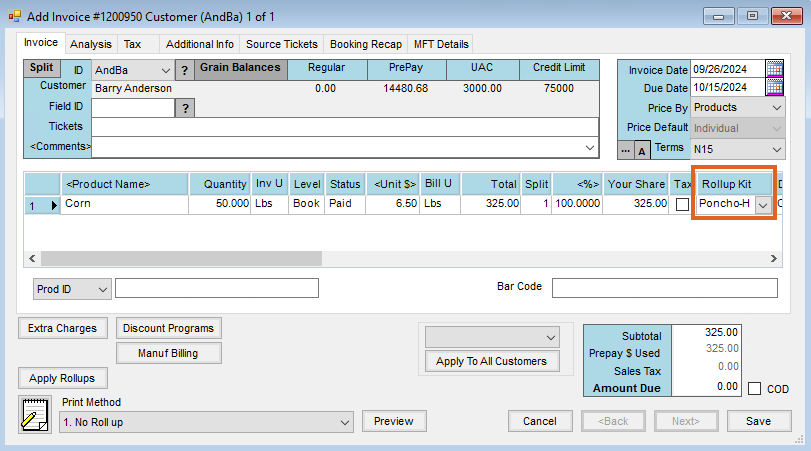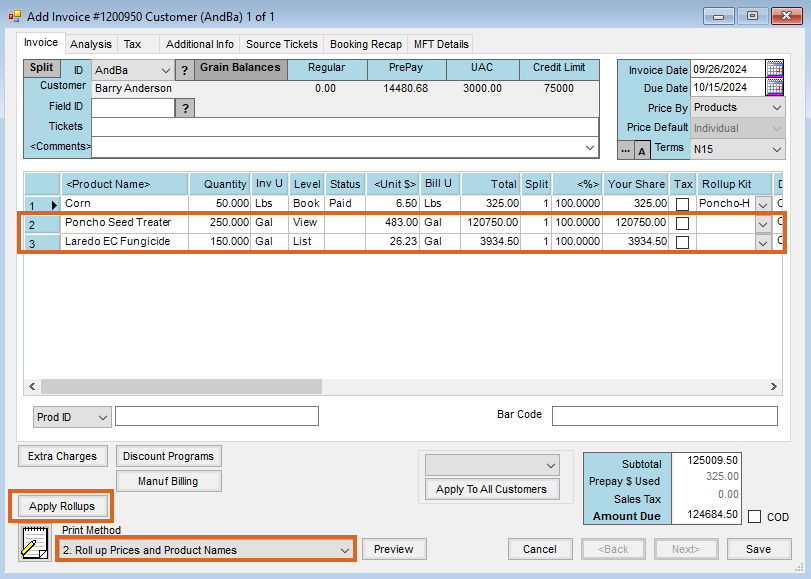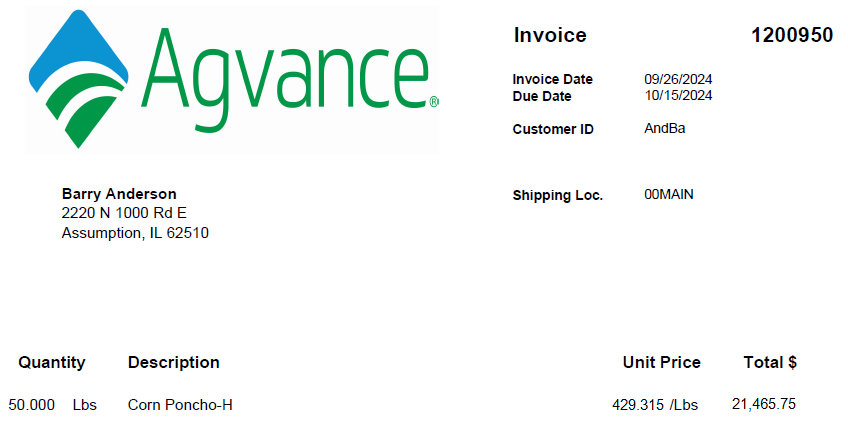Product Rollup Kits are designed for those who apply various treatments to bulk seeds. Using this feature allows the seed product and the Rollup Kit, which contains the treatment Products, to be entered on a transaction. When the document is printed, the Products contained in the Rollup Kit can be rolled up into the seed Product using the desired rollup Print Method. The Rollup Kit name is appended to the Product Description.
In the case where inventory is relieved for a transaction, the seed and the Products included in the Rollup Kit affect inventory. The Rollup Kit selection is available on Sales Orders, Delivery Tickets, Bookings, and Invoices. Although these Rollup Kits were designed for seed, they can be utilized for other product programs as well.
Setup
- At Accounting / Setup / A/R / Rollup Kits, select Add.
- Enter the Name of the Rollup Kit, and double-click the Product column heading to select the Products to be included in the kit.
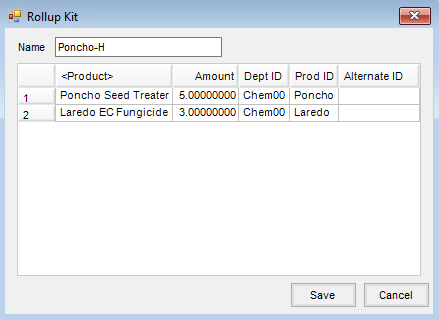
- Choose Save to complete the setup.
Transaction Process
- In the Rollup Kit column, select the kit to be applied to the Product. Initially, this column displays at the end of the list of columns but can be moved.
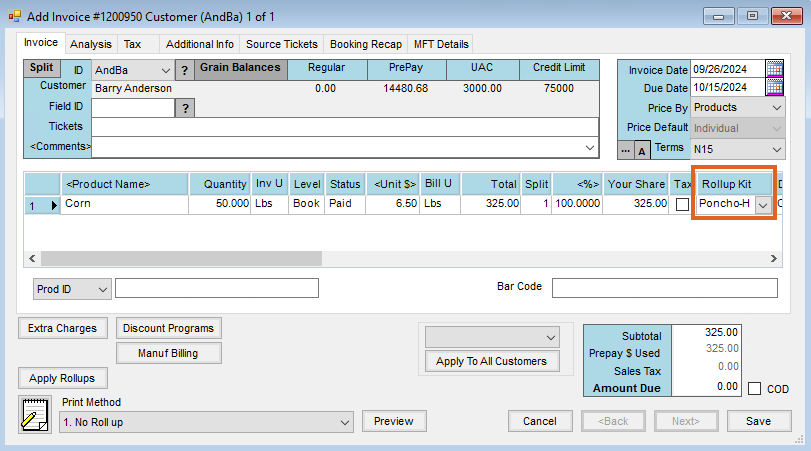
- After selecting the Rollup Kit, choose Apply Rollups. The Rollup Kit Products are added to the transaction. Select the desired rollup option in the Print Method drop-down.
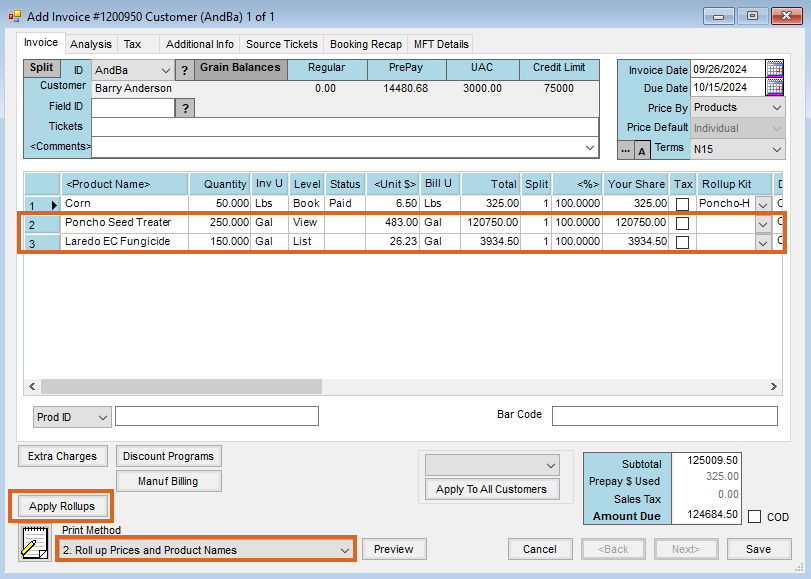
- The printout shows the originally selected Product with the Rollup Kit name appended to the Product Description.