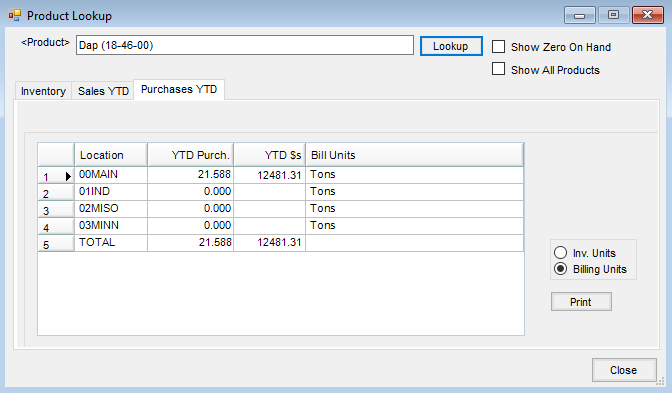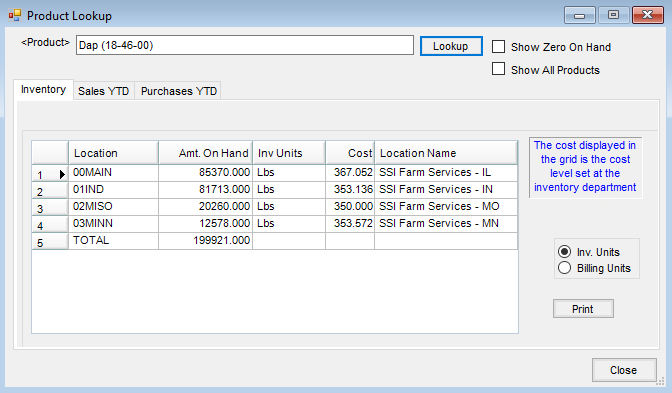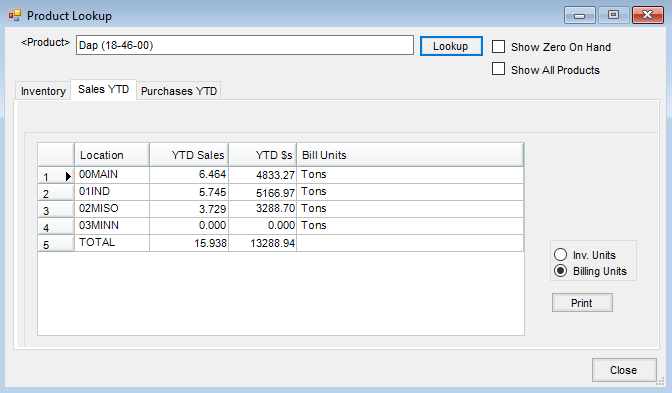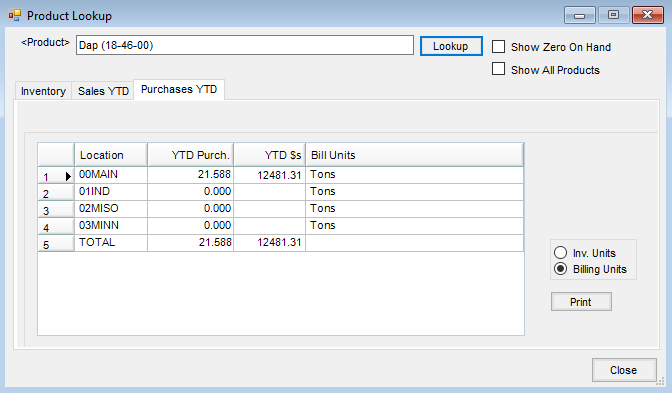Ideal for multi-site companies, the Product Lookup tool at Accounting / Utilities helps find the quantity available at each Location for a particular Product. Optionally view the sales and purchase year-to-date totals as well. Choose the Product and select Lookup to display the Location detail. This function requires Department Categories to be defined even for single Location companies.
The Show All Products option is for those who are restricted from Products at certain Locations but would still like to see the Amount on Hand of those Products. Checking this option places the restricted Products into the grid on the Inventory tab. The restricted Location Products' costs are shown as zero and the restricted Location Products do not display on the Sales YTD or Purchases YTD tabs.
- Inventory – This shows the quantity on hand at each Location.
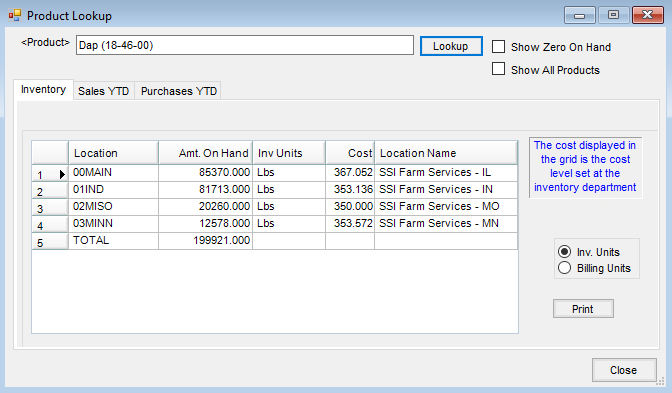
- Sales YTD – The year-to-date sales display in units and dollars for each Location.
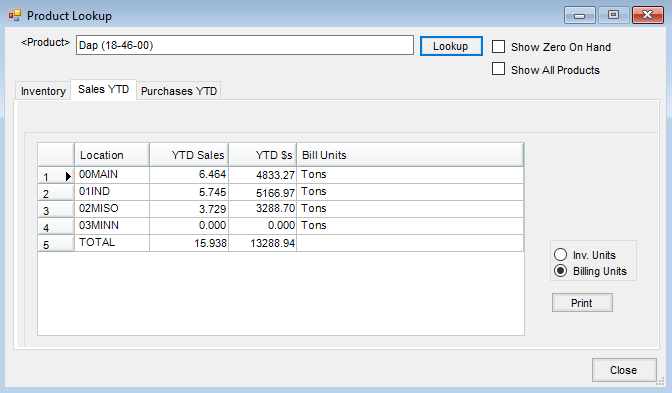
- Purchases YTD – The year-to-date purchases display in units and dollars for each Location. This is product processed through the Purchase Invoice function.