This dashboard is based on data from a scheduled extract that occurs daily.
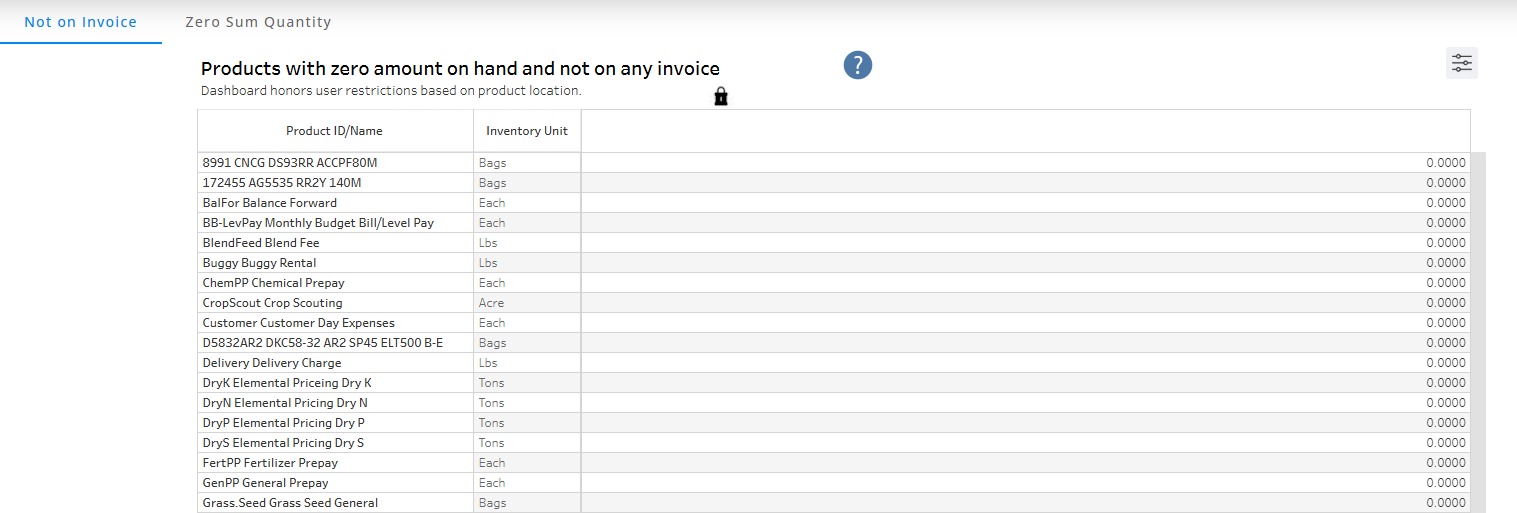
Purpose
The Not on Invoice tab displays Products not included on any Invoice for the current data.
The Zero Sum Quantity tab displays Products that have been invoiced, but the net of the invoiced quantities is zero. On both tabs, selecting the Department ID drills down to the where the Product is dormant and active. Both tabs also include the Amount on Hand.
Details
The Not on Invoice tab can be filtered by Location and/or Invoice Date Range.
The Zero Sum Quantity tab can be filtered by Fiscal Year and/or Location.
Selecting the + to see the Departments where the Product(s) are dormant displays additional Products. The drill-down feature causes the dashboard to look at the Department/Product level as opposed to just the Product within all Departments.
