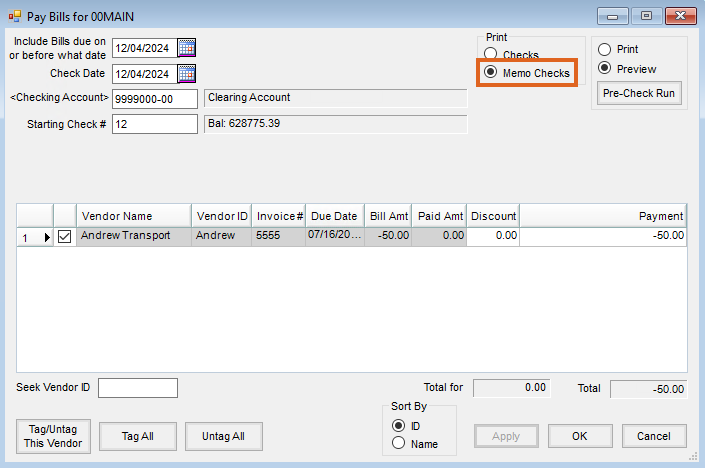The Memo Check option at A/P / Pay Bills is often used to clear offsetting negative and positive A/P bills or to settle bills between Inter-Company enterprises. The posting that occurs is identical to the Pay Bills function. Since it does not represent a real check, a different General Ledger Account such as a clearing or a miscellaneous account may be used for the credit instead of the checking General Ledger Account.
Memo Checks can also be used to record payments that were paid by EFT. In this situation, the Memo Check would post to the checking account used for the electronic transfer.
- At A/P / Pay Bills, select the Vendor and choose the Memo Check option.
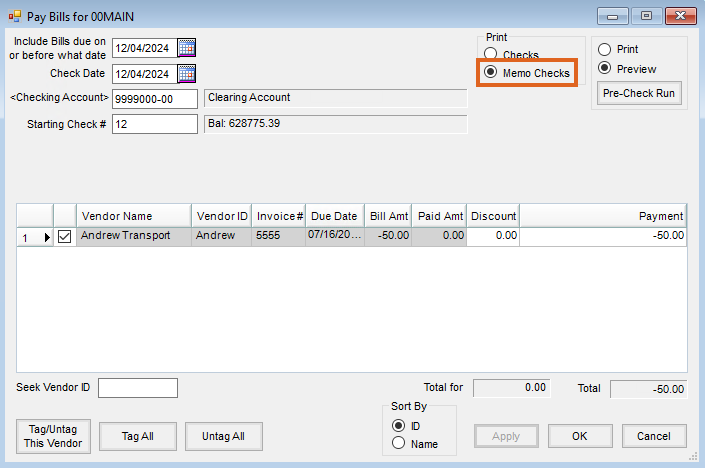
- Instead of crediting the checking account, change the General Ledger account to point to the Clearing account.
- Select the Vendor invoices that make up the credit balance. Verify that the total at the bottom of the screen is a negative dollar amount in the same amount as the check received.
- Choose OK to record the check. The Memo Check prints to the default printer.
- Post the check to the applicable fiscal month.