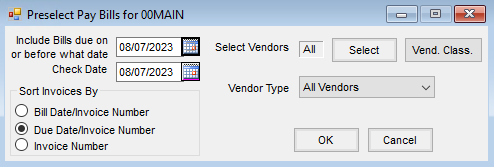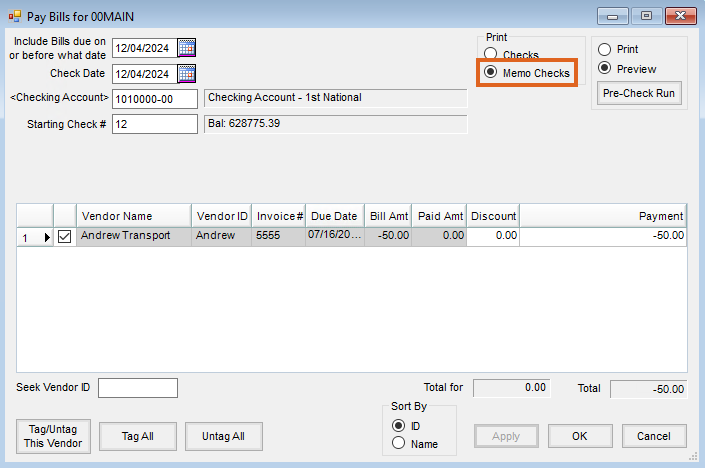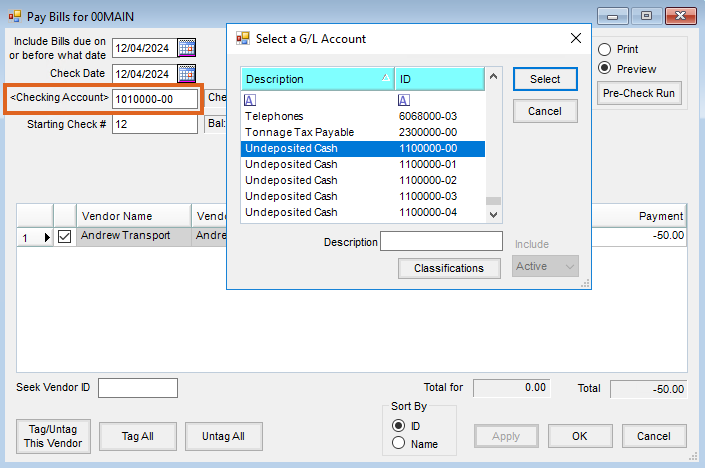Use the following steps when there is a credit on a Vendor's Regular Balance and that money needs to be refunded.
- Go to Accounting / AP / Pay Bills and select the Vendor.
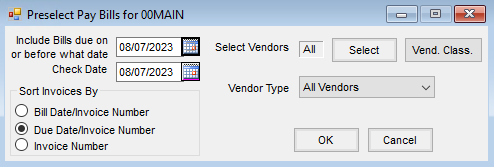
- Select Memo Checks.
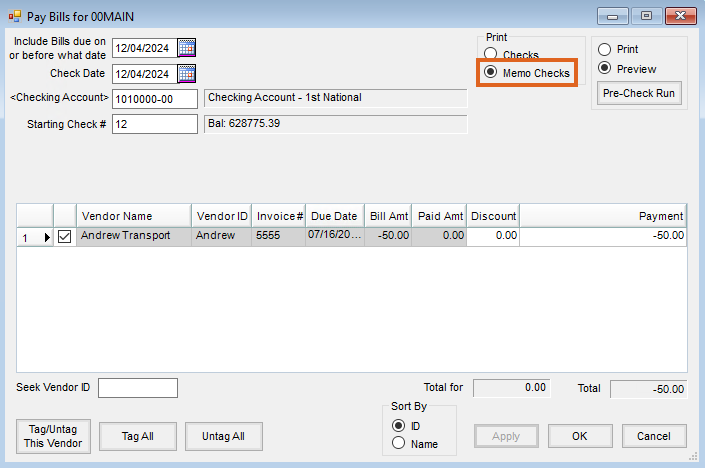
- With the Memo Checks option selected, any General Ledger account can be chosen. Double-click on the Checking Account field and select to which account the refund should be posted. Often, these refund checks will be posted to an Undeposited Cash account to be deposited to Checking at a later time.
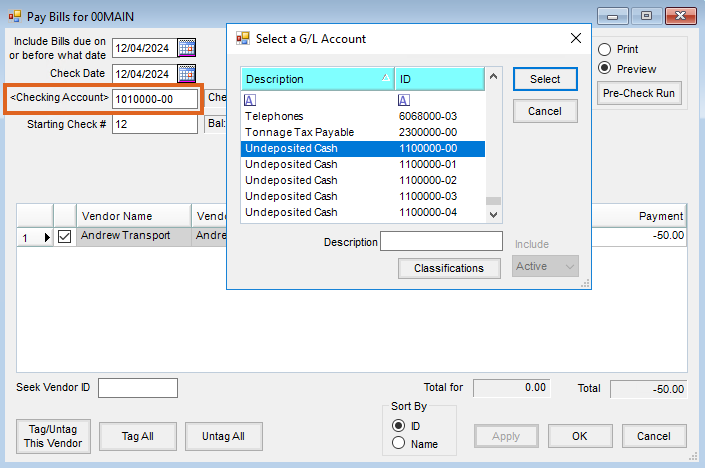
- Tag the credit Invoice(s) to be refunded.
- Make sure plain paper is in the check printer and select OK. This will result in a Memo Check being printed to plain paper.
- Choose the appropriate posting method.
Note: If the Undeposited Cash account was selected, an entry will be available in the Bank Deposit window to be deposited.