The following can be viewed from the Grain menu:

- Scale Tickets – Delivered grain can be viewed by Scale Tickets, Commodity, or Assembly Sheets. Reports can be generated.
- Grain Offers – Open Grain Offers can be viewed and new Grain Offers can be created. This is only available when Barchart is set up.
- Contracts – Grain Contracts can be viewed by disposition and Contracts can be signed.
- Settlement Checks – Settlement Check information can be viewed and downloaded.
Grain contracts which are ready to sign are available under the Contracts to Sign section. Contract types available here include Purchase and Settlement Contracts. The Grower will receive a notification via email (if set up) or within Grower360 when a contract is ready to sign which will include a link to the contract.
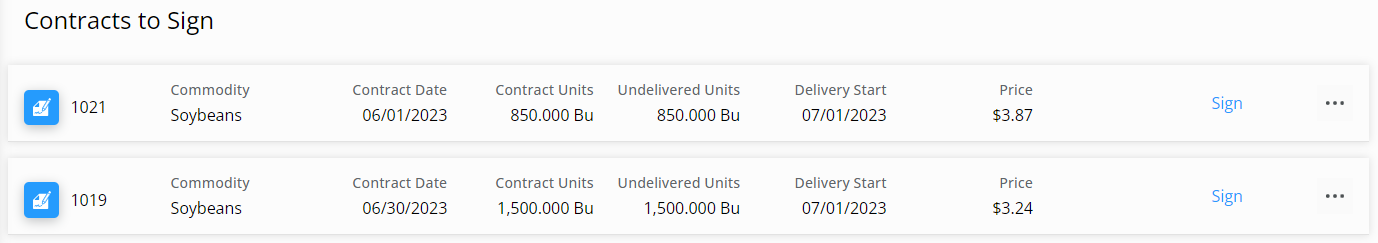
More information on applying seller signatures to Purchase Contracts can be found here.
Creating Reports
When a report is toggled on SKY Admin / Grower360 / Operations / Grain / Grain Reports, the Create Report option is available in the upper-right hand corner of the Grain menu in Grower360.
Note: The Grain Bank Statement report is only available for STLM Grain companies.
Selecting Create Report displays the Report Setup window.
The desired report can be selected from the Report Type drop-down. Under Report Criteria, choose the appropriate Farm. A Date Range and Report Style must also be selected. Selecting Run Report opens the report in a new browser tab.

Note: Pop-up blockers may need to be disabled for the Grower360 site in order to run a report.
The report can be downloaded or printed. If closing out of the report, it must be generated again in order to access it.
