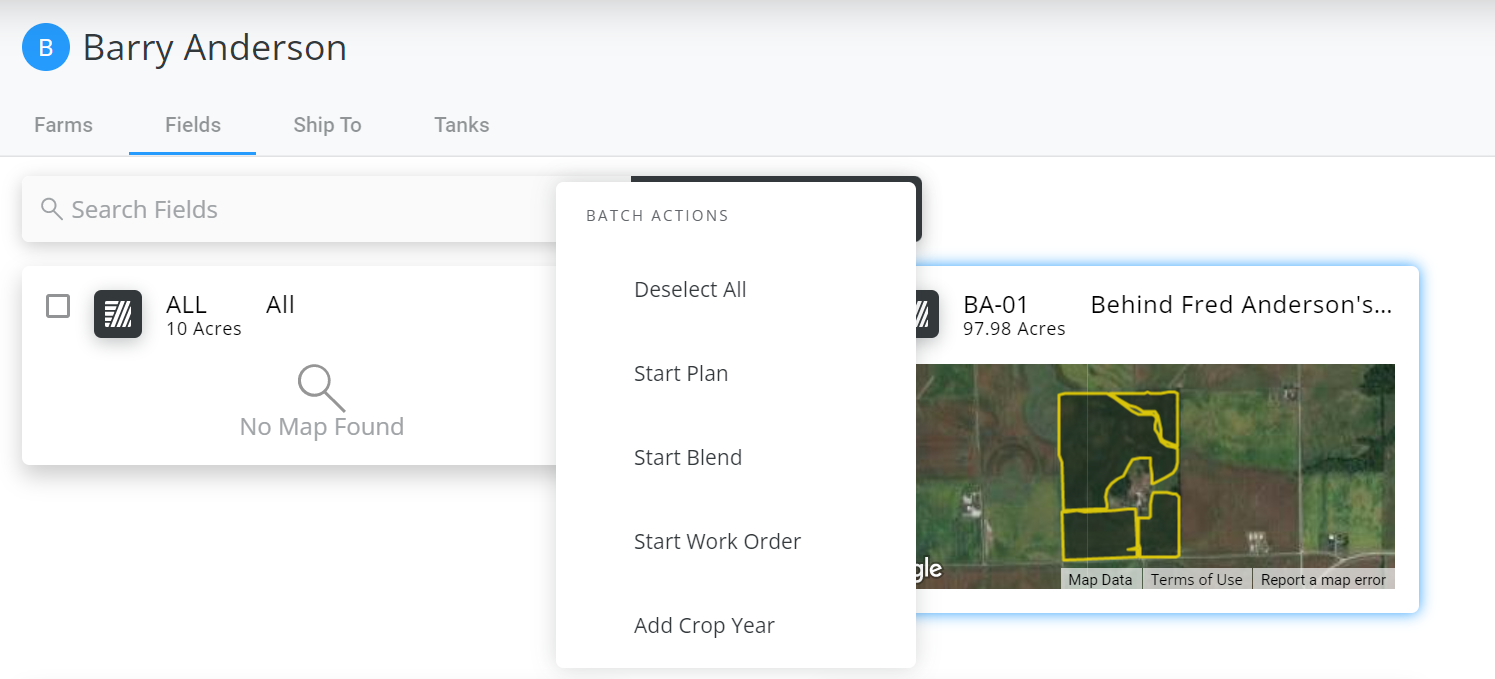Game Plan is a set of tools available for both the sales staff and grower. It enables a collaborative approach to creating a successful plan for the growing season by streamlining data gathering, order execution, and reporting between sales staff and grower.
The Game Plan for the next growing season begins as the prior year is closing.
- To what field will each crop be planted?
- What Crop Chemistry?
- What was successful this year?
- What needs changed?
This information allows sales staff to capture it in Agvance and formulate a strategy with the grower for the upcoming season.
Pre-Growing Season
Customer
See more on Fields in Customer here.
- Crop Year – Added by sales staff.
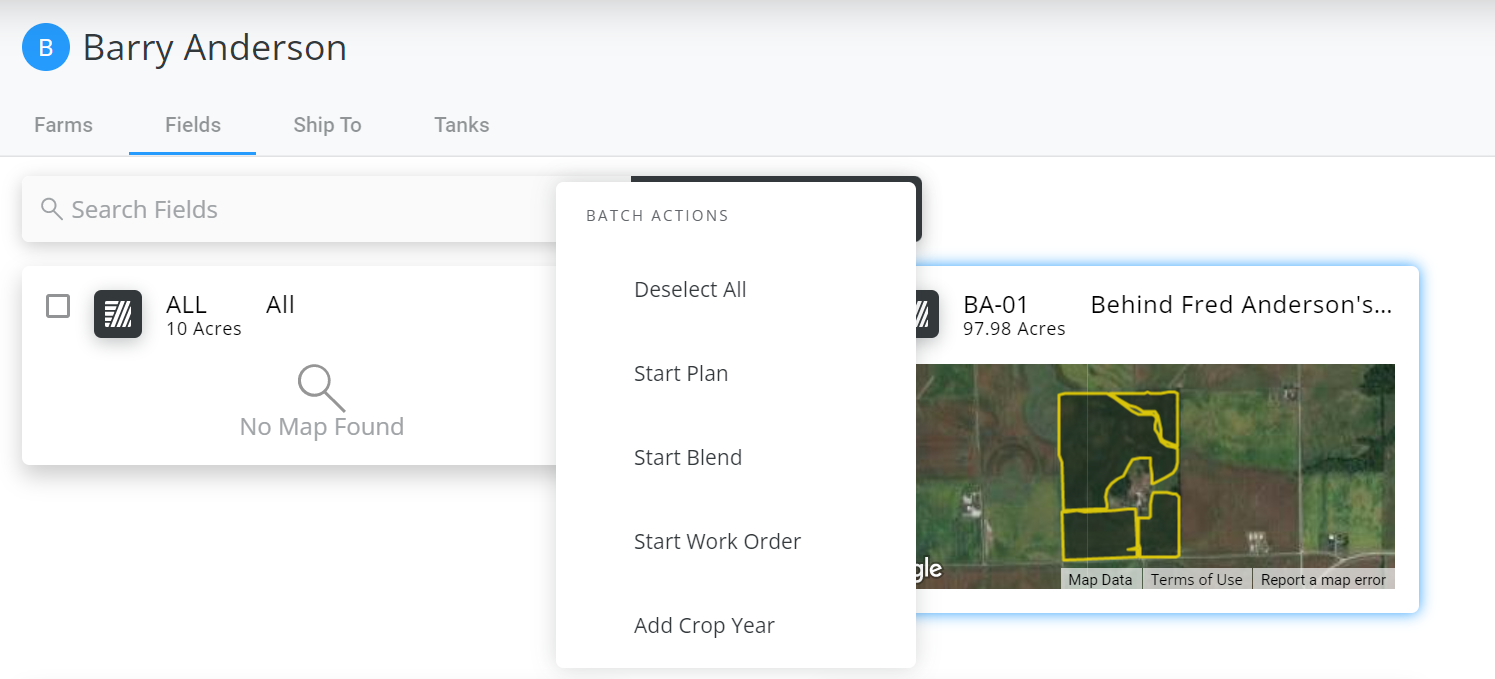
- Crop – Added/edited to individual fields or batch by sales staff or grower. Multiple crops can be added per field.
- Tillage Type – Added/edited by sales staff or grower.
- Soil Sampling – Indicate what fields are due for sampling.
Order
See more on Templates here.
- Templates – Set up templates in Order ahead of time for fertilizer, chemical, and seed.
- Visible in Grower360 – Sales staff can choose which items to make visible in Grower360.
- Bookings – Create Bookings to lock in product quantities and dollars down. Growers can then pay Bookings online.
Grower360
- Growers have access to Products, Rate/Acre, Total Quantity, Costs/Unit, Cost/Acre, and Total Cost.
- Approve or Decline Plans and leave Comments. Sales staff receives push notifications when Plans have been approved along with comments left by Growers.
- Notifications sent when Bookings are ready to sign.
Growing Season
Efficiency
- Grower can request services through Grower360.
- Staff can turn Plans into Blends, make edits on the fly, and set Blends to Ready for dispatching.
Grower360
- Growers have access to Field Info (Maps, Crop, Tillage, Weather, Bill Splits), Plans, Bookings, Blends, Custom App Notifications, Invoices, and Field Activity.
- Access to Grower Summary Reports, Profit Projection, Field History.
Analytics
- The interactive Grower Summary dashboard provides Product Recap by Total Quantity, Plan by Plan Total $, and Field by Field Plan Detail.
- The Field Projection dashboard calculates cost per acre by Plan by Field and gives a visual cost breakdown by Plan.
- The Field History dashboard provides the Total Sales $ per crop, Sales $/Ac by field, Total Sales $ by Customer/Farm/Field, and Invoice Detail by Field.