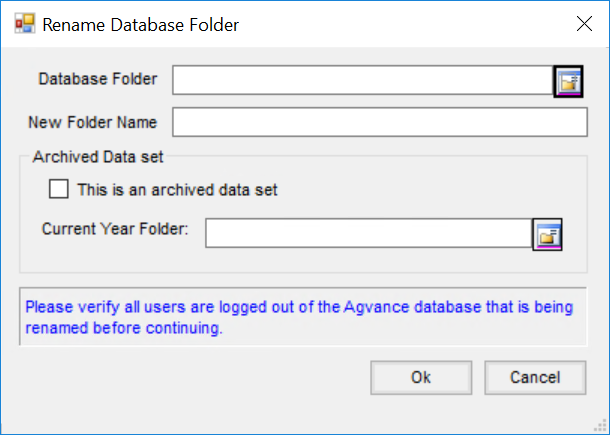If prior year data is moved or if it is restored into a different folder, edit the pointer that Agvance uses to locate the prior year data. Because Agvance uses the folder name as the database name, there are several naming rules that need to be followed.
Naming Rules for Folders that Contain Prior Year Data
- The folder name must begin with FY.
- In most cases, the next two characters in the name are the first two characters of the current year dataset. For example, prior year data for Avdata would begin with FYav. Prior year data for a dataset named Farmers would begin with FYfa.
- The last four characters of the name should reflect the fiscal year of the data (FYav2023 or FYfa2022).
- Database names must be unique. Because of this there cannot be two prior year data folders with the same name. If a Farmers dataset and a Fargo dataset exist, FYfa2022 can be used as the prior year name for only one of these datasets. Some other prior year name will need to be used for the other dataset.
Changing the Path to Prior Year Data
Agvance stores the pointers to the prior year data in the database. Use Agvance Utilities to edit these pointers. To change the pointers to the prior year data, follow these steps:
- Run Agvance Utilities.
- Go to Utilities / Rename Database Folder. A password is required.
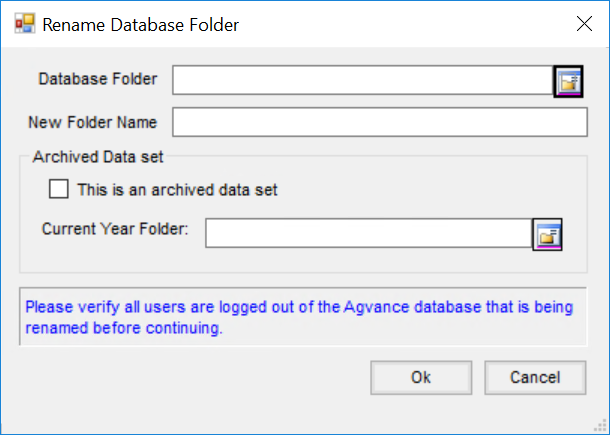
- Select the Database Folder for the prior year data.
- Enter the New Folder Name for the prior year data.
- Check the box next to This is an archived data set then browse for the database folder for the current year.
- Select Ok.