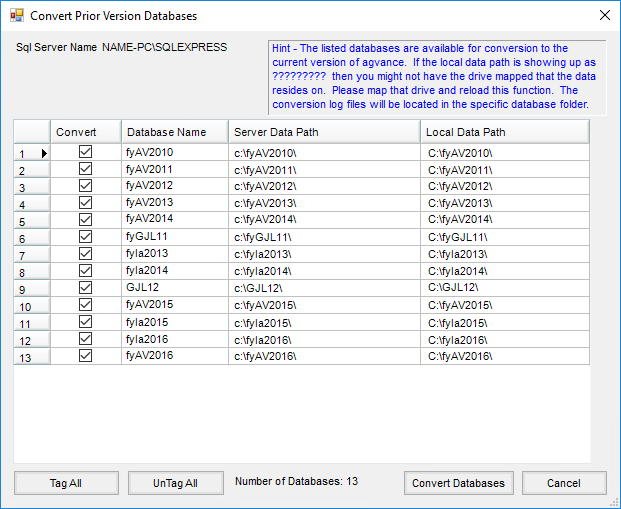An Agvance update generally requires a database conversion to utilize the enhancements being introduced by the new release. The first person logging into the current year or any prior year Agvance datasets will trigger the data conversion. Depending on the size of each of these datasets, the conversion could take considerable time.
After the current year data is converted, a utility can be used to convert any/all of the prior year datasets in mass. Because it goes through the same conversion as the current year dataset multiple times, it may take several hours to complete.
Setup
- To access this utility go to Hub / Utilities / Admin Utilities. In Admin Utilities, select Hub / Convert Prior Version Databases.
- The Convert Prior Version Databases window will display any Agvance database on the current data server which has not yet been converted.
Note: Any Local Data Path displaying a series of question marks, such as ???????, will need the drive remapped.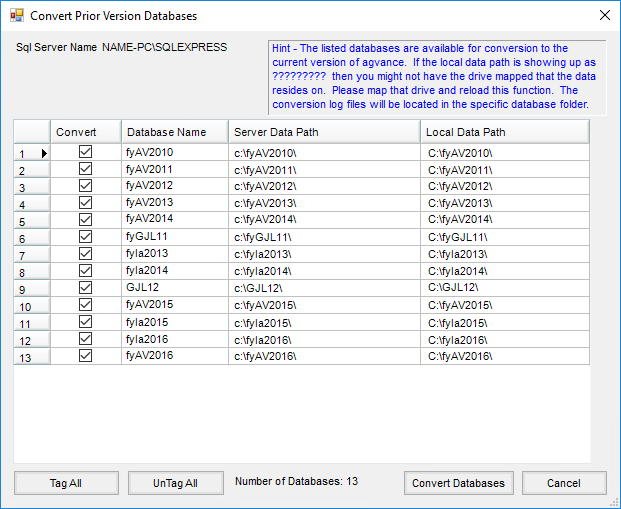
- Tag any or all of the databases listed and select Convert Databases. The utility will begin converting the tagged datasets from the top down. If it encounters a conversion issue (which can happen if converting older datasets), an error log will be displayed. In that case, select OK, and the utility will proceed to the next dataset until all tagged databases are converted. Progress can be monitored as the utility highlights the row on which it is currently working.
Note: Users should stay out of datasets which are tagged to be converted until the utility is finished. - After the selected databases have been converted, a list of the successfully converted datasets will be listed.