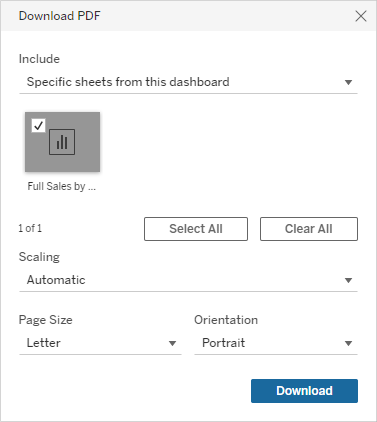The default PDF download in SKY Analytics will only save a screenshot of the dashboard to a PDF. However, it is possible to download specific sheets to a PDF which will include all rows of data.

- Go to the sheet to download on the dashboard.
- Choose Download in the bottom right, then choose PDF.
Note: Any filters selected will be honored in the download. - Select Specific sheets from this dashboard from the Include drop-down. Choose the sheet that displays.
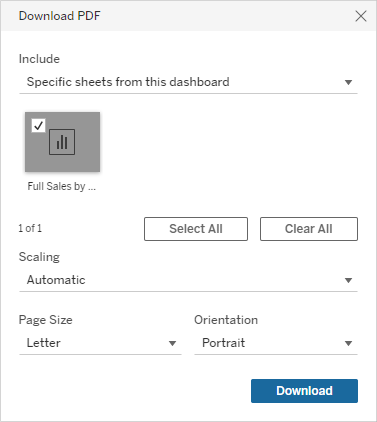
- Optionally change the Scaling, Paper Size, and/or Orientation settings.
- When finished, select Download.
- The download will show at the bottom of the browser window. Select the file to open the PDF.