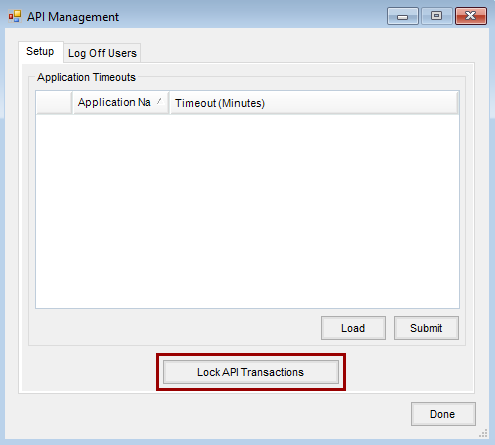The following explains the API lock process and what functions are unavailable while the database is locked. When this utility is used, any updates or posts to the database via API will be blocked until the utility is unlocked. This also includes any 3rd party API connections.
Process
- Navigate to Agvance Hub / Utilities / Admin Utilities.
- Go to Hub / API Management.
- On the Setup tab, select Lock API Transactions.
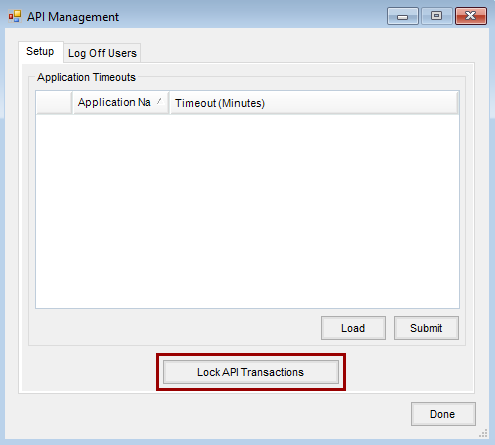
Unavailable Functions
The following functions are not allowed while the API transactions are locked.
Customer
The following will be unavailable:
- Blends – Viewing PDF and Downloading PDF
- Payments – Voiding and Reversing
- Fields, Tanks, People, and Places – Adding new Crop Year
Errors occur when attempting the following:
Overview
- Attachments – Adding and saving Attachments
Orders
- Bookings – Adding and voiding Bookings
- Plans – Setting Status to Blend, editing Plans, deleting Plans
- Blends – Voiding and reversing Blend Tickets
- Deliveries – Adding Delivery Tickets (cannot proceed when adding Growers), voiding Delivery Tickets, reversing Delivery Tickets
- Sales Orders – Adding Sales Orders (cannot proceed when adding Location), deleting Sales Orders
- Work Orders – Reversing Work Orders
Invoices
- Invoices – Adding and posting Payments
Payments
- Payments – Adding and posting Payments
Fields, Tanks, ...
- Tillage Type – Editing Tillage Type
- Plans – Adding Plans
- Blends – Adding Blend Tickets
- Work Orders – Adding Work Orders
Dispatch
The following will be unavailable:
- Blends – Saving Custom App Sheet as PDF, Printing Custom App Sheets, saving Blend Tickets as PDF, printing Blend Tickets, changing Product Set
Errors occur when attempting the following:
- Menu Items – Adding an Applicator/Delivery Driver
- Blends – Setting Priority, changing Status of Blend Ticket, changing Requested Date, generating Automated Blender File, set Sell From, set Ship Via
- Delivery – Assigning a Driver, changing Status of Delivery Ticket
Order
The following will be unavailable:
- Blends – Viewing PDF, downloading PDF
- Plans – Editing Plan
Errors occur when attempting the following:
- Blends – Voiding a Blend Ticket, reversing a Blend Ticket, credit checking when adding a Blend Ticket
- Plans – Setting Status to Blend, deleting a Plan, calculating Products when adding a Plan
- Sales Orders – Deleting or saving a Sales Order
- Bookings – Voiding or saving a Booking
- Deliveries – Reversing or voiding a Delivery Ticket, credit checking when adding a Delivery Ticket
- Work Orders – Reversing or voiding a Work Order, credit checking when adding a Work Order
Inform
Errors occur when attempting the following:–
- Changes – Changing Priority, Status, and/or Requested Date
Apply
Errors occur when attempting the following:
- Jobs – Starting, completing, or postponing jobs
Ledger
Errors occur when attempting the following:
- Journal Entries – Adding/editing Journal Entries
Vendor
Errors occur when attempting the following:
- AP Bills – Posting, editing, voiding, reversing AP Bills
Grower360
The following will be unavailable:
- Reports – Creating reports
- FSA Data – Adding FSA Data to Field
Errors occur when attempting the following:
- Signing Contracts – Signing Booking or Purchase Contract
- Payments – Adding a payment (valid ACH information)
- Tillage – Editing Tillage Type