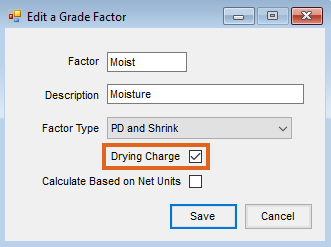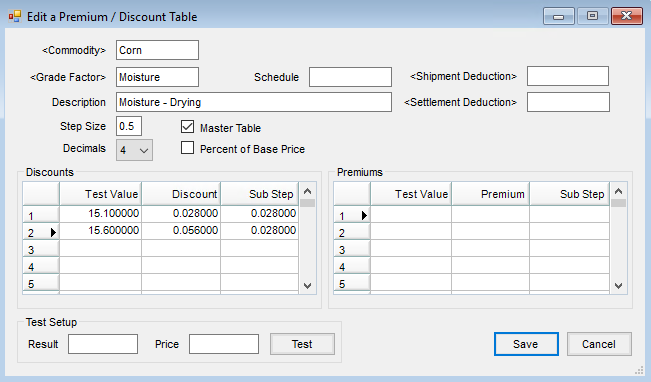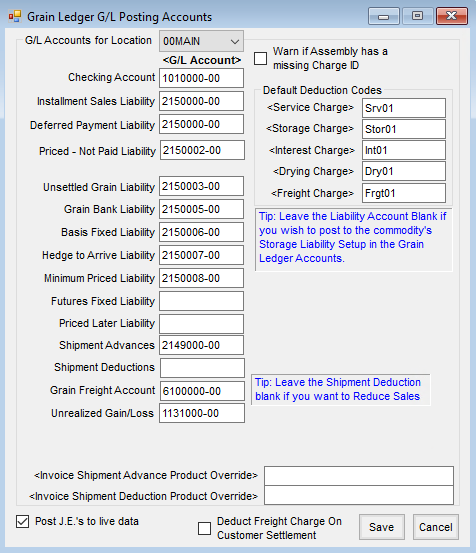Set up drying charges so they will default on the Settlement.
Setting Up the Drying Charge Grade Factor
- Add a Grade Factor at Grain / Setup / Grade Factors.
- Choose Premium/Discount or PD and Shrink from the Factor Type drop-down.
- Check the Drying Charge checkbox on the Grade Factor that will be used to calculate drying.
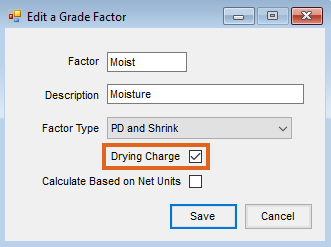
Add a Premium/Discount Table to Calculate the Drying Charges
- Add a Premium/Discount table at Grain / Setup / Premium/Discount Tables.
- Select a Commodity and the Grade Factor that is set up for Drying Charges.
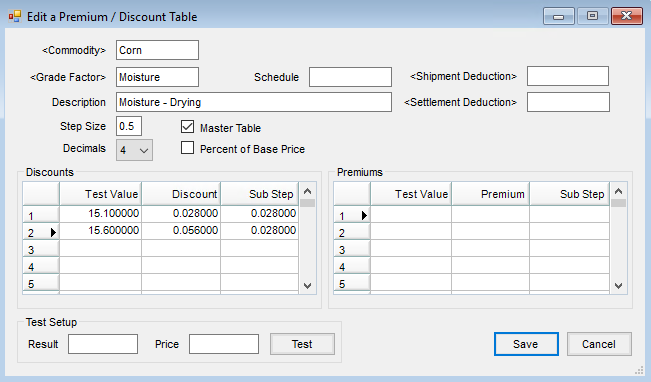
- It is recommended to enter a Description to know this table is for drying charges. If there are different drying tables for each Location, it is recommended the Description include the Location or some Location identifier.
- Do not select the Drying Charge deduction on the Premium/Discount Table. If it is added here and then set up as a default deduction, then the drying charges will double up on the Settlement.
- Enter the Test Values and Discounts.
Setting Up Default Drying Charges Per Location
- Add a Settlement Deduction for drying charges at Grain / Setup / Settlement Deductions.
- Only one drying charge deduction needs to be added if the Commodity's/Location's Purchase Account is used as the G/L Account. If each Location has its own drying charge account, then multiple drying charge deductions need to be added.
- Go to Setup / Grain Ledger G/L Posting Account.
- The drying charge should be set as the Default Deduction Code on the Grain Ledger G/L Posting Account window as each Location's G/L Posting Accounts are set up.
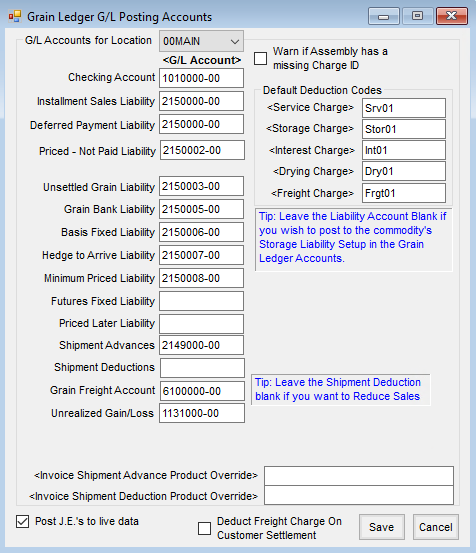
- When settling an Assembly/Scale Ticket, drying charges will default on the Settlement if drying charges are required.