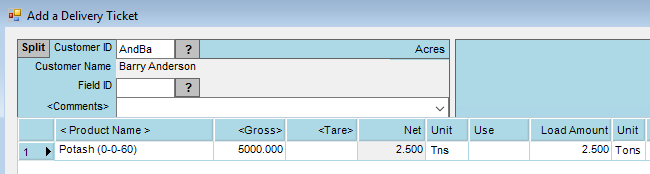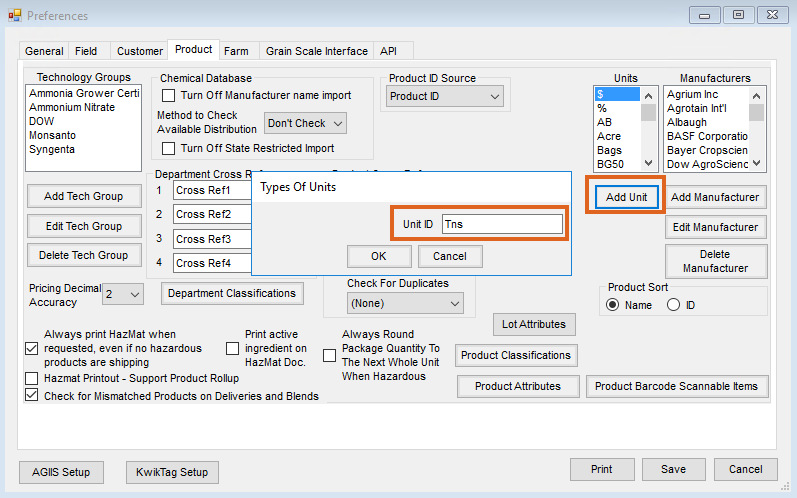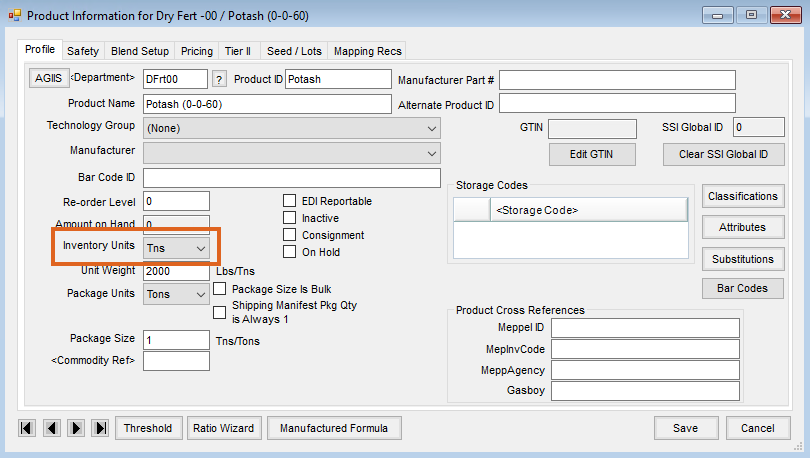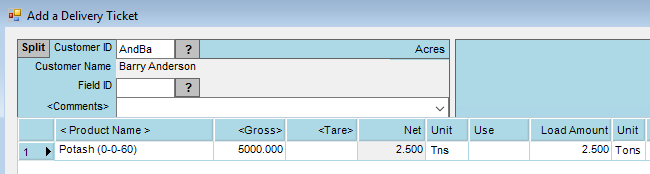Agvance automatically converts pounds to tons on Delivery Tickets if the Inventory Units on the Product is set to Tns.
- On the Product tab at Hub / Setup / Company Preferences, select Add Unit.
- Enter Tns as the Unit ID.
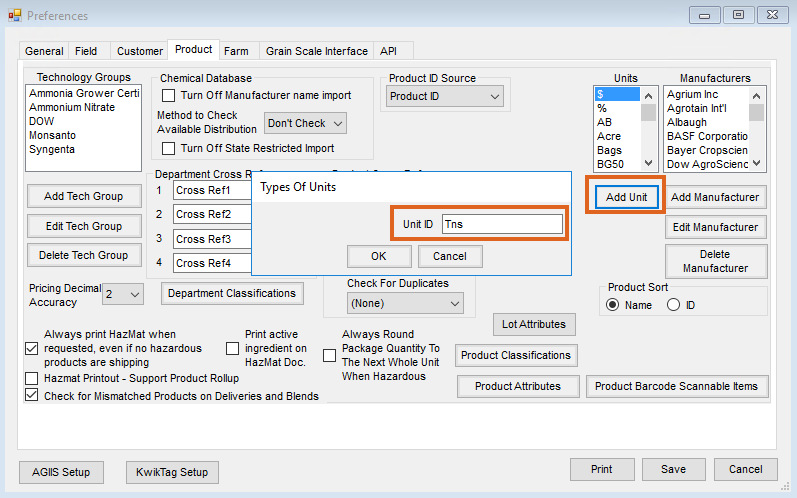
- When adding or editing a product, select Tns for the Inventory Units.
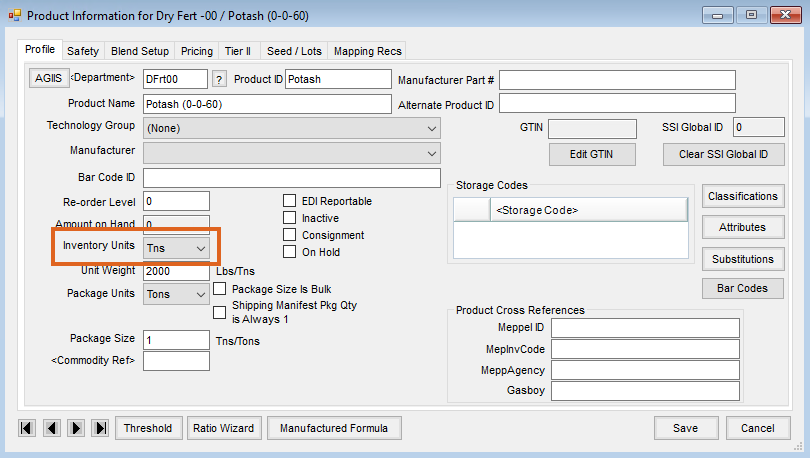
- When adding a Delivery Ticket, the Tns unit allows the number of pounds to be entered. Agvance calculates the pounds into tons, thus relieving inventory correctly. The Tns unit is treated as tons in all areas of Agvance.