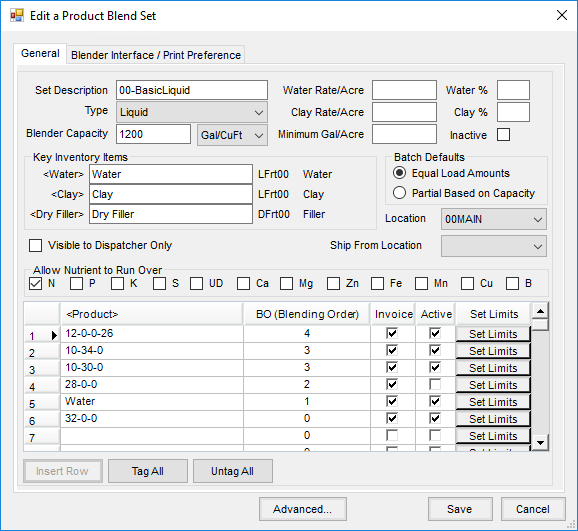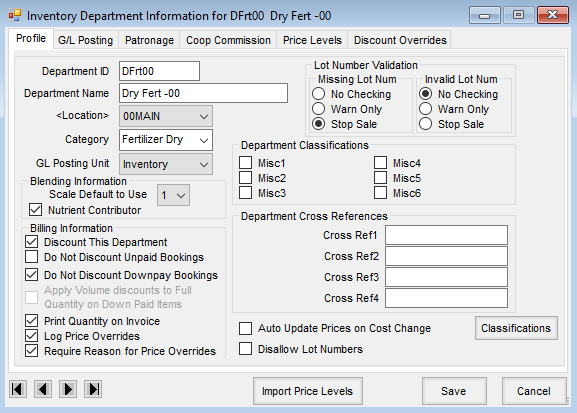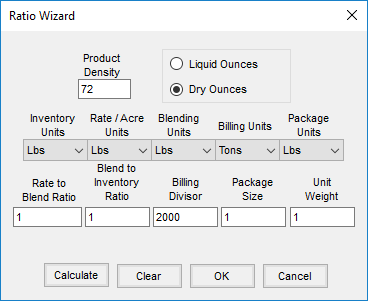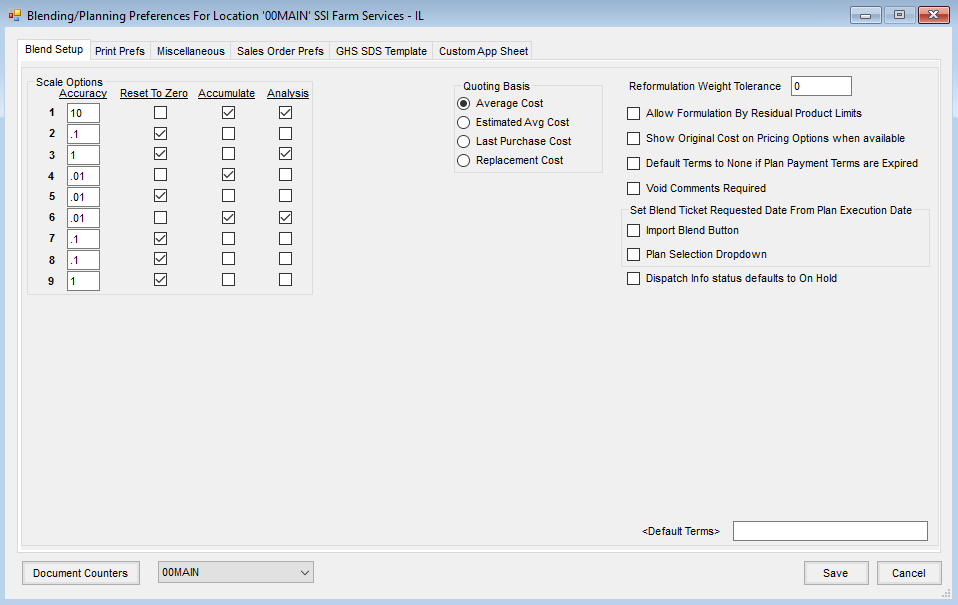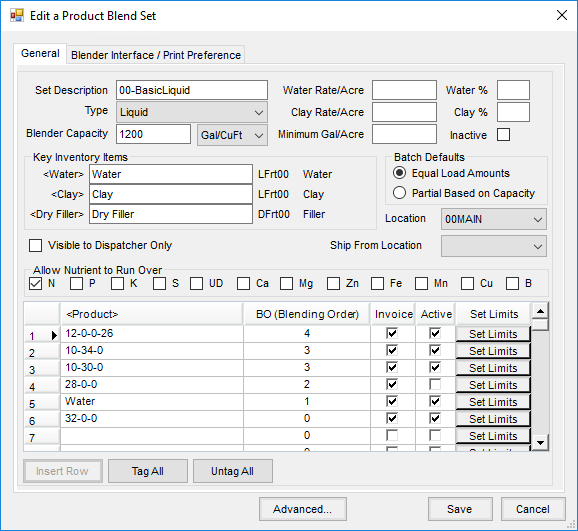Before using the Agvance Blending module, use the following guide to set up the data appropriately.
- Add Inventory Departments. To blend in Agvance, a minimum of three new departments - Fertilizer, Pesticides, and Services - must be added. It is recommended that the IDs of these departments include the ID of the location that will be doing the blending (i.e.: fert1, pest1, serv1, etc., with 1 being the Location ID). For more on adding Inventory Departments, see Inventory Departments - Accounting.
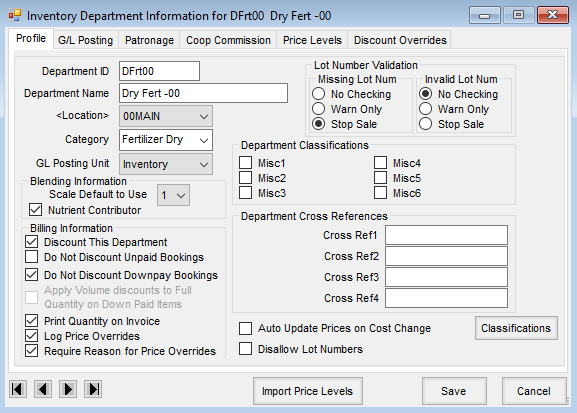
- Move Products into the new departments at Hub / Utilities / Admin Utilities / Hub / Batch Edit Products. Organize the Products into the specific departments accordingly.
- Go to Accounting / File / Open / Products, edit each Product that will be used for blending, and select Ratio Wizard to set up Products for automatic ratio calculation. It is possible to edit several similar products at the same time at Hub / Utilities / Admin Utilities / Hub / Batch Edit Products.
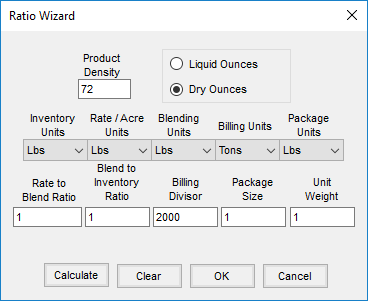
- Set up blending defaults at Blending / Setup / Location Preferences. For more information, see Location Preferences - Blending.
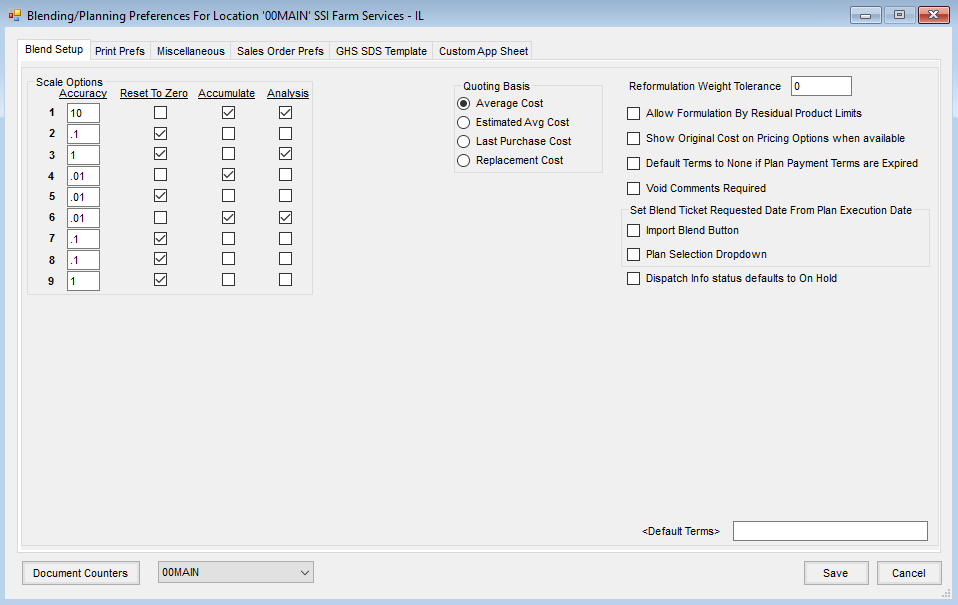
- Add Product Sets. These sets contain the Products that will be selected from when formulating the blend. Set up Key Inventory items and Blender Capacity. For more on Product Sets, see Product Sets Setup.