The SKY Warehouse app is available for use on a phone or tablet in both iOS and Android. This powerful app offers real-time access to inventory levels and Customer orders. Easily receive and verify incoming shipments, create, assign, and load outbound tickets, and perform physical inventory counts and adjustments all within the app making managing inventory more efficient and accurate.
Warehouse works in conjunction with Refillable Container Management in Agvance, allowing real-time management of Containers within the app. From creating new Containers to recording processes, multiple types of activities can be performed.
SKY credentials are used when logging in which allows MFA to be utilized.
View the Warehouse Fact Sheet here.
Download the App
SKY Warehouse is accessible through the following platforms:
- iOS (iPhone & iPad): Download from the App Store
- Android (Phones & Tablets): Download from Google Play
Sign In
Once downloaded to the device, tap the icon to open the app. The Sign-in screen displays. Use SKY credentials to sign into the app.
Upon first signing into the app, a prompt is displayed to set the default Location to use when logging into the app as well as the Inbound Receiving Style (Ag or Store).
Note: The options selected on this prompt are remembered per device/user.
For more about in-app settings, see here.

When selecting a Location, use the tabs at the top to view All Locations or Favorites. Locations can be set as a favorite by tapping the Star icon. Once a Location has been chosen, tap Confirm.
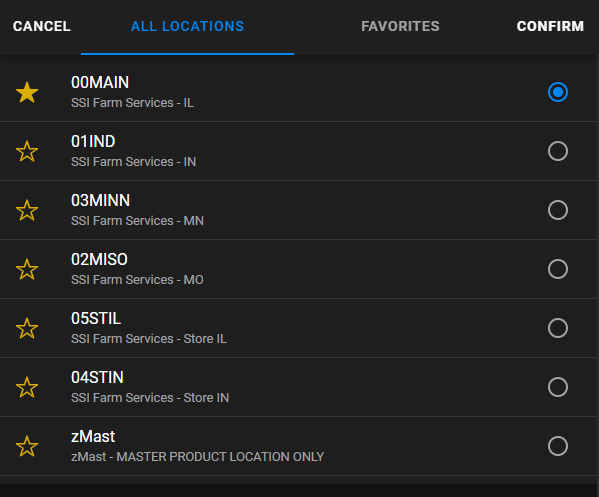
Navigating SKY Warehouse
The icons at the bottom of the screen can be used to navigate to the different areas of SKY Warehouse.

- Outbound – View ALL UNLOADED TICKETS as well as tickets ASSIGNED TO ME with options to search, sort, and filter tickets listed. Selecting a ticket provides additional details and capabilities. Delivery Tickets can also be added from this area.
- Inbound – Add/View Bills of Lading as product is received at the Location.
- Inventory – This area provides access to Available for Sale, Inventory Adjustments, Physical Inventory Counts, and Update Bar Codes.
- Containers – Access Container records and perform Container activities.
- Favorites – Manage favorite Products, Customers, Locations, and Users.
- Settings – Review app information, indicate the default Location used throughout the app, and set some User preferences.


