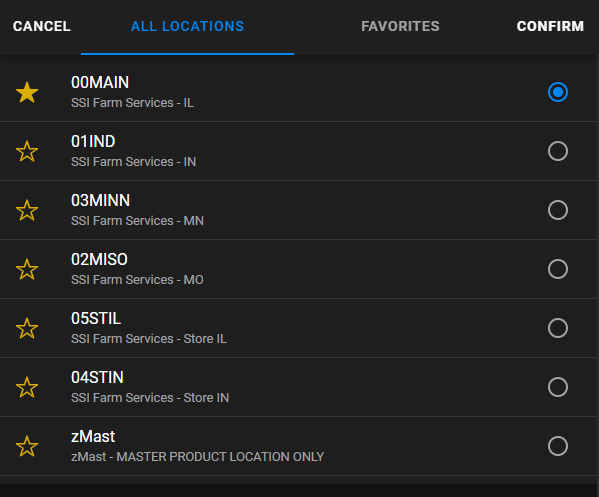At the top of the Settings screen, the default Location can be selected as well as the Inbound Receiving Style and Number of characters before searching. The bottom portion of the screen displays the App Version, API URL, Database ID, and User Email (of the User currently logged into the app) as information only.

- Location – Tapping the current Location displays a listing of all Locations accessible to the User.
Note: The User permissions established in Agvance are honored within Warehouse. If a User is not provided access to a Location, it will not be displayed in this window.- Selecting a Location in this window determines the default Location used throughout the app.
- Optionally save a Location as a Favorite by selecting the Star icon ( ). Then, when selecting Locations, an option to view All Locations or Favorites displays.
- If a change is made to the default, select Confirm to update the settings. If no changes were made, select Cancel to return to the Settings page.
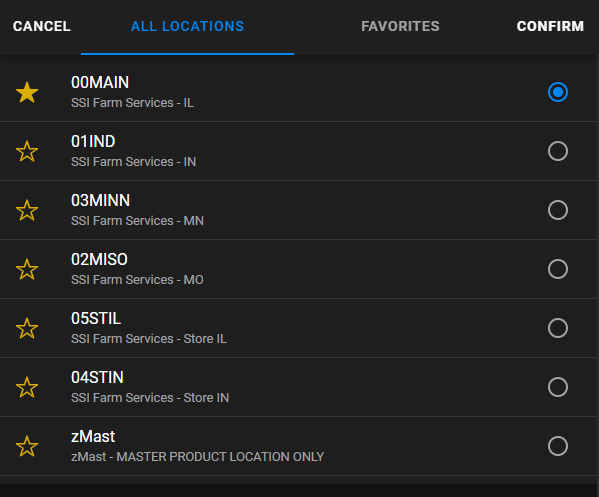
- Inbound Receiving Style – Determine the Inbound Receiving Style which is the Bill of Lading (BOL) style established in Agvance.
- Ag – This style is designed for organizations using SKY Warehouse for inventory purposes and is considered more of a summarized style. The Product and the Quantity are listed on the BOL.
- Store – This style is designed for a convenience store setting and includes detailed costing information.
- Number of characters before searching – This reflects the number of characters to be entered before a search of the database is triggered.