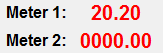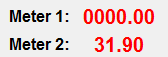When making a delivery, two tanks may be filled at one time using separate meters. In Mobile Energy, select Setup, and verify the Use Multiple Meters option is unchecked.

- Start a ticket for one of the tanks (Gas or Diesel), and select the proper meter for the fuel being delivered.
- Exit the truck, turn both meter knobs to Run, pump the fuels into the two tanks, and, when completed, turn both meter knobs to Stop.
- Return to the truck and in Mobile Energy, select Read Meter. The system only displays the gallons for the meter selected for this ticket.
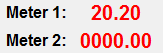
- Complete the first ticket, and choose Save. Remove the first ticket from the printer, and place the second ticket in the printer.
- Start a ticket for the second tank being filled. When prompted, select the proper meter for the fuel delivered to the second tank.
- Choose Read Meter. The system displays only the gallons for the meter selected for this ticket.
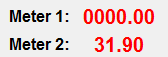
- Complete the second ticket. There is now a separate ticket for each tank.