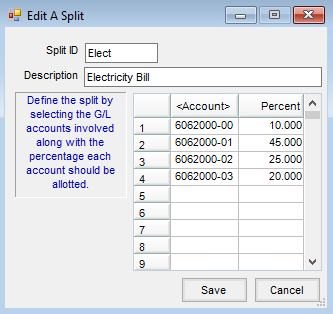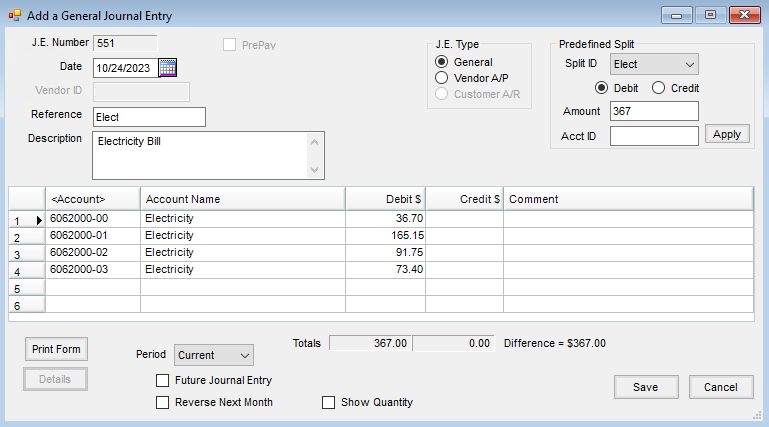A Template Journal Entry is useful for repetitive General Journal Entries where the Account IDs are the same, but the dollar amount changes each time. Month end accrual entries are an example of where this process might be useful.
The following procedure shows how to set up and use a Template Journal Entry.
Setup
- Add a General Ledger Split at Accounting / Setup / G/L / G/L Splits.
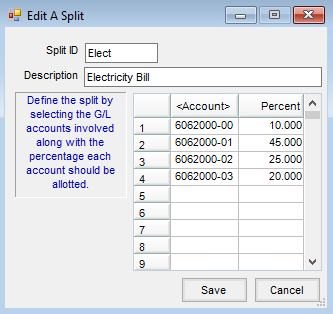
- Select the General Ledger Accounts included on the template Journal Entry. The percentages should add up to 100%.
- Save the G/L split.
Using the Template Journal Entry
- Add a Journal Entry at Accounting / G/L / General Journal Entries.
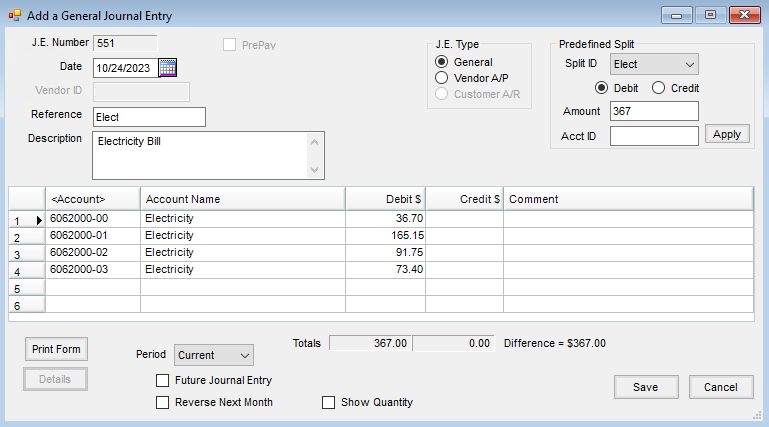
- Select the G/L Split ID in the Predefined Split area.
- Choose Apply. The selected general ledger accounts will be automatically entered.
- Enter the dollar amount for each General Ledger Account in the grid OR enter the total amount of the bill in the Predefined Split frame and choose Apply to have Agvance split out the amount according to the percentages set up on the split.