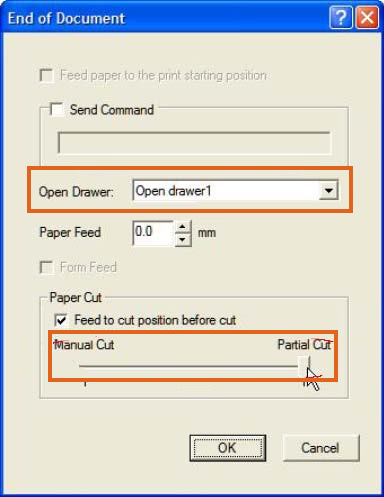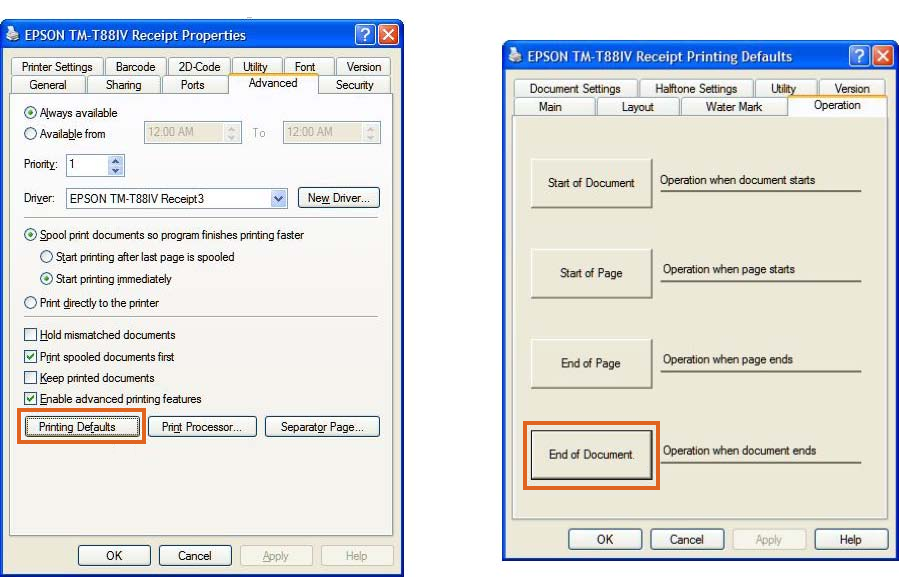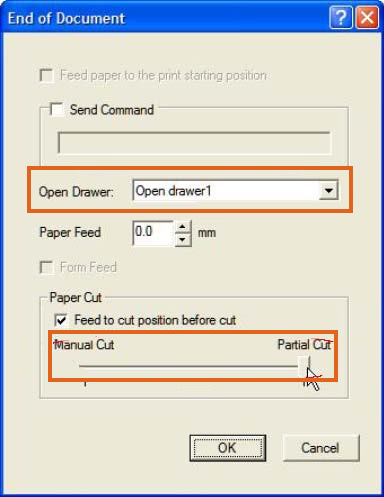These components are sold by Dell as part of their POS Integrator system bundles and individually as POS peripherals. The Epson TM-T88IV Receipt Printer is a USB printer. The Cash Drawer connects to the Receipt Printer using a special cable that looks like a modular phone cord. Like most cash drawers, these cash drawers are controlled by the printer. The Epson TM-T88IV Receipt3 Printer Driver can be configured to cut the receipt at the end of each receipt. Dell POS Integrator system bundles come with this printer driver preinstalled. If the Receipt Printer is purchased separately, this driver will need to be installed.
Agvance Receipt Format
The 40 Character Plain Text receipt format was created for the Epson TM-T88IV Receipt Printer. This receipt format is similar to the 40 Character Dot Matrix format. The 40 Character Dot Matrix format prints directly to the printer port (bypassing any printer driver). The 40 Character Plain Text format prints to the selected printer driver which allows the printer driver to send additional commands (like Open Drawer and Cut Receipt) at the end of each printout.
Opening Cash Drawer through Agvance
Like most cash drawers, these cash drawers are controlled by the printer. In the case of printers connected to the computer with a standard Parallel or Serial cable, Agvance can send a set of special codes to the printer that will cause it to open the Cash Drawer. Agvance cannot send these codes to a printer that is attached to the computer with a USB cable. However the printer can send the Open Drawer command at the end of printing each receipt. There are two options for using the Epson TM-T88IV Receipt Printer:
Option 1 – Using the USB Printer and Drawer Key
Open the drawer at the end of printing each receipt and use the cash drawer key to open the drawer at other times. This option gives the ability to use the receipt printer with no modifications.
Option 2 – Converting Printer from USB to Parallel or Serial
Convert the receipt printer from USB to Parallel or Serial by changing the printer's interface board. This gives the ability to send the Open Drawer command by choosing Open Drawer on the Quick Ticket screen. It is also possible to configure the printer to open the drawer at the end of printing each receipt. An Epson TM-T88IV Receipt Printer can be converted from USB to Parallel or Serial by replacing the printer's interface card. On the back of the printer, remove the panel the USB cable plugs into by removing two screws (these are the only screws that are accessible on the back of the printer). The Interface card is attached to this panel. Obtain a Parallel or Serial interface card (which will be attached to their own panel) and install the new panel in the place of the USB panel. Interface cards can be purchased through an Epson Reseller. For a list of Epson Resellers, contact BlueStar (an Epson distributor) at 800-354-9776.
Open Codes for APG Cash Drawer sold by Dell
If the printer has been converted to Parallel or Serial, send the Open Drawer command by selecting Open Drawer on the Quick Ticket screen. To set up these codes in Agvance Accounting, go to A/R / Manage Quick Tickets and select Options. On the configuration screen, select the COM port assigned to the printer and enter 0D,0A,1B,70,30,40,50 as the Open Codes.

Note: These codes must be entered exactly without any additional spaces.
Configuring Printer to Open Cash Drawer and Cut Receipt
To set up the printer to open the cash drawer and cut the receipt when a receipt is done printing:
- Open the Printer Properties and select the Advanced tab. On the Operation tab, choose End of Document.
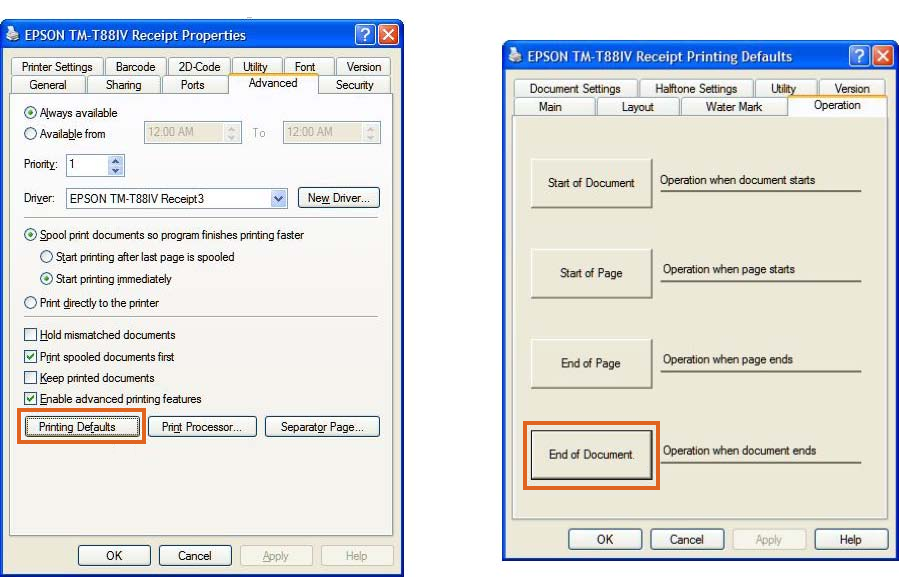
- Make sure Open drawer 1 is selected and the Paper Cut is set to Partial Cut.