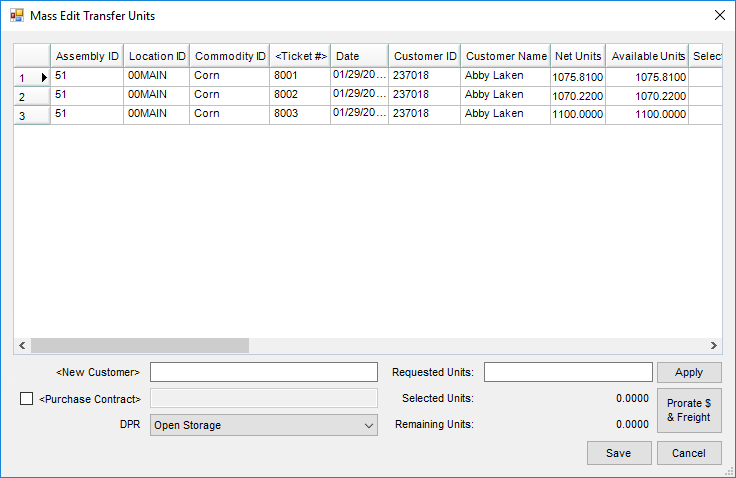The Transfer Units utility allows Scale Tickets to be changed to a different ownership arrangement. At the same time the Assembly, Farm, Field, DPR, Shrink Schedule, Dock Schedule, Drying Schedule, and Freight Percent can be changed.
Using the Mass Edit Transfer Units Utility
- The utility is found at Grain / Utilities / Mass Edit / Transfer Units.
- Select Scale Tickets to change the ownership. All selected Scale Tickets will have the same ownership change. Choose Done when all Scale Tickets are selected. Use filters to help narrow the list of Scale Tickets.
Note: Only Scale Tickets with the same Commodity ID should be selected. - The selected Scale Tickets are loaded into the top grid of the Mass Edit Transfer Units window.
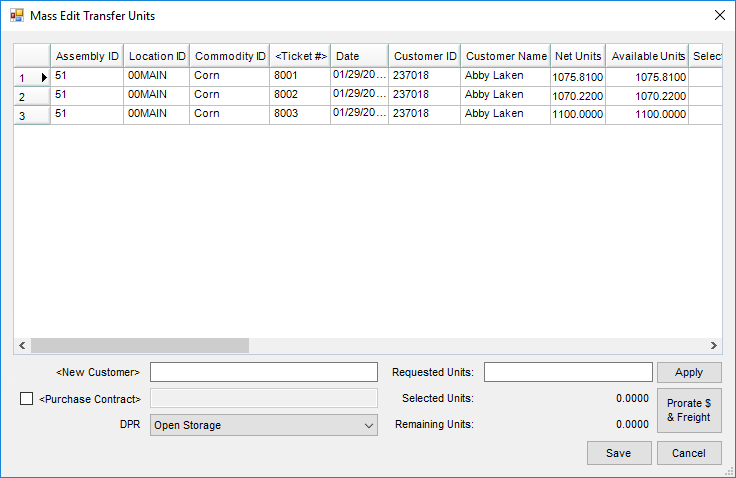
- Select the new Customer to populate on the tickets by double-clicking in the New Customer field. The original Customer will not be removed from the ticket, however the units will be transferred to the new customer.
- Select the number of units to be transferred, populate the Requested Units field, and choose Apply.
Note: Units can be assigned per ticket by updating the Selected Units box on each ticket row and totaling the units in the Requested Units box. - Select Prorate $ & Freight to update the dollars paid and percent.
- The new Customer can have any available existing Purchase Contracts applied by checking the Purchase Contract box and selecting the contract or creating a new contract or spot.
- The DPR can be selected as well for the new Customer’s units if no contract is to be applied and the split line tables will be adjusted accordingly.
- Once split arrangement information is set, choose Save to update the Scale Ticket(s) selected.