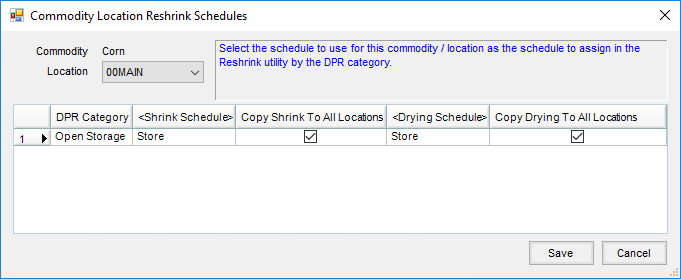In Grain, there are two models of operation:
- The Standard model where Scale Tickets are directly associated to the Assembly
- Scale Ticket Level Management where Scale Tickets have an independent relationship to the Assembly.
Setup for these two models is inherently different and therefore not interchangeable within Grain.
The information in this article is specific to the Scale Ticket Level Management model.
A common elevator practice is to allow customers a set number of days to decide to store or sell grain. If leaving the grain in storage, it is often reshrunk to a lower moisture and additional drying charges are assessed. The Reshrink Utility is used to manage the updates of the Shrink and Drying schedules on Open Storage split lines for the Commodities/Locations.
Setup
Go to Agvance Grain / Utilities / Reshrink Utility.

- In the Include Scale Tickets area, enter a Start Date and End Date.
- The Reshrink Utility updates non-reversed, non-direct shipped, grain-posted tickets On or Before the selected date and aged by the Number of Days entered (grace days given for the Grower to decide). The Scale Tickets considered for reshrink must also be dated within the Start Date and End Date range.
- After designating the Number of Days, the On or Before date, the Start Date and End Date range in the Include Scale Tickets section, the settings may be saved by selecting Save Set with the relevant date values.
- Choose Setup to edit the Commodity to be reshrunk and set the shrink and drying tables for the reshrink process. These tables can be applied to all Locations by checking the Copy Shrink To All Locations and Copy Drying to All Locations options.
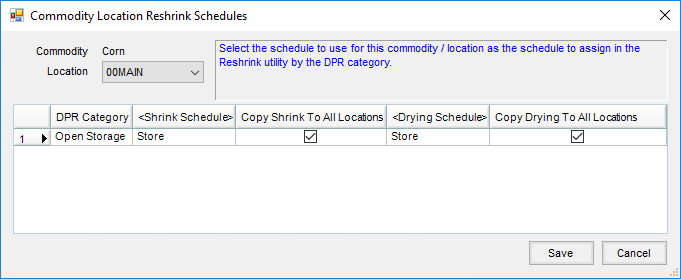
- Executing the utility once by selecting Reshrink will complete the setup and save the settings.
When a ticket with a Reshrunk line is edited, the Schedules do not automatically update when the Disposition is changed on a split line. When changing the Schedule on a split, tables may be changed manually or by editing with the Mass Edit Utilities.
To signify that a Scale Ticket has been reshrunk, the label Shrink Units in the lower left will change to blue as seen below.

Note: AGVAgent may be used to automate the reshrink process using the Load Set / Save Set.