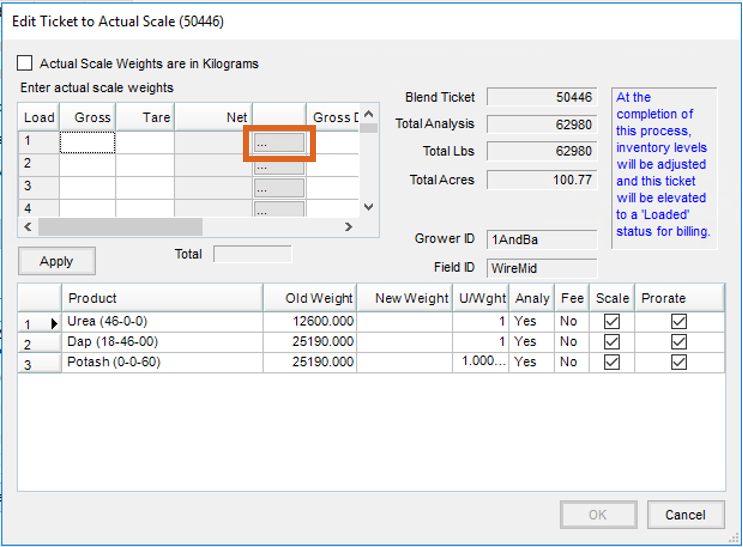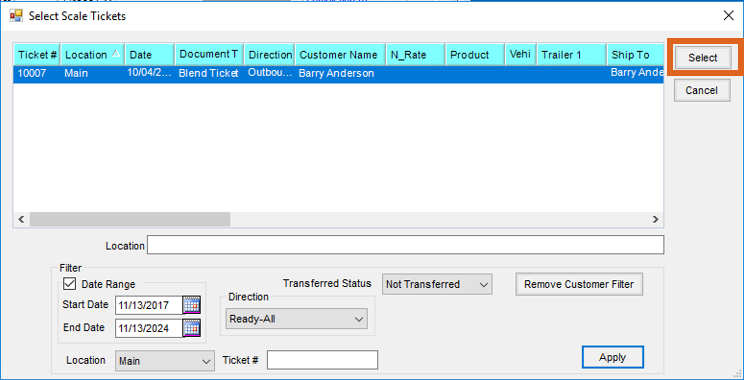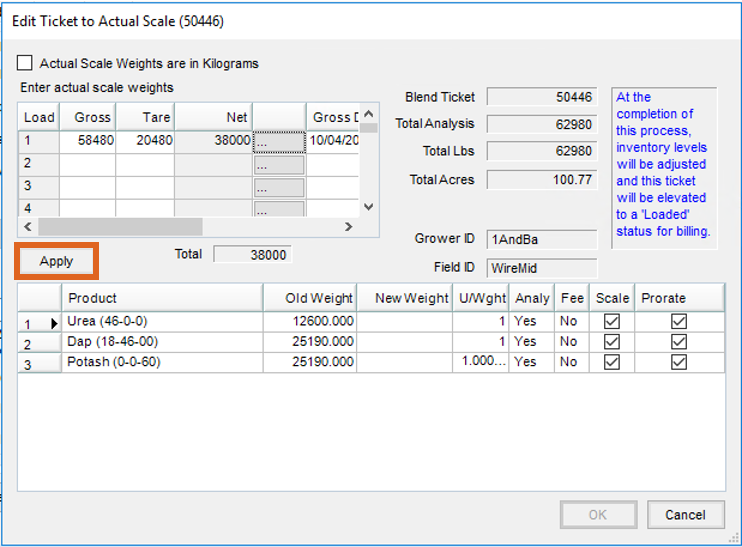Those who utilize Agvance Scale Interface and Blending have the ability to import completed Scale Tickets into Blend Tickets to update Product totals automatically and ensure inventory is relieved correctly.
- Navigate to Blending / File / Open / Blend Ticket.
- On the Select a Blend Ticket window, choose the desired Blend Ticket and select Edit.
- Select Edit to Actual.
- On the Edit Ticket to Actual Scale window, select the Ellipsis icon at the far right of the Load grid to open the Select Scale Tickets window.
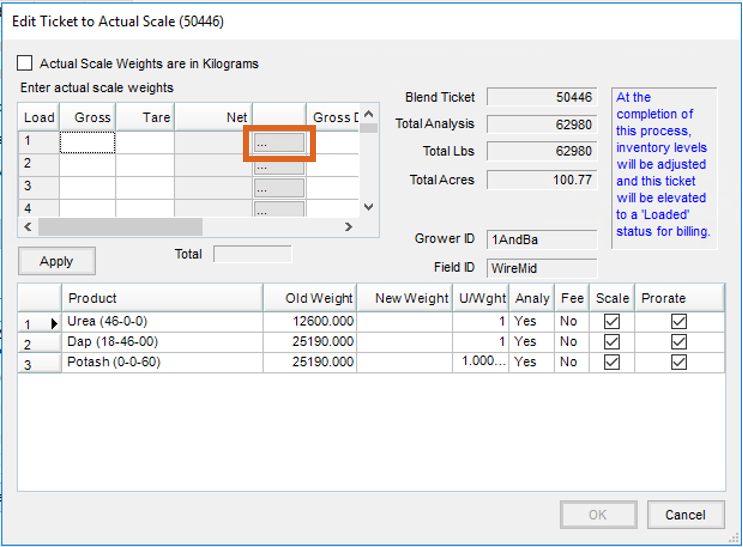
- On the Select Scale Tickets window, choose the Scale Ticket for Load 1. Choose Select to import the ticket.
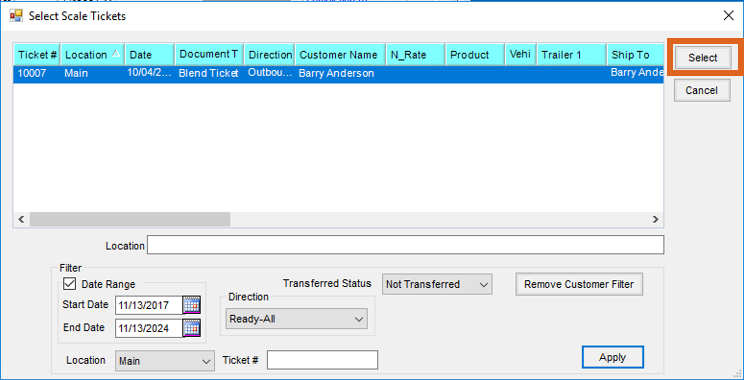
- Repeat Steps 4 and 5 for each Scale Ticket to be imported.
- The sum of the net weights of each load will display in the Total section. Choose Apply. The New Weight is calculated per product.
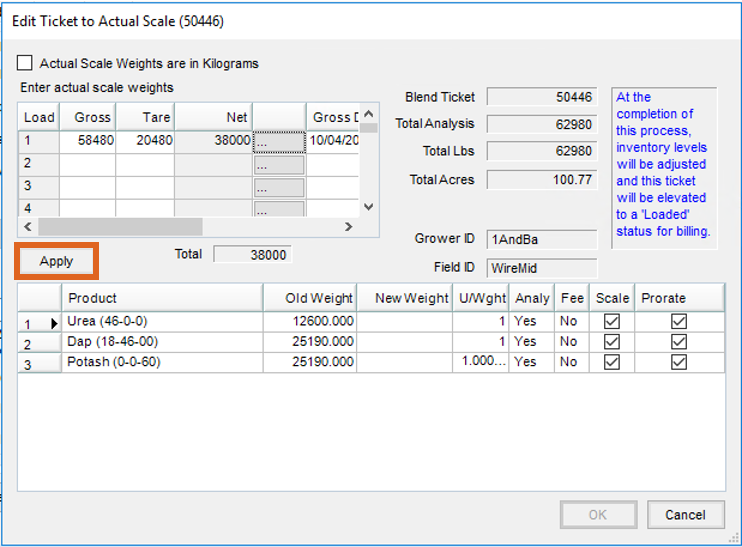
- Select OK to return to and complete the Blend Ticket.