The Contract page displays a list of Grain Contracts grouped by Disposition.
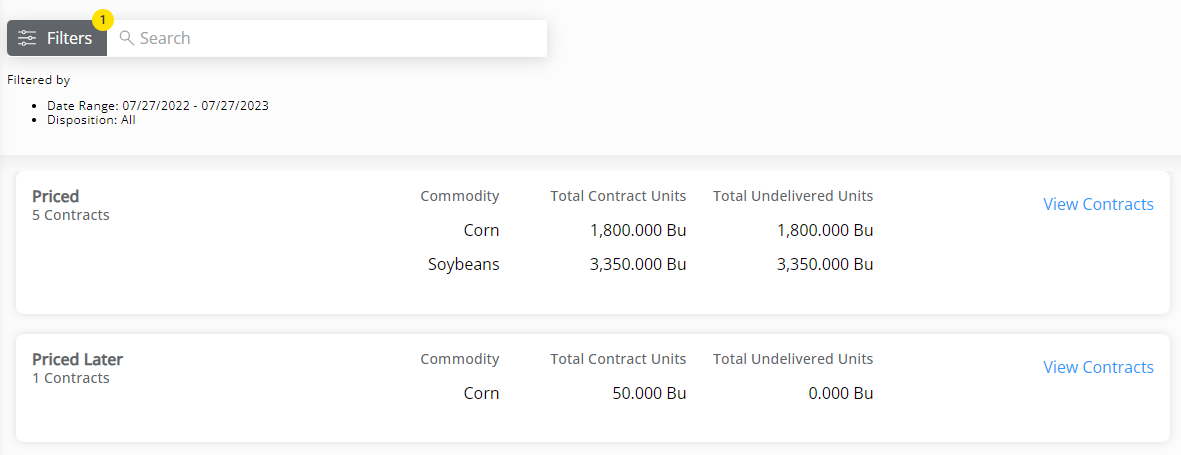
Search and filter using the Search field at the top of the page. Search by Contract # or Commodity. Additionally, use the Filters icon to filter by Disposition, Contract Date Range, Delivery Period Range, or Commodity.

Each Disposition displays the number of Contracts for that Disposition, the Commodity, Total Contract Units, Total Undelivered Units, and an option to View Contracts.
Selecting View Contracts displays the Contracts for that Disposition with additional details.
Selecting the Ellipsis to the right of a Contract displays options to Sign Contract (if applicable), View PDF, or Download PDF.

Note: If the PDF is not available, this means it has not yet been sent from Agvance to Grower360. Please see the Send PDF Files to Grower360 document for additional information on sending documents to Grower360.
Selecting Hide Contracts on the Disposition line collapses the list of associated Contracts.
