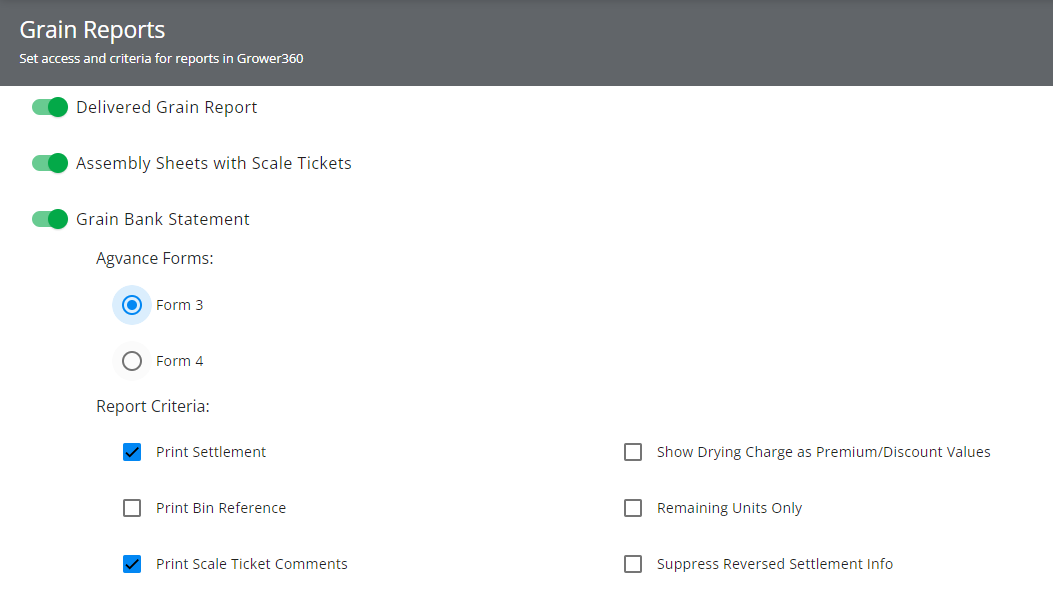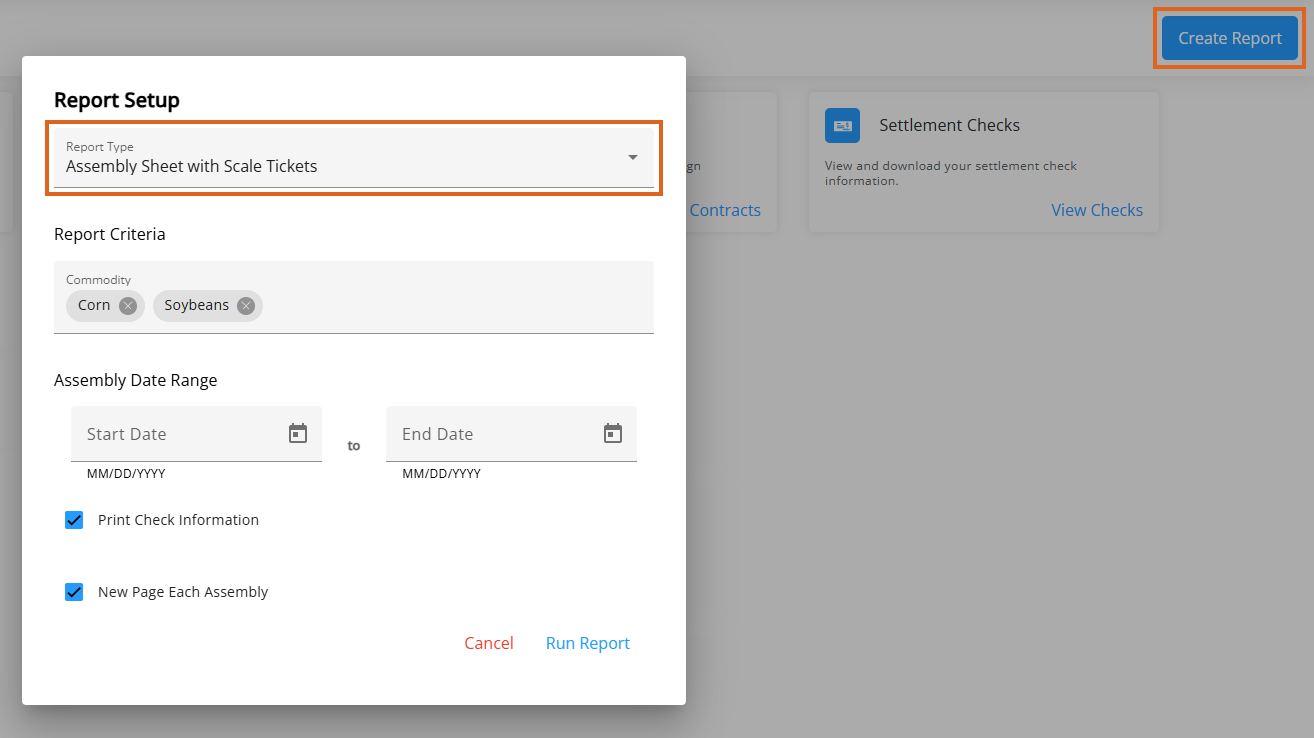Run the Assembly Sheets with Scale Tickets report on demand. For this report to work, a Grower360 User must be selected at Hub / Setup / Company Preferences on the API tab in Agvance.
- In SKY, go to Admin / Grower360 / Grain and select Edit on the Grain Reports card.
- Turn on Assembly Sheets with Scale Tickets under Grain Reports.
- Indicate the appropriate Agvance Forms and desired Report Criteria.
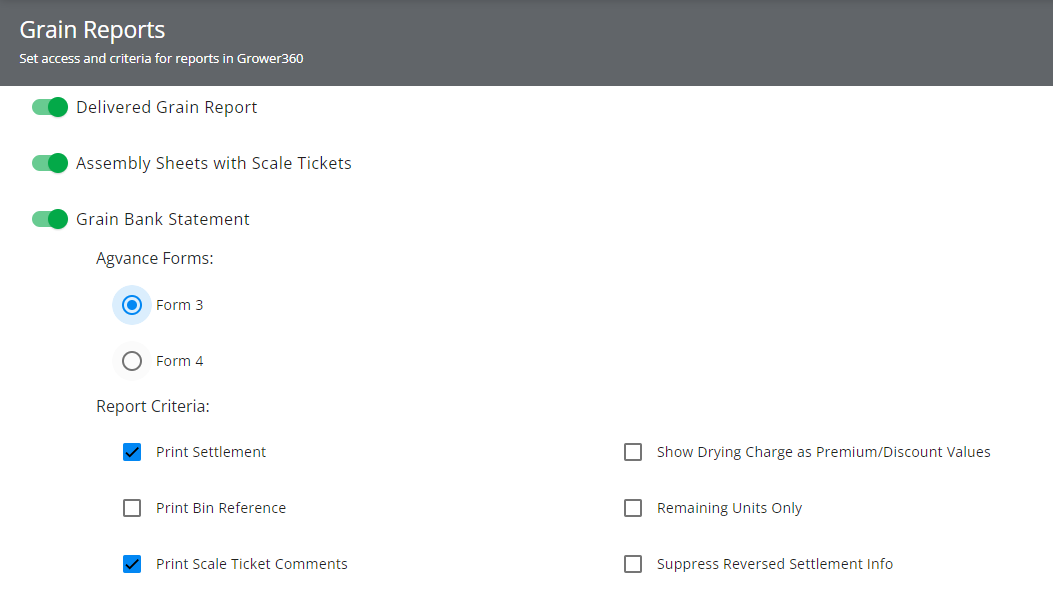
- In Grower360, choose Create Report in the upper right corner of the Grain window.
- Choose Assembly Sheet with Scale Tickets from the Report Type drop-down.
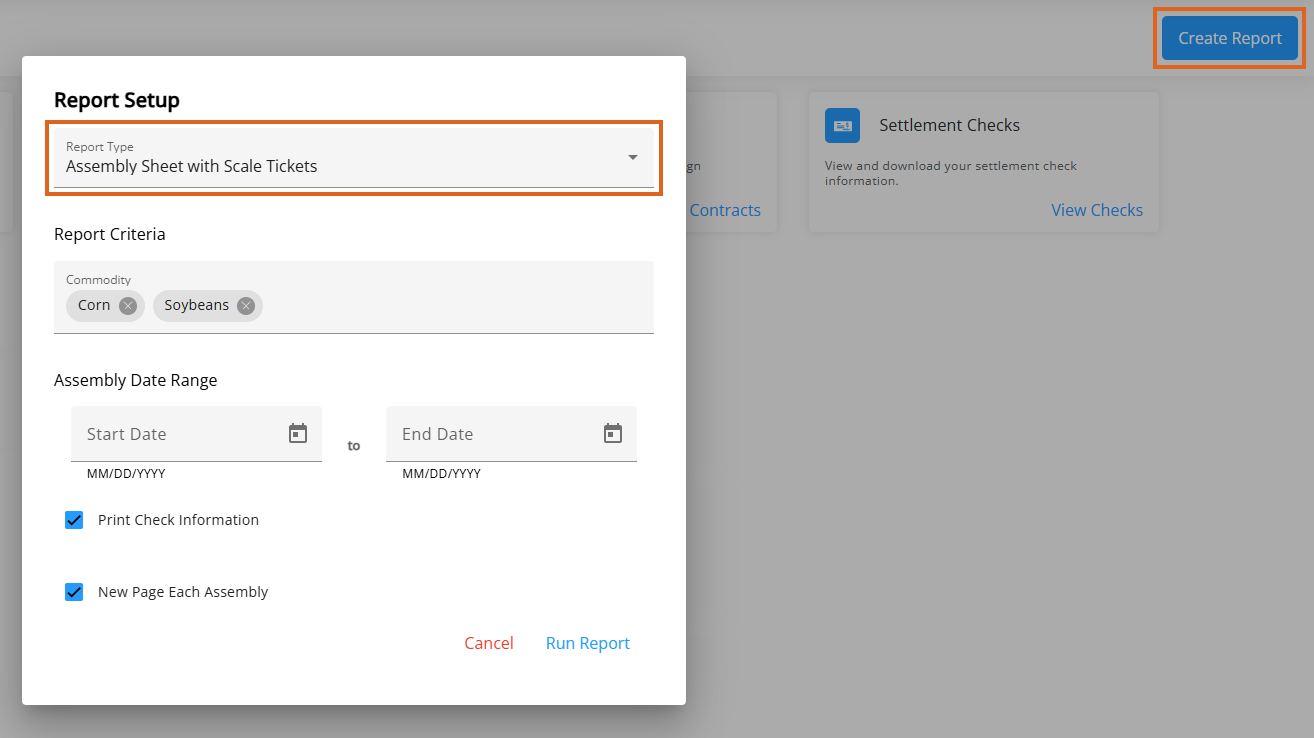
- Choose the Commodity then enter the Assembly Date Range.
- Optionally choose to Print Check Information and/or to print a New Page Each Assembly.
- A spinner will display upon selecting Run Report to indicate the report is being prepared.
- Choose Download to open the report in a new browser tab.
Note: If pop up blockers are enabled, these may need to be disabled for the Grower360 site to see the report. - Optionally download or print the report. If the report is closed, it will need to be regenerated to access it again.