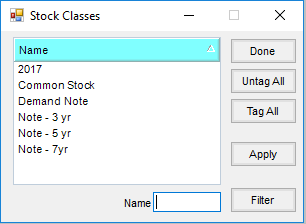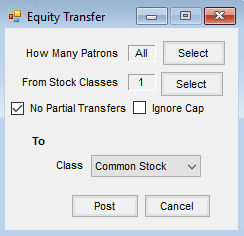This utility allows multiple equity values to be transferred to a single Class. All Patrons included in the Equity Transfer must have a Certificate established to receive the transferred equity. This process does not automatically create a Stock Certificate.
More information regarding creating Stock Certificates can be found here.
Process
- In Accounting, navigate to Patronage / Transfer Equity / Equity Transfer.
- Highlight the Stock Classes from which the equity is being transferred and choose Done.
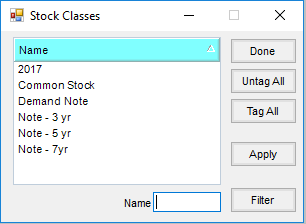
- The Equity Transfer window displays the number of Stock Classes selected in Step 2. If necessary, choose Select to make changes to the selected Stock Classes.
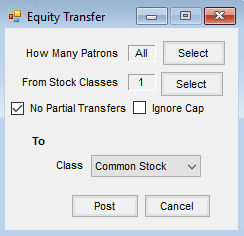
- By default, All Patrons are included in the How Many Patrons area. If necessary, choose Select to filter to specific Patrons.
- Select No Partial Transfers if the To stock cannot receive an amount less than the per share value (partial share values).
- Optionally, select Ignore Cap if the certificate value of the To stock may exceed the cap value.
- From the Class drop-down, select the Stock Class receiving the equity.
- Choose Post.
Posting Notes
Upon saving the transaction, the following posting occurs:
- On the From Stock Certificates, the # of Shares is reduced to zero and the Total $ Value is updated to zero. The Inactive option is selected and the Date Closed is populated.
- On the To Stock Certificate, the Total $ Value is updated to the sum of the amount being transferred for that Patron. The Total $ Value is then divided by the $ Value Per Share to calculate the new # of Shares.
- Stock History records for the Stock Certificate transferring equity out and the Stock Certificate transferring value in are generated.
- A General Journal Entry is posted to the current month.
| General Ledger Entry | Debit | Credit |
|---|---|---|
| Transfers equity out | Account on From Stock Class (Setup / Stock Class) | |
| Transfers equity in | Account on To Stock Class (Setup / Stock Class) |