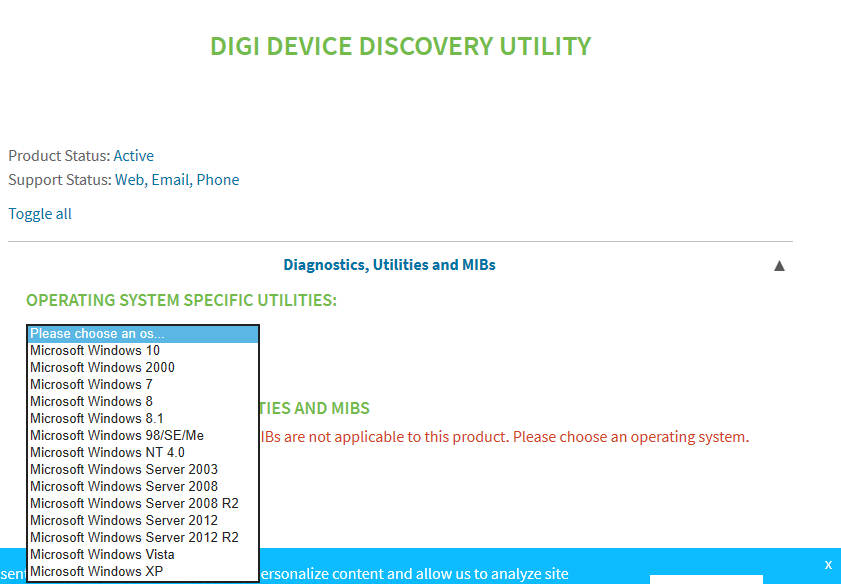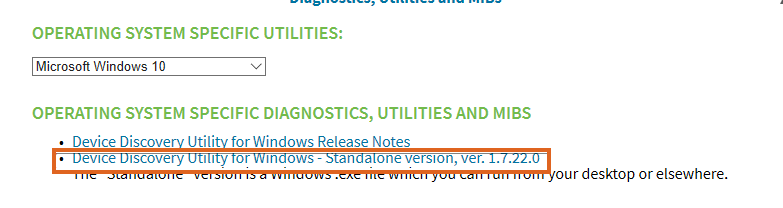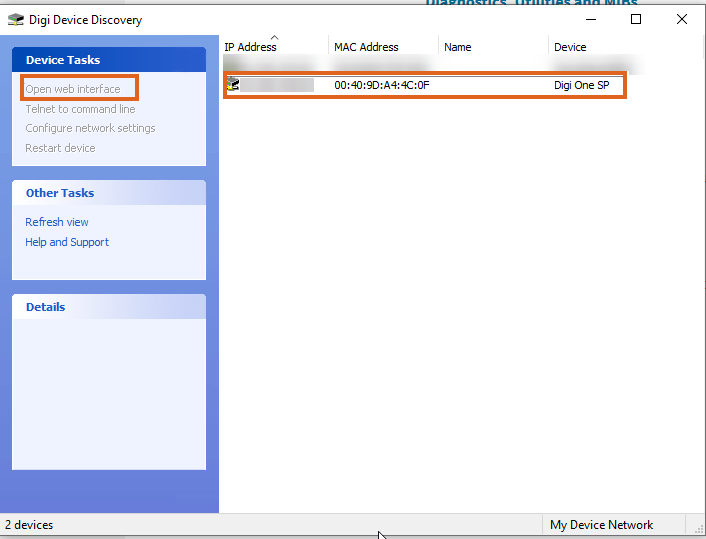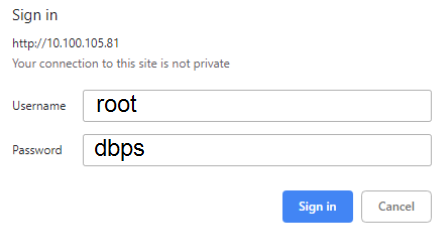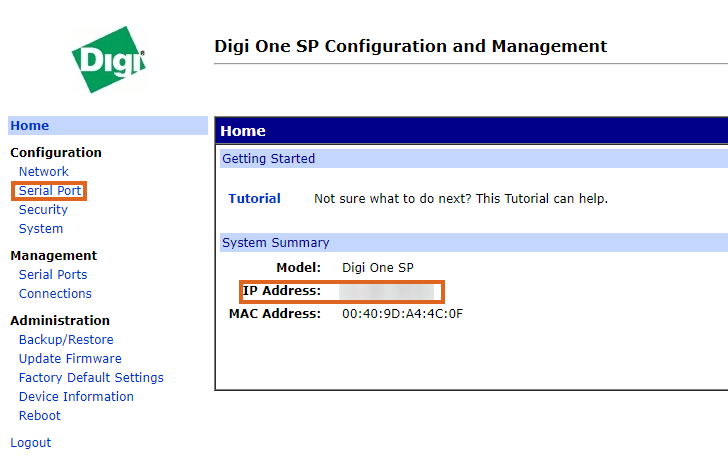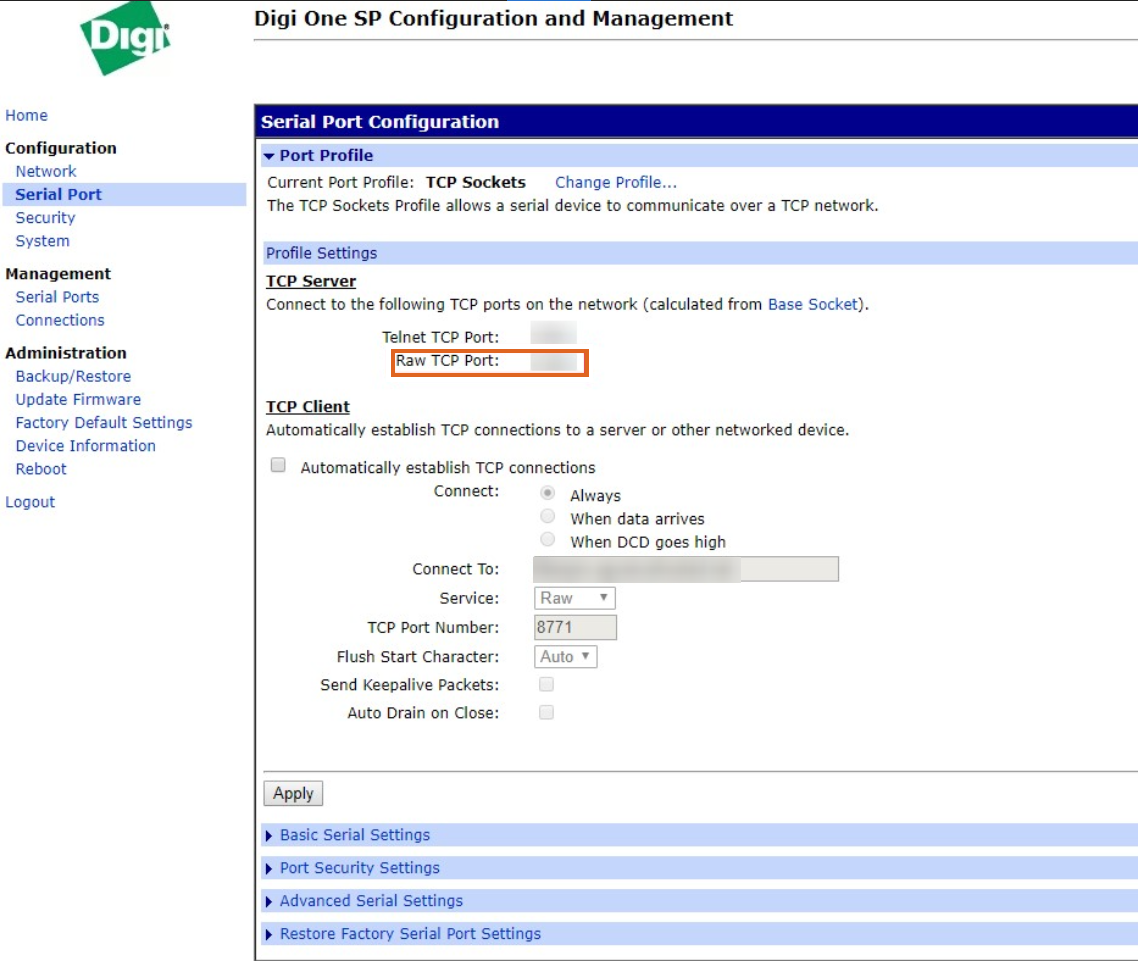The Digi One SP can be used in an Agvance Hosted environment using the Device-initiated RealPort option and can connect to a DNS Name or an IP Address. The Device Webpage and the Quick Start Guide are available as resources for the Digi One SP.
On the Local Scale PC
- Download and run the Digi Device Discovery utility.
- Choose the OS from the drop-down.
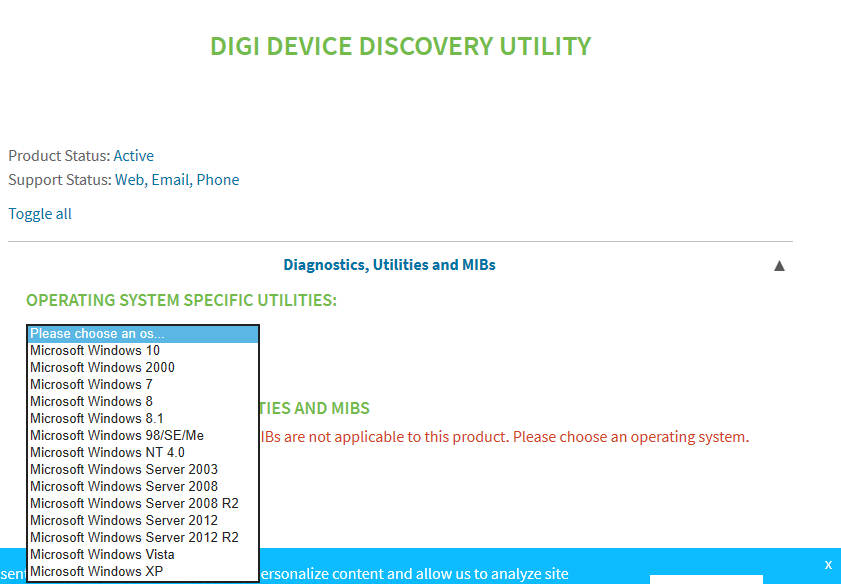
- Save and then run the Device Discovery Utility.
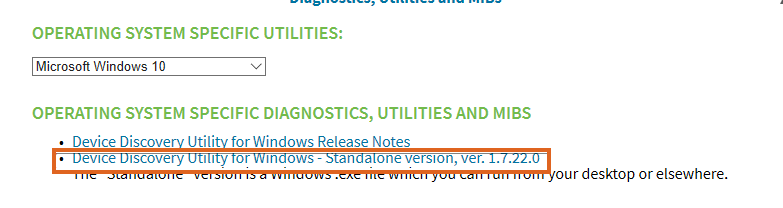
- Select the detected device and choose Open web interface.
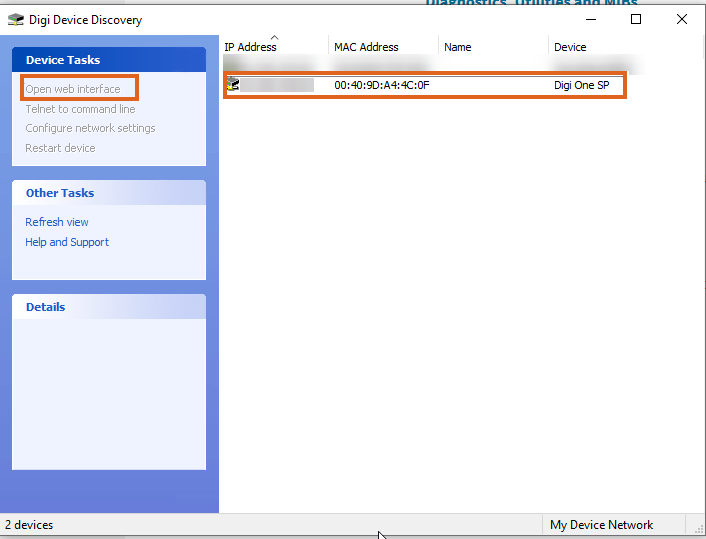
- Sign into the web console with root as the Username and dbps as the Password.
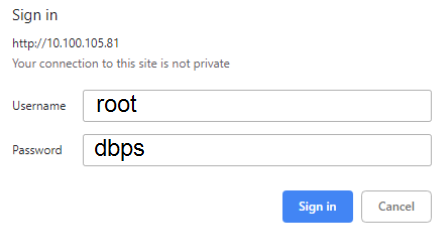
- Use the IP Address displayed on this screen for the scale configuration in Agvance Scale Interface.
- Select Serial Port in the Configuration section to display the port.
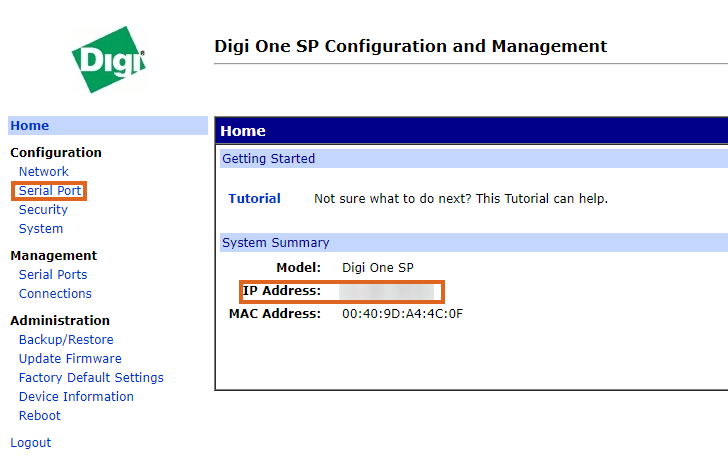
- Use the Raw TCP Port Number displayed on this screen for the scale configuration in Agvance Scale Interface.
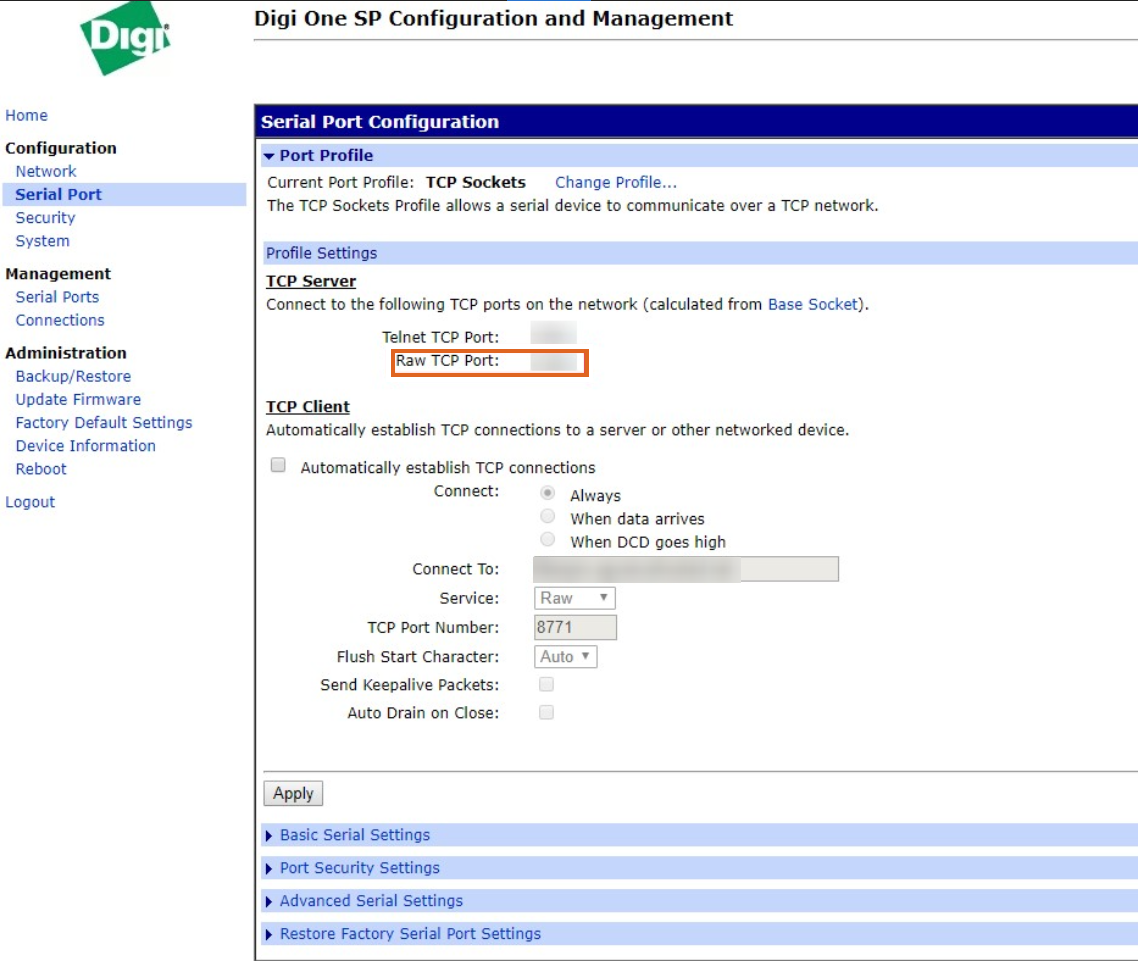
- Test in hyperterminal or debug in Scale Interface. Use the IP address from Step 7 and the Raw TCP Port number from Step 8.